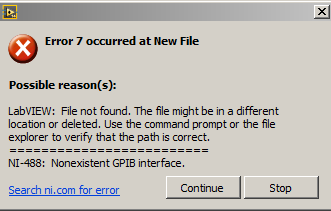- Subscribe to RSS Feed
- Mark Topic as New
- Mark Topic as Read
- Float this Topic for Current User
- Bookmark
- Subscribe
- Mute
- Printer Friendly Page
labview 5 software migration to modern labview and pc
10-31-2014 10:28 AM
- Mark as New
- Bookmark
- Subscribe
- Mute
- Subscribe to RSS Feed
- Permalink
- Report to a Moderator
Hi,
I have been stuck with trying to move a labview software from an old windows 98 pc to a newer windows 7 32-bit pc. The old windows 98 pc was running labview 5 for this software and it uses a PCI-GPIB/+ card to send and read data to some camac modules. This software has a few packages that it depends on such as NI spy, NI 488.2 1.7, T&M explorer. Currently if I try to run the software with the converted VI's by using labview 8 as an intermediate step errors out on the initial part where it tries to find the 488.2 interface card. I have however installed the drivers for this newer version of labview 2014 32-bit but still no luck. Has anyone had a similar problem or has any advice on how I would migrate this software succesfully? I do not really want to re-do the entire program as there is no time for it. This is a really confusing issue for me since I never used such old hardware and software combination. Please let me know if you would like more information.
Kind regards.
10-31-2014 10:48 AM
- Mark as New
- Bookmark
- Subscribe
- Mute
- Subscribe to RSS Feed
- Permalink
- Report to a Moderator
10-31-2014 11:23 AM
- Mark as New
- Bookmark
- Subscribe
- Mute
- Subscribe to RSS Feed
- Permalink
- Report to a Moderator
@santib77 wrote:
Hi,
I have been stuck with trying to move a labview software from an old windows 98 pc to a newer windows 7 32-bit pc. The old windows 98 pc was running labview 5 for this software and it uses a PCI-GPIB/+ card to send and read data to some camac modules. This software has a few packages that it depends on such as NI spy, NI 488.2 1.7, T&M explorer. Currently if I try to run the software with the converted VI's by using labview 8 as an intermediate step errors out on the initial part where it tries to find the 488.2 interface card. I have however installed the drivers for this newer version of labview 2014 32-bit but still no luck. Has anyone had a similar problem or has any advice on how I would migrate this software succesfully? I do not really want to re-do the entire program as there is no time for it. This is a really confusing issue for me since I never used such old hardware and software combination. Please let me know if you would like more information.
Kind regards.
It may be that the GPIB card is not supported in Windows 7.
You need to check that first before you do anything else.
10-31-2014 11:56 AM - edited 10-31-2014 12:09 PM
- Mark as New
- Bookmark
- Subscribe
- Mute
- Subscribe to RSS Feed
- Permalink
- Report to a Moderator
Hi Dennis Knutson,
Thank you for getting back to me. I have attached the error message, I am currently using NI-488.2 14.0 for my GPIB solutions. I have also attached the VIs in a zipped folder with the required libraries. The main VI is banc-test-cables-Atlas-CERN-2006-02-21. Please let me know if you require more information.
Kind regards.
10-31-2014 12:06 PM
- Mark as New
- Bookmark
- Subscribe
- Mute
- Subscribe to RSS Feed
- Permalink
- Report to a Moderator
Hi nyc,
I really hope that, that is not the case. Although I am using the pre 2003 NI PCI-GPIB card so it may very well be the case. However I can see the card in the windows device manager and the NI-MAX and NI-VISA see it aswell with no problems. If it does turn out not to be compatible then I also have one of the NI GPIB-USB-HS interfaces lying around. Perhaps I could use this instead but will I have to reconfigure the VI's signifcantly? or will it work without modifying the VI's ? and also I need two of those interfaces for full deployment, hopefully I can debug the program using just one and if I am confident enough I can find another one somewhere.
Kind regards.
10-31-2014 12:22 PM
- Mark as New
- Bookmark
- Subscribe
- Mute
- Subscribe to RSS Feed
- Permalink
- Report to a Moderator
@santib77 wrote:
Hi nyc,
I really hope that, that is not the case. Although I am using the pre 2003 NI PCI-GPIB card so it may very well be the case. However I can see the card in the windows device manager and the NI-MAX and NI-VISA see it aswell with no problems. If it does turn out not to be compatible then I also have one of the NI GPIB-USB-HS interfaces lying around. Perhaps I could use this instead but will I have to reconfigure the VI's signifcantly? or will it work without modifying the VI's ? and also I need two of those interfaces for full deployment, hopefully I can debug the program using just one and if I am confident enough I can find another one somewhere.
Kind regards.
Having used the NI GPIB-USB-HS adapters recently I would try to avoid using them ever again.
10-31-2014 12:46 PM
- Mark as New
- Bookmark
- Subscribe
- Mute
- Subscribe to RSS Feed
- Permalink
- Report to a Moderator
11-03-2014 04:37 AM
- Mark as New
- Bookmark
- Subscribe
- Mute
- Subscribe to RSS Feed
- Permalink
- Report to a Moderator
Hi Dennis,
Thank you for pointing this out to me. Luckily this was the source of the problem and not the migration to a newer platform or gpib communications. The software now runs perfectly as intended. Now for a final question, this software will eventually be needed in a remote place where it would be much easier to interface with a laptop instead. However laptops do not have the pci-gpib card for the interface so if I were to use the usb-gpib adaptor do you think it will work with relative ease? I understand nyc has already shed his thought on the matter, but perhaps you have a different experience. Many thanks again!
Kind regards
11-03-2014 08:21 AM
- Mark as New
- Bookmark
- Subscribe
- Mute
- Subscribe to RSS Feed
- Permalink
- Report to a Moderator