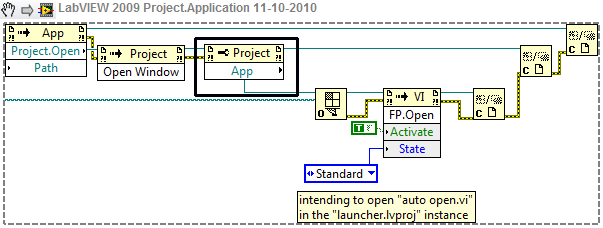- Subscribe to RSS Feed
- Mark Topic as New
- Mark Topic as Read
- Float this Topic for Current User
- Bookmark
- Subscribe
- Mute
- Printer Friendly Page
launch project and vi programmatically
Solved!10-11-2010 10:08 AM
- Mark as New
- Bookmark
- Subscribe
- Mute
- Subscribe to RSS Feed
- Permalink
- Report to a Moderator
Hi,
I need to launch a project programmatically from a vi and then load a vi from this project. when I try it the vi isn't run in the project instance.
(see attached - run "launch proj n vi.vi" this should launch the "launcher.lvproj" project and then open "auto open.vi" but if you look in the bottom left status bar "auto open.vi" isn't in the "launcher" project. rerun "launch proj n vi.vi" from the project to see the difference)
What am I doing wrong?
The only relevant forum topic is link to old topic
Thanks
Al
Solved! Go to Solution.
10-11-2010 10:33 AM
- Mark as New
- Bookmark
- Subscribe
- Mute
- Subscribe to RSS Feed
- Permalink
- Report to a Moderator
I think you will need the Project property 'Application'
That should do the trick.
Ton
Nederlandse
My LabVIEW Ideas
LabVIEW, programming like it should be!
10-11-2010 10:41 AM
- Mark as New
- Bookmark
- Subscribe
- Mute
- Subscribe to RSS Feed
- Permalink
- Report to a Moderator
Thanks!
That fixed it...
04-25-2018 10:16 AM
- Mark as New
- Bookmark
- Subscribe
- Mute
- Subscribe to RSS Feed
- Permalink
- Report to a Moderator
I am trying this same thing, but I am doing it within an executable and using relative paths. But for some reason it isn't working for me. Sorry if the VI is a bit messy, but I was trying a few other things.
It appears that it isn't necessarily an executable issue since I just changed the VI to run in the dev environment, but use relative paths.
My executable folder path
C:\Oil and Gas\DAQ Cart\Builds\PC
The folder path to the VI I want to run
C:\Oil and Gas\Heater Project\Main
The folder path of the project the VI from above is in
C:\Oil and Gas\Heater Project
Anything you can spot wrong will be appreciated. The project and VI paths can be anything as long as the VI you have uses an "Exit" control to stop.