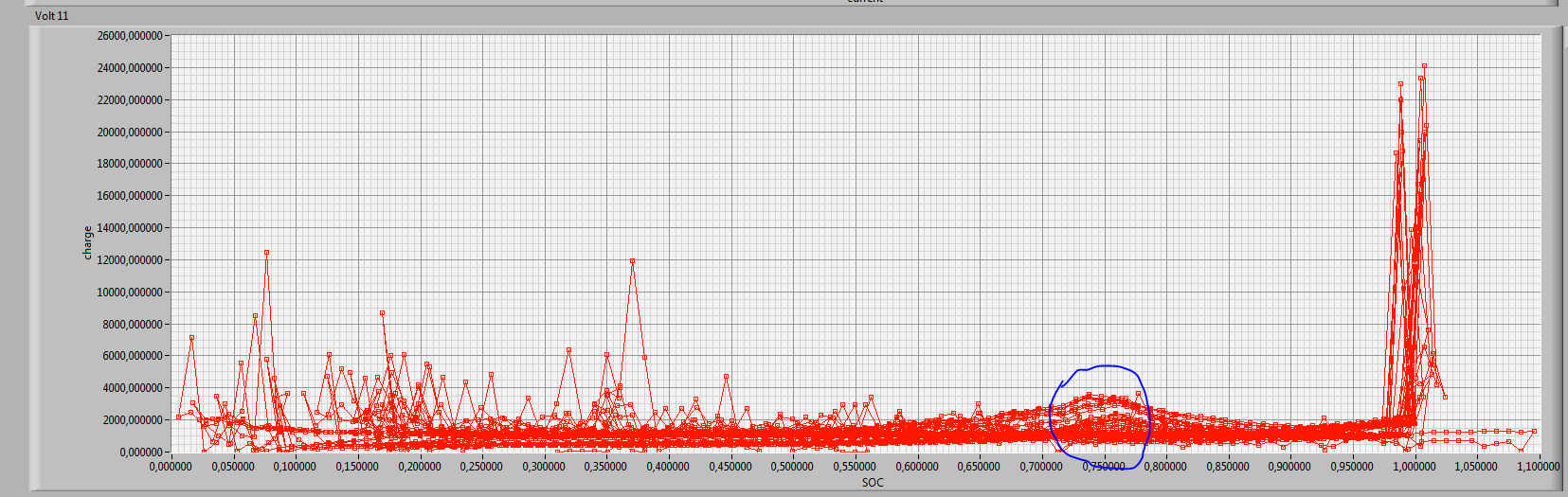- Subscribe to RSS Feed
- Mark Topic as New
- Mark Topic as Read
- Float this Topic for Current User
- Bookmark
- Subscribe
- Mute
- Printer Friendly Page
make a graph that has its samples colored based on a third variable / intensity graph
08-20-2014 04:19 AM
- Mark as New
- Bookmark
- Subscribe
- Mute
- Subscribe to RSS Feed
- Permalink
- Report to a Moderator
I would like to make a graph that is in any sense the same as a normal graph with connected dots of values that depend on a variable but now I want to color these dot in a way that they represent a third variable that corresponds to the same measurement.
Let my explain it with an example:
This is my graph:
now, you see, where I encircled with blue that there is often a boble in my data, what I want to investigate now is if this bobble is somehow correlated to the time in between the samples (which is unevenly distributed). If I could visualise this time in between the samples by giving the dots a color depending on the value I would be able to see e.g. that the dots that go high are always dark while the others are light which could give much insights. This is only an example, I have a many of these problems that I would like to see solve in this way.
Is it is possible to do such a thing in LabVIEW? How would you proceed?
Best regards
08-20-2014 04:29 AM - edited 08-20-2014 04:30 AM
- Mark as New
- Bookmark
- Subscribe
- Mute
- Subscribe to RSS Feed
- Permalink
- Report to a Moderator
Hi Boudewijn,
as long as you use a waveform/XY graph: you can have only one color per plot.
But: you can have as many plots as you like!
So the next approach is to separate your points into several plots - by any decision rule you like to implement. Use NaN to have "invisible" points in your plots…
Similar/same approach has been demonstrated a lot of times before, do a search in this forum!
08-20-2014 04:59 AM
- Mark as New
- Bookmark
- Subscribe
- Mute
- Subscribe to RSS Feed
- Permalink
- Report to a Moderator
Hy GerdW,
I would be really disappointed of LabVIEW if this would be the only solution, it is actually not a real solution considering the additional computing power, programming that it would take to split up you plots and sometime it would even be impossible to make rules in that way that you want. A solution would be to treat every single value I have as a different plot, but I can image bouncing to several limits and loosing a lot of processing speed in that way.
There should be a way you can have a canvas that you can freely throw upon everything you like. I don't mind programming axes and the coördinates myself, it is way less work and would run faster.
Best regards,
Bo
08-20-2014 05:53 AM
- Mark as New
- Bookmark
- Subscribe
- Mute
- Subscribe to RSS Feed
- Permalink
- Report to a Moderator
Wouldn't want you to be disappointed... 🙂
How about using an actual 3D plot? X and Y would be whatever they are now, and Z would be the sample interval.
Alternately, going with you "canvas" ideas, you could do it with the 2D picture control -- or even embed a browser window in your front panel and use the HTML5 rendering engine to draw your picture.
Personally, I think I would start with the 3D plot just to get a quick peek at whether there is any correlation between sample interval and the blip in the data.
Mike...
Certified Professional Instructor
Certified LabVIEW Architect
LabVIEW Champion
"... after all, He's not a tame lion..."
For help with grief and grieving.