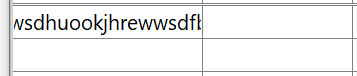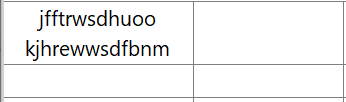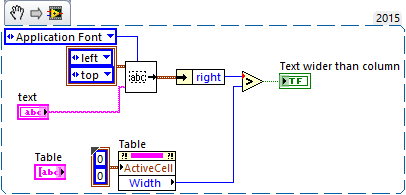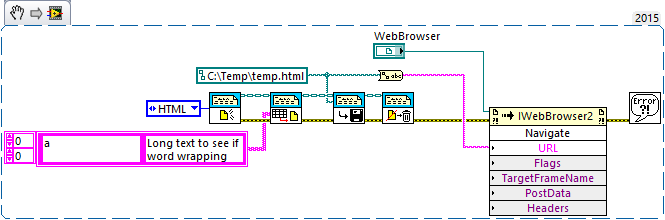- Subscribe to RSS Feed
- Mark Topic as New
- Mark Topic as Read
- Float this Topic for Current User
- Bookmark
- Subscribe
- Mute
- Printer Friendly Page
multicolumn list box word wrap cell height
08-08-2021 09:55 PM
- Mark as New
- Bookmark
- Subscribe
- Mute
- Subscribe to RSS Feed
- Permalink
- Report to a Moderator
Is there any way to word-wrap long text for each cell and auto size the height for a multicolumn list box?
Ex) if text is longer than say 12 charc, I want the cell to have the height of 2 lines/rows and expanded, instead of the text being one line and hidden until hovered by mouse.
ex) currently this
I want
I've looked around and from threads dating all the way back to 2011, there has been no clear way to do it.
08-08-2021 11:01 PM
- Mark as New
- Bookmark
- Subscribe
- Mute
- Subscribe to RSS Feed
- Permalink
- Report to a Moderator
How about data tables? Just realized I've changed it to a table a while ago..
08-09-2021 04:58 AM
- Mark as New
- Bookmark
- Subscribe
- Mute
- Subscribe to RSS Feed
- Permalink
- Report to a Moderator
AFAIK word wrapping does not work with tables or listboxes. An alternative is to add line breaks yourself and enabling Autosize Row Height and Multi-line Input.
You can use Get Text Rec.vi to evaluate the width of a string and compare it to the available width of a column.
08-11-2021 03:06 AM
- Mark as New
- Bookmark
- Subscribe
- Mute
- Subscribe to RSS Feed
- Permalink
- Report to a Moderator
I tried adding my own line break, but this caused another issue.
I'm inputting english/chinese together into a single cell, but if the line break happens to land on a chinese charcter, given chinese uses 2 character in ascii, it scrambles the rest of the string.
Would using a .net datagridview fix this problem, as in does it recognize the chinese as 1 charcter instead of 2? And does it support word wrap?
08-11-2021 06:47 AM
- Mark as New
- Bookmark
- Subscribe
- Mute
- Subscribe to RSS Feed
- Permalink
- Report to a Moderator
@ricky48 wrote:
I'm inputting english/chinese together into a single cell, but if the line break happens to land on a chinese charcter, given chinese uses 2 character in ascii, it scrambles the rest of the string.
Does this happen when you press the enter key while editing the text in the control on the front panel, or only when you programmatically insert a line break character through the block diagram? I can imagine inserting CR and or LF in the wrong spot with Unicode characters would mess up the display.
Unfortunately I don't know if any .NET element would support word wrapping. Another option could be creating an HTML file using the Report Generator Toolkit and displaying it using a browser in a .NET container.
08-12-2021 03:12 AM - edited 08-12-2021 03:13 AM
- Mark as New
- Bookmark
- Subscribe
- Mute
- Subscribe to RSS Feed
- Permalink
- Report to a Moderator
@RamonG 已寫:
@ricky48 wrote:
I'm inputting english/chinese together into a single cell, but if the line break happens to land on a chinese charcter, given chinese uses 2 character in ascii, it scrambles the rest of the string.
Does this happen when you press the enter key while editing the text in the control on the front panel, or only when you programmatically insert a line break character through the block diagram? I can imagine inserting CR and or LF in the wrong spot with Unicode characters would mess up the display.
Yes this happens to the text if i press enter key in front panel control as well. To bypass it i started using .net textbox for frontend, but in the backend it is still the same ascii string, so inserting linebreaks can potentially screw up the chinese text.
I'm trying out .net datagridview but am still having trouble to get word wrap to work properly/automatically even with wordwrap=true, autosizerowMode=AllCells. So if i were to revert back to inserting my own linebreaks, I think the same issue would arise again...
Is the report generator addon free to use for labview base? My app needs to be able to display the datatable, insert into it, clear it, save to csv file, and load older csv file back into the data table to display. So i'm wary with using a web browser.