- Subscribe to RSS Feed
- Mark Topic as New
- Mark Topic as Read
- Float this Topic for Current User
- Bookmark
- Subscribe
- Mute
- Printer Friendly Page
multicore delay time
11-28-2017 03:38 PM
- Mark as New
- Bookmark
- Subscribe
- Mute
- Subscribe to RSS Feed
- Permalink
- Report to a Moderator
hi guys..
i am using the multi-core toolkit in labVIEW, as a simple example of matrix multiplication i got a speedup reach to 2.7 (2 thread vs 1 thread), but there is no more speedup when i used 3 or 4 threads, the delay times seem to be equaled. and the CPU usage is not fully 100%.
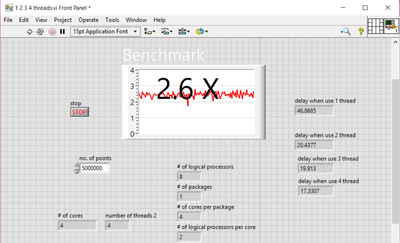
I wounder if i should separate the matrix in to # of logical processors or what???
the second question is : can i reach the 8 logical processors in LabVIEW or only the 4 cores and the O.S distribute the threads?
I am using an Intel i7-7700HQ
11-28-2017 03:52 PM
- Mark as New
- Bookmark
- Subscribe
- Mute
- Subscribe to RSS Feed
- Permalink
- Report to a Moderator
I haven't use this toolkit, but have you read through this : http://www.ni.com/white-paper/14113/en/
11-28-2017 04:06 PM
- Mark as New
- Bookmark
- Subscribe
- Mute
- Subscribe to RSS Feed
- Permalink
- Report to a Moderator
@tyk007 wrote:
I haven't use this toolkit, but have you read through this : http://www.ni.com/white-paper/14113/en/
yes , i read this paper and i built my vi as its example
11-28-2017 05:59 PM - edited 11-28-2017 06:40 PM
- Mark as New
- Bookmark
- Subscribe
- Mute
- Subscribe to RSS Feed
- Permalink
- Report to a Moderator
What happens if you operate on datasets with more than 3 rows?
11-29-2017 05:31 AM
- Mark as New
- Bookmark
- Subscribe
- Mute
- Subscribe to RSS Feed
- Permalink
- Report to a Moderator
@altenbach wrote:
What happens if you operate on datasets with more than 3 rows?
I have vertices of 3D points with 3 values x y z
11-29-2017 11:15 AM
- Mark as New
- Bookmark
- Subscribe
- Mute
- Subscribe to RSS Feed
- Permalink
- Report to a Moderator
@ssara wrote:
I have vertices of 3D points with 3 values x y z
I see that, but that was not the question. Maybe the parallel processes operate on rows and you are limited by that. Hard to tell without doing some research. Easiest would be to generate some fake data with more rows and see if things are different. You could easily do that. 😄
11-29-2017 02:49 PM
- Mark as New
- Bookmark
- Subscribe
- Mute
- Subscribe to RSS Feed
- Permalink
- Report to a Moderator
@altenbach wrote:
Maybe the parallel processes operate on rows and you are limited by that. Hard to tell without doing some research. Easiest would be to generate some fake data with more rows and see if things are different. You could easily do that. 😄
u r right, i multiplied two dummy square matrices of size 1000, the result seem to be satisfied, but how can i add a fake rows without affect the output result?! the result values of matrix mul is important and i dont want to change it.
are there any other way to do that?

