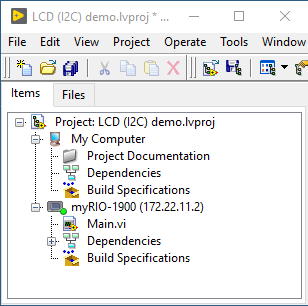- Subscribe to RSS Feed
- Mark Topic as New
- Mark Topic as Read
- Float this Topic for Current User
- Bookmark
- Subscribe
- Mute
- Printer Friendly Page
myRIO with Waveshare 1602 I2C LCD Display
03-26-2024 02:30 AM
- Mark as New
- Bookmark
- Subscribe
- Mute
- Subscribe to RSS Feed
- Permalink
- Report to a Moderator
Hello
Im trying to interface myRIO with waveshare 1602 I2C LCD display and we are getting the error which is pasted below even though the connection are perfect , but i have a doubt that does the waveshare I2C LCD module supports with myRIO ??
03-26-2024 07:18 AM
- Mark as New
- Bookmark
- Subscribe
- Mute
- Subscribe to RSS Feed
- Permalink
- Report to a Moderator
Two (I hope helpful) comments to help you get the most out of the LabVIEW Forums:
- If you have something that is not working in your LabVIEW code, don't just send "pictures of the Error Messages", but also include the LabVIEW Code that caused the Errors!. When sending LabVIEW code, remember that we can't easily inspect, edit, or execute "pictures of code" (unless they are LabVIEW "snippets"), and also that many of the more-experienced LabVIEW users on this Forum are not running the latest version of LabVIEW, so you should "Save for Previous Version" and specify LabVIEW 2019 or 2021.
- It is also a good idea to use the Forum's Search feature (not to mention using Google). Try "myRIO I2C" and check out the solutions found there.
One more thing (especially important for myRIO discussions) you should mention is the version of LabVIEW you are running. In this case, the most recent versions that might work are LabVIEW 2019 and LabVIEW 2021, as they have a myRIO Software Toolkit available.
Bob Schor
03-26-2024 10:48 PM
- Mark as New
- Bookmark
- Subscribe
- Mute
- Subscribe to RSS Feed
- Permalink
- Report to a Moderator
So im using the labview 2021 version which is supported by the myRIO and i have attached he project file which is downloaded from NI website under the myRIO projects.
03-27-2024 08:46 PM
- Mark as New
- Bookmark
- Subscribe
- Mute
- Subscribe to RSS Feed
- Permalink
- Report to a Moderator
sathvikum@gmail.com wrote:
So im using the labview 2021 version which is supported by the myRIO and i have attached he project file which is downloaded from NI website under the myRIO projects.
I apologize for not making my request clear. You attached the "main VI" of a LabVIEW Real-Time Project which is "governed" by a Project File, a file whose extension is ".lvproj". Please attach the "LabVIEW Project", including the Project File and the various VIs (I suspect there may be only one) in the Project. Assuming that the Project File and the "files in the Project" are all in the same Folder, the best way to do this is to right-click the Project Folder, choose "Send To:", and select "Compressed (zipped) Folder". With all these pieces, I can test your code and try to understand the problem you are having.
Bob Schor
03-27-2024 10:55 PM
- Mark as New
- Bookmark
- Subscribe
- Mute
- Subscribe to RSS Feed
- Permalink
- Report to a Moderator
As per your instruction i have attached the folder
03-28-2024 12:13 PM
- Mark as New
- Bookmark
- Subscribe
- Mute
- Subscribe to RSS Feed
- Permalink
- Report to a Moderator
A little bit of progress. This Project is from LabVIEW 2013 (I think SP1), which means you didn't write it, and it probably will work with the right hardware/software. Your Main VI is written in LabVIEW 2021, but my myRIO is running LabVIEW 2019, so if I open your Project with LabVIEW 2019, I can't deploy the LabVIEW 2021 "Main", and if I open it with LabVIEW 2021, I don't have (right now) a myRIO provisioned for LabVIEW 2021.
So I did the next-best thing, I "Saved for Previous Version" you Main to LabVIEW 2019, and was able to deploy it successfully to the myRIO.
So here are the steps I did, and you should do the same thing on your end.
- With the myRIO connected via USB to your PC running LabVIEW 2021, open your Project. You should see something like this:
- Double-click Main to open its Front Panel. Bring up the Block Diagram.
- Adjust the view so you can see the beginning of the code and maybe the While Loop.
- Turn on "Highlight Execution" (the light-bulb, 5th Tool-bar icon).
- Press "Start Single Stepping" (two more icons to the right). That should deploy the code.
- Your code should start, and stop at "String to Byte Array".
- Push single-step. You should see "#7", and now ready for first I²C function.
- Single-Step. I get Error -363011, which translates as "LabVIEW myRIO: Received a NAK bit from the slave device after the last address transmission".
This is, undoubtedly, because I didn't have your Waveshare 1602 I2C LCD Display connected. So before running this test yourself, on your system, with your LabVIEW 2021 myRIO, be sure to wire the Display correctly to the right pins on the right port.
If you get past this step without an error, keep single stepping, looking for errors, and looking to see if you "get stuck" on a function (for example, you ask for something but get no response). Let me know how it goes.
Bob Schor