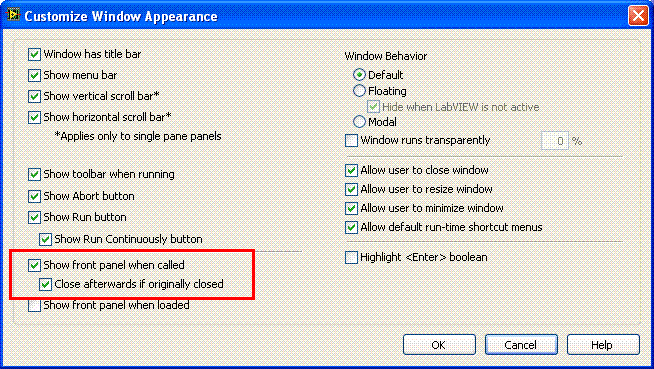- Subscribe to RSS Feed
- Mark Topic as New
- Mark Topic as Read
- Float this Topic for Current User
- Bookmark
- Subscribe
- Mute
- Printer Friendly Page
new window during runtime
Solved!02-09-2010 01:28 AM
- Mark as New
- Bookmark
- Subscribe
- Mute
- Subscribe to RSS Feed
- Permalink
- Report to a Moderator
Hello.
In my application there is a system that makes measurements.
Then those measurements saved to an array and to a file.
I want to create a button that when pressed new window will open and waveform graph of the measurement will be displayed there.
I understand that i need a subVI but how I make it open in a new window?
Thanks
Solved! Go to Solution.
02-09-2010 02:46 AM
- Mark as New
- Bookmark
- Subscribe
- Mute
- Subscribe to RSS Feed
- Permalink
- Report to a Moderator
Go file->VI properties->select "Window appearence" from the categories pull down menu-> and click the customize button and set the check marks as showom in the fig below. This will launch the vi with the front panel visible
Guru (CLA)
05-19-2011 09:49 AM - edited 05-19-2011 09:57 AM
- Mark as New
- Bookmark
- Subscribe
- Mute
- Subscribe to RSS Feed
- Permalink
- Report to a Moderator
Hi,
I know that this post was long time ago but I don't want to spam:)
I have the same problem but I don't get this solution;/ How can I make new window visible by a button? When I just connect waveform to subvi and run continously new window appear for a sec and diseappear;/ Can someone show me how to do it?
Regards
Mike
edit:
Ok, I've found how to do it using case and button, but how can I create a button (in sub vi) which will close new window?
05-19-2011 10:25 AM
- Mark as New
- Bookmark
- Subscribe
- Mute
- Subscribe to RSS Feed
- Permalink
- Report to a Moderator
To mods - Please join or delete my posts:)
I've found solution! For everyone who has the same problem u can find help here: http://forums.ni.com/t5/LabVIEW/new-window-and-button/m-p/696291/thread-id/319046 2 files - how to open in new window
and here: https://decibel.ni.com/content/docs/DOC-10571: https://decibel.ni.com/content/docs/DOC-10571 <- how to close opened window by button