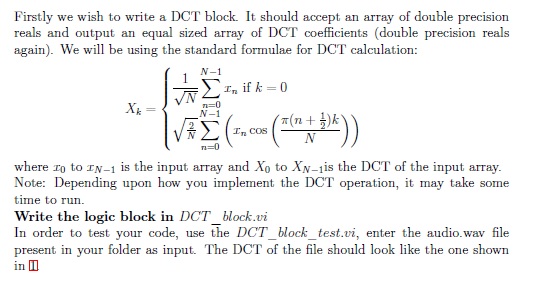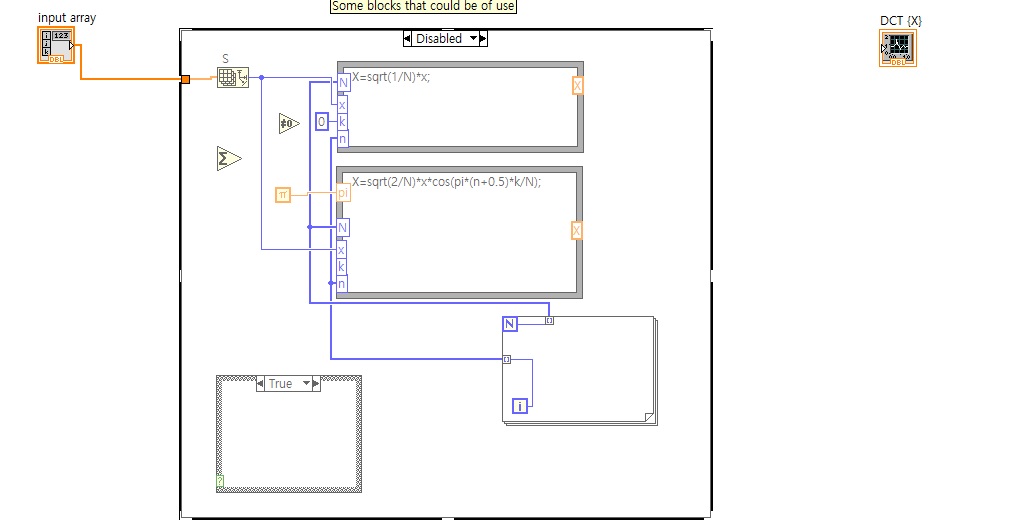- Subscribe to RSS Feed
- Mark Topic as New
- Mark Topic as Read
- Float this Topic for Current User
- Bookmark
- Subscribe
- Mute
- Printer Friendly Page
please help. dct blank. the basic use of labview? something like that.
02-06-2015 08:23 AM
- Mark as New
- Bookmark
- Subscribe
- Mute
- Subscribe to RSS Feed
- Permalink
- Report to a Moderator
dear genius.
I am reading a lab pdf in standford university.(https://decibel.ni.com/content/docs/DOC-17962).
I just a beginner in labview and exercise the problem.
I want to fill the blank in "finish the dct block"
I can not go just a one step. I can not understand the whole things.
how can I make the dct calculation ?
please help me.
02-06-2015 10:54 AM
- Mark as New
- Bookmark
- Subscribe
- Mute
- Subscribe to RSS Feed
- Permalink
- Report to a Moderator
You're given most of the tools you need inside DCT_block.vi; you just need to use them properly. Do you understand the equations, but not how to implement them in LabVIEW?
If you need help with LabVIEW basics, there are several free online training classes and tutorials, see a list of several here:
http://forums.ni.com/t5/LabVIEW/Labview-Basic-Questions/m-p/2985263#M856723
02-06-2015 11:10 AM
- Mark as New
- Bookmark
- Subscribe
- Mute
- Subscribe to RSS Feed
- Permalink
- Report to a Moderator
thanks a lot for useful link. I will read it and try again.
02-06-2015 12:59 PM
- Mark as New
- Bookmark
- Subscribe
- Mute
- Subscribe to RSS Feed
- Permalink
- Report to a Moderator
actually, I saw a lot of basic tutorials in youtube. am I on the right way? of course, I know the basic use of case , for loop.
you said, almost things are in vi. I can not understand why the loop is in "disabled" and why the case loop is existed.
I can not understad the exact meaning of array. I just want to make sigma from zero to N-1 .
02-06-2015 03:23 PM
- Mark as New
- Bookmark
- Subscribe
- Mute
- Subscribe to RSS Feed
- Permalink
- Report to a Moderator
The diagram disable structure is there to "comment out" the parts that you might want to use. It's a way to show you what functions you might want to use to solve the problem without breaking the VI.
Please spend some more time learning LabVIEW basics. Once you understand arrays and for loops in LabVIEW, I think the solution will be clearer. You might want build some simpler VIs, outside of this problem.
02-12-2015 09:59 AM
- Mark as New
- Bookmark
- Subscribe
- Mute
- Subscribe to RSS Feed
- Permalink
- Report to a Moderator