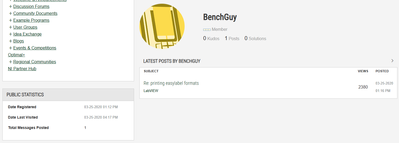- Subscribe to RSS Feed
- Mark Topic as New
- Mark Topic as Read
- Float this Topic for Current User
- Bookmark
- Subscribe
- Mute
- Printer Friendly Page
printing easylabel formats
07-10-2015 04:31 PM
- Mark as New
- Bookmark
- Subscribe
- Mute
- Subscribe to RSS Feed
- Permalink
- Report to a Moderator
HI,
Im trying to print a label that was created on the easylabel software via labview, but not sure how to do this.
I was trying to use the windows API for labview to print, it works with many extension files such as .txt, .doc, etc etc
but it does not recognize the easylabel extension '.fmt' for labels.
any help on this?
i want to print it after a test is passed.
thanks !!
07-15-2015 11:30 AM
- Mark as New
- Bookmark
- Subscribe
- Mute
- Subscribe to RSS Feed
- Permalink
- Report to a Moderator
Hi
I have the same problem, i didn't find any labview code example for this, only visual basic examples.
07-15-2015 02:17 PM
- Mark as New
- Bookmark
- Subscribe
- Mute
- Subscribe to RSS Feed
- Permalink
- Report to a Moderator
In fact the solution was visual,
The .dll that easy label provides is only for VB, I tried to use it under labview but it didnt recognize all of the functions.
What i did was a very simple program in VB, made a .exe and with that I used LV to call that .exe and print with no problem.
03-25-2020 07:16 AM - edited 03-25-2020 07:16 AM
- Mark as New
- Bookmark
- Subscribe
- Mute
- Subscribe to RSS Feed
- Permalink
- Report to a Moderator
We use LabView to generate a .txt file, which EasyLabel monitors (it watches for a change in time stamp for the trigger)
You have to launch EasyLabel in CMD file monitor mode, and the CMD file includes the path for the .txt file
03-25-2024 02:21 PM
- Mark as New
- Bookmark
- Subscribe
- Mute
- Subscribe to RSS Feed
- Permalink
- Report to a Moderator
Hello do you have the sample code to share with us?.
Best Regards
03-26-2024 03:53 AM
- Mark as New
- Bookmark
- Subscribe
- Mute
- Subscribe to RSS Feed
- Permalink
- Report to a Moderator
@Robomaster_Manager wrote:
Hello do you have the sample code to share with us?.
I doubt BenchGuy is gonna answer ...