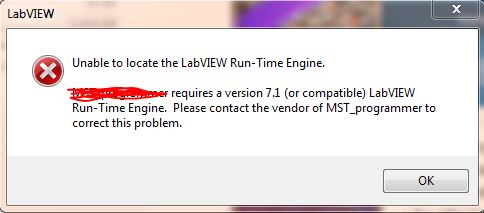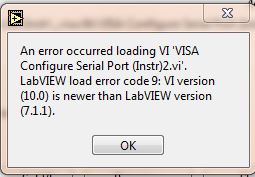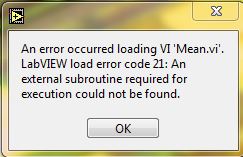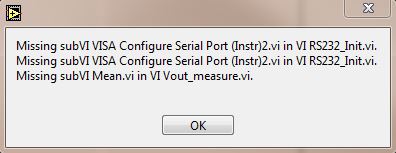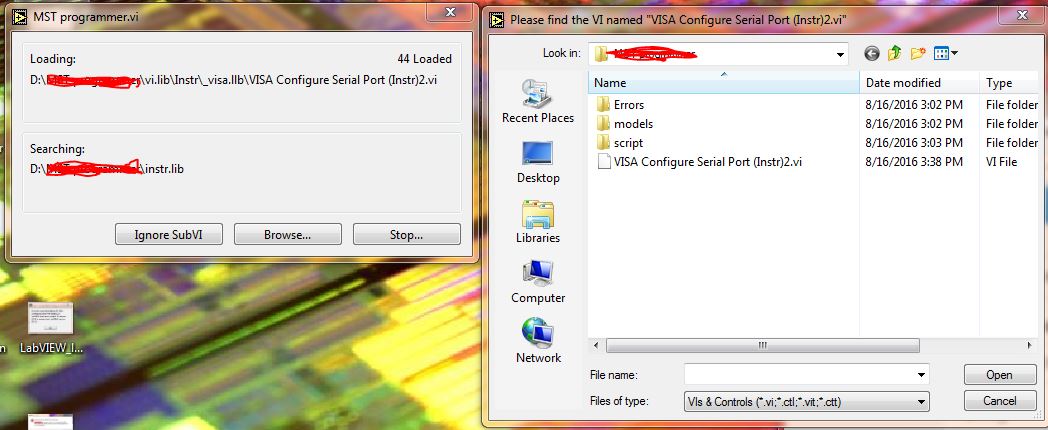- Subscribe to RSS Feed
- Mark Topic as New
- Mark Topic as Read
- Float this Topic for Current User
- Bookmark
- Subscribe
- Mute
- Printer Friendly Page
problem with VISA Configure Serial Port (Instr).vi
08-16-2016 11:58 AM
- Mark as New
- Bookmark
- Subscribe
- Mute
- Subscribe to RSS Feed
- Permalink
- Report to a Moderator
Hello LabVIEW community.
Its 12 years ago that i have developed something in LabVIEW, so i'm downgraded to a real LabVIEW newbee.
A collegue of us have developed a LabVIEW program for our company.
I have tried to generate a executable from this program.
1) with application builder i have generated from a main .vi file an .exe file including all (sub)VI's in LabVIEW version 7.1
2) However, when executing from other PC it generated an LabVIEW Run-Time Engine error.
See picture "LabVIEW_loading_VIs_nr0.JPG"
3) To solve the LabVIEW Run-Time Engine error i have put all necessary files in the folder of the executable.
See picture "LabVIEW_loading_VIs_nr1.JPG"
4) When now executing the .exe file it starts to ask for VISA Configure Serial Port (Instr)2.vi
See picture "LabVIEW_loading_VIs_nr2.JPG"
I have found a VISA Configure Serial Port (Instr).vi file on a forum and renamed it to VISA Configure Serial Port (Instr)2.vi. Then i have added the file to the folder of the executable.
See "LabVIEW_loading_VIs_nr1.JPG" and "LabVIEW_loading_VIs_nr2.JPG" again
5) When now executing and selecting "VISA Configure Serial Port (Instr)2.vi" when asked, i got the error as shown in "LabVIEW_loading_VIs_nr4.JPG"
6) When now executing but skip loading "VISA Configure Serial Port (Instr)2.vi" i got the following messages
First "LabVIEW_loading_VIs_nr5.JPG"
by "LabVIEW_loading_VIs_nr6.JPG"
First i think the name VISA Configure Serial Port (Instr)2.vi does not exist. The "2" in the vi name is a typo?
I have checked LabView at the PC from which i have generated the executable and can't find the VISA Configure Serial Port (Instr).vi in the Instrument I/O panel. Does this mean this VI is not available at the PC.
I think it is needed to have this VI when generating the executable including al VI's. Right?
Or can I simply select the "VISA Configure Serial Port (Instr).vi" as i did before but then with the correct VI version?
If needed, where can i find the "VISA Configure Serial Port (Instr).vi" for LabVIEW version 7.1?
Hope everything is clear 🙂
Best regards,
MisterV
08-16-2016 12:22 PM
- Mark as New
- Bookmark
- Subscribe
- Mute
- Subscribe to RSS Feed
- Permalink
- Report to a Moderator
You need to install the VISA runtime engine on that PC.
After using the application builder to create the executable, did you use the application builder to create an installer? An option for that installer would be to install other drivers you might need such as the VISA run-time.
08-17-2016 08:44 AM
- Mark as New
- Bookmark
- Subscribe
- Mute
- Subscribe to RSS Feed
- Permalink
- Report to a Moderator
Thank you for your usefull input.
I have made a installer with the use of LabVIEW 7.1
At advantage installer settings i have made selection to include LabVIEW run-time engine.
Furthermore i made selection to include "serial" which i think is the VISA run-time engine.
When running the executable after running installer the run-time engine errors were gone.
I have tested it on a clean PC without any LabVIEW files.
However it still had a problem that it could not find the "VISA Configure Serial Port (Instr)2.vi."
I opserved that the location where the aplication was trying to find "VISA Configure Serial Port (Instr)2.vi." was in a "vi.lib" folder that did't exist at the executable location.
See left window in picture.
I copied the "\vi.lib\Instr\*" folders including files from the original location to the location were my executable was located and the problem was solved.
I think the "VISA Configure Serial Port (Instr)2.vi." is a custimised vi (probbably made by my collegue) that was included inside the _visa.llb. Right?
Am i right that custumised vi inside this llb will not included during executable generation.
Im not sure it is fully functional at the moment, as the hardware that it has to controll is not at our location.
But program is starting now and scanning for COM ports.
Thank you for your help
08-17-2016 09:54 AM
- Mark as New
- Bookmark
- Subscribe
- Mute
- Subscribe to RSS Feed
- Permalink
- Report to a Moderator
You can try the methods in below link as applicable:
http://digital.ni.com/public.nsf/allkb/4CB098B512EFB2B786256FFF00813037
uday
08-17-2016 10:27 AM
- Mark as New
- Bookmark
- Subscribe
- Mute
- Subscribe to RSS Feed
- Permalink
- Report to a Moderator
@MisterV wrote:
I think the "VISA Configure Serial Port (Instr)2.vi." is a custimised vi (probbably made by my collegue) that was included inside the _visa.llb. Right?
Am i right that customized vi inside this llb will not included during executable generation.
Having the 2 in the name sure makes it sound like it is not an original LabVIEW VI. They never should have modified it and put it back in the .llb. If they needed a modified version, they should have named the file in a more distinctive way and put it in their project directory and not back in the .llb.
I'd recommend trying to find that VI and see what is different about it compared to the normal Configure subVI. It is very possible there is no real difference and they just opened it, screwed with it, and resaved it under a new name when they tried to close their files. See if there is any important difference. If there is, give it a more meaningful name and place the VI file separately in your project folder. Make sure you VI's link to that location. If there is no important difference, delete that subVI and replace it with the real Configure Serial Port VI wherever it is used in your VI's.