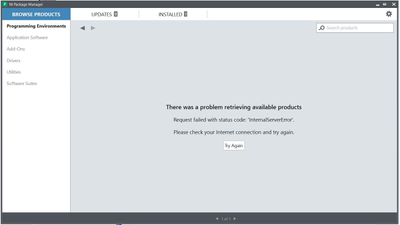- Subscribe to RSS Feed
- Mark Topic as New
- Mark Topic as Read
- Float this Topic for Current User
- Bookmark
- Subscribe
- Mute
- Printer Friendly Page
"InternalServerError" in the NI Package Manager
Solved!10-30-2020 05:18 PM - edited 10-30-2020 05:19 PM
- Mark as New
- Bookmark
- Subscribe
- Mute
- Subscribe to RSS Feed
- Permalink
- Report to a Moderator
Hi !
I want to install LabView and I have downloaded the NI Package Manager. Having installed NI Package Manager, I went to the "LabView and Drivers" in Browse Products section and I am facing an error (attached in the screenshot below). I have tried working on removing invalid credentials and also disabling the anti-virus but the problem in persistent. I need some help on how to overcome the problem.
Thank you for your assistance !
Ritwik
Solved! Go to Solution.
10-30-2020 05:25 PM
- Mark as New
- Bookmark
- Subscribe
- Mute
- Subscribe to RSS Feed
- Permalink
- Report to a Moderator
I don't know how to fix your error, but you can download LabVIEW from this page:
https://www.ni.com/en-us/support/downloads/software-products/download.labview.html#346254
10-30-2020 05:30 PM
- Mark as New
- Bookmark
- Subscribe
- Mute
- Subscribe to RSS Feed
- Permalink
- Report to a Moderator
Thanks for the prompt response. That's the same page from where I had downloaded the software. Downloading it would download the NI Package Manager. But I am not able to proceed from that.
10-30-2020 05:39 PM
- Mark as New
- Bookmark
- Subscribe
- Mute
- Subscribe to RSS Feed
- Permalink
- Report to a Moderator
Interesting. If it's for personal use you can download the community edition, which looks like the real deal because it's almost 2GB in size. Or try and older LabVIEW version if you're flexible on that.
10-30-2020 06:42 PM
- Mark as New
- Bookmark
- Subscribe
- Mute
- Subscribe to RSS Feed
- Permalink
- Report to a Moderator
I have the same problem. Any package that includes Labview (non-NXG) is not working.
11-02-2020 05:49 AM
- Mark as New
- Bookmark
- Subscribe
- Mute
- Subscribe to RSS Feed
- Permalink
- Report to a Moderator
I am also getting the same error. I can view pretty much anything but Labview. This is very frustrating as trying to get NI software to even install is eating up way too much time.
11-02-2020 11:41 AM
- Mark as New
- Bookmark
- Subscribe
- Mute
- Subscribe to RSS Feed
- Permalink
- Report to a Moderator
I've been running into the same problem for a week now. LabVIEW NXG works fine for me, but LabVIEW 2020 is what I need and will not work. There may be a distribution problem on NI's end.
11-02-2020 03:07 PM
- Mark as New
- Bookmark
- Subscribe
- Mute
- Subscribe to RSS Feed
- Permalink
- Report to a Moderator
I am also getting this error over the last few days. Why is this problem marked as solved? There doesn't seem to be any solution.
11-02-2020 03:21 PM
- Mark as New
- Bookmark
- Subscribe
- Mute
- Subscribe to RSS Feed
- Permalink
- Report to a Moderator
I'm also getting this error. Can't install any LabVIEW version from the NI Package Manager. I don't want to rely on a 33GB full download that might fail at any time.
11-03-2020 02:14 PM
- Mark as New
- Bookmark
- Subscribe
- Mute
- Subscribe to RSS Feed
- Permalink
- Report to a Moderator
Apologies for the disruption - try again today - the issue should now be resolved. Please post back if not.
Best Regards,
- Wes