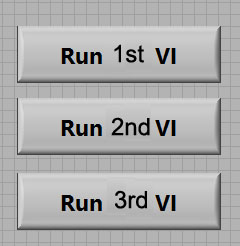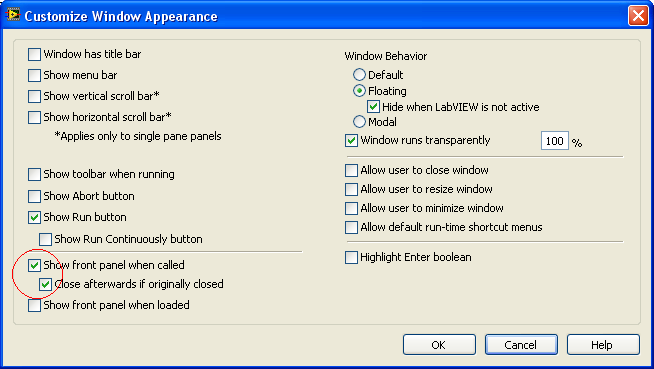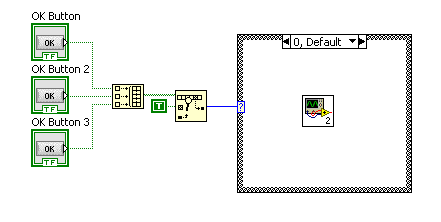- Subscribe to RSS Feed
- Mark Topic as New
- Mark Topic as Read
- Float this Topic for Current User
- Bookmark
- Subscribe
- Mute
- Printer Friendly Page
"run vi" button
Solved!11-05-2013 04:23 AM
- Mark as New
- Bookmark
- Subscribe
- Mute
- Subscribe to RSS Feed
- Permalink
- Report to a Moderator
I've a few vis. I want to start them with a button but vis must start in new windows.
how can i do that?
when i choose 1st vi, it's must start on new window.
vis dont be subvi.
Solved! Go to Solution.
11-05-2013 04:33 AM - edited 11-05-2013 04:39 AM
- Mark as New
- Bookmark
- Subscribe
- Mute
- Subscribe to RSS Feed
- Permalink
- Report to a Moderator
Hello Ozkur,
Considering this is your main vi. You have to make a subvi.
After you made it the way you like you have to follow the following steps.
Hit Ctrl+i>Window appearance>customize
Then click the boxes marked above, chose whether functions you want to be visible like buttons or if its resizable.
In your main vi just add the Subvi you just created:
Note: This case structure is just one way to do it maybe not the best possible.
Almost forgot to mention when you use this case structure you have to make case:-1 default.
Case:0 is button 1 ,Case:1 is button 2 etc.
Hope this will help you!
Koen
UnCertified LabVIEW Student
Mistakes are for learning, that's why suggestions are always welcome!
11-05-2013 05:25 AM - edited 11-05-2013 05:28 AM
- Mark as New
- Bookmark
- Subscribe
- Mute
- Subscribe to RSS Feed
- Permalink
- Report to a Moderator
Thanks for answer KoenR94.
it's working (:
11-05-2013 05:32 AM
- Mark as New
- Bookmark
- Subscribe
- Mute
- Subscribe to RSS Feed
- Permalink
- Report to a Moderator
Hello,
Ehm well that was a picture how your main vi could look like.
But if you really like it find it in de attachments.
Dont forget to add your subvi's in the cases.
Koen
UnCertified LabVIEW Student
Mistakes are for learning, that's why suggestions are always welcome!