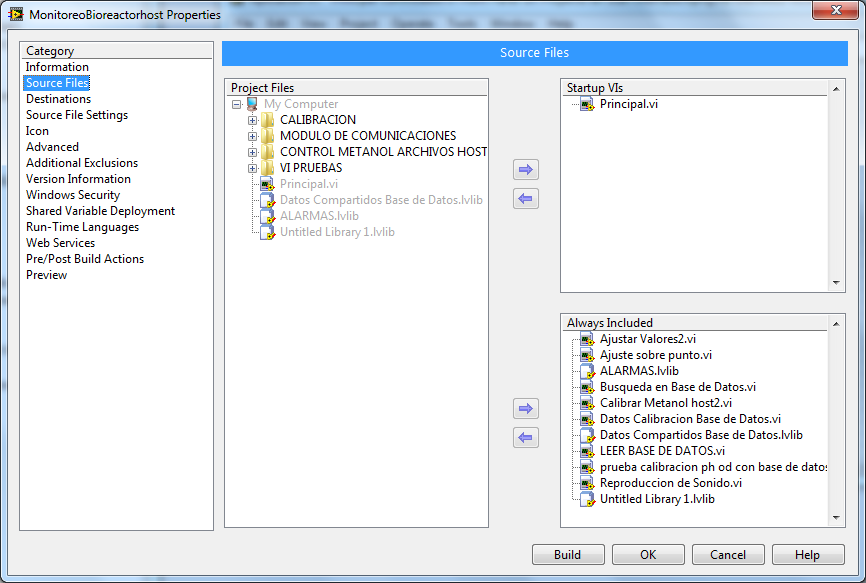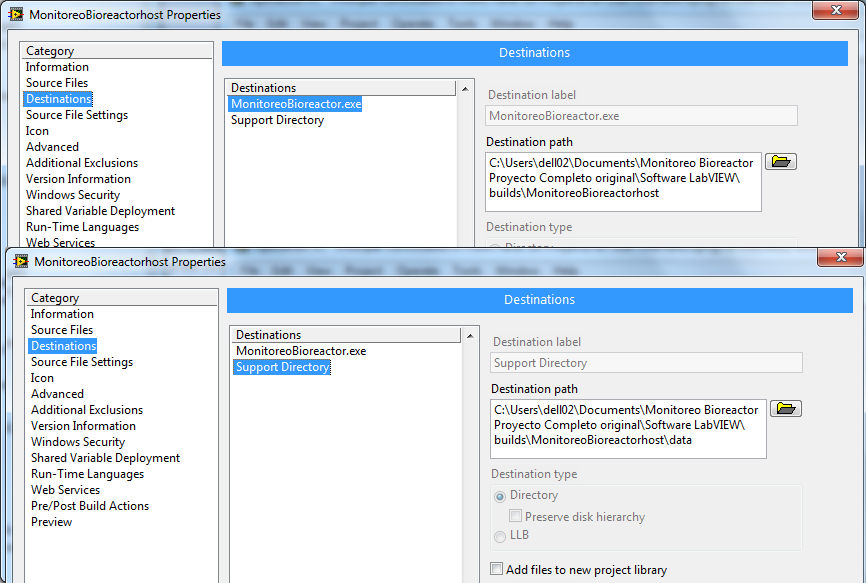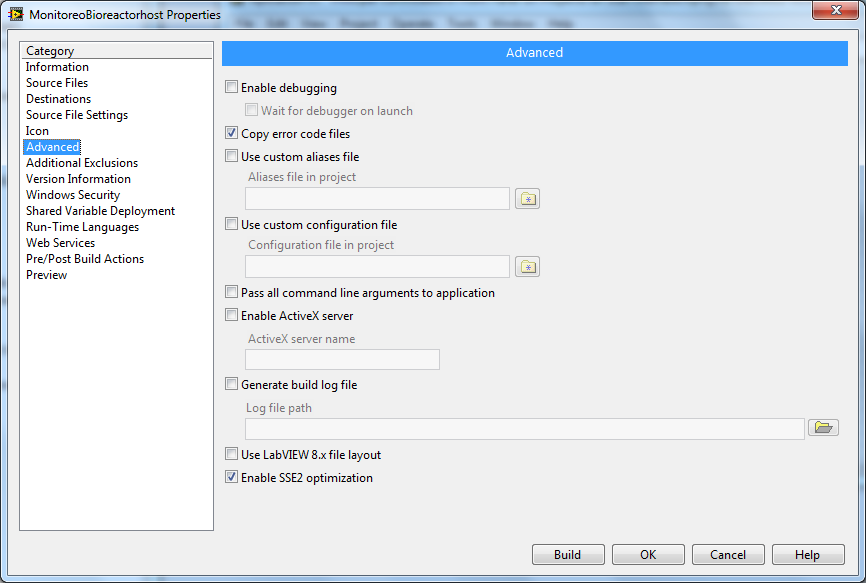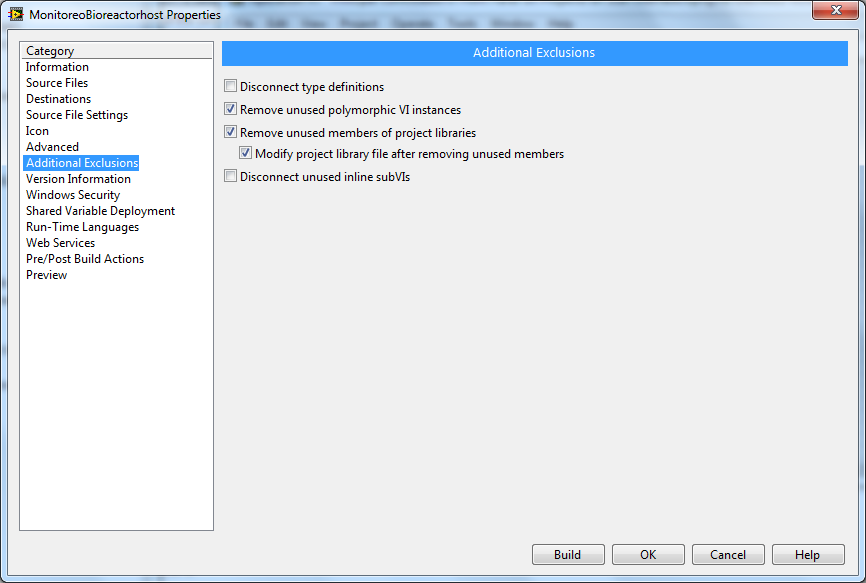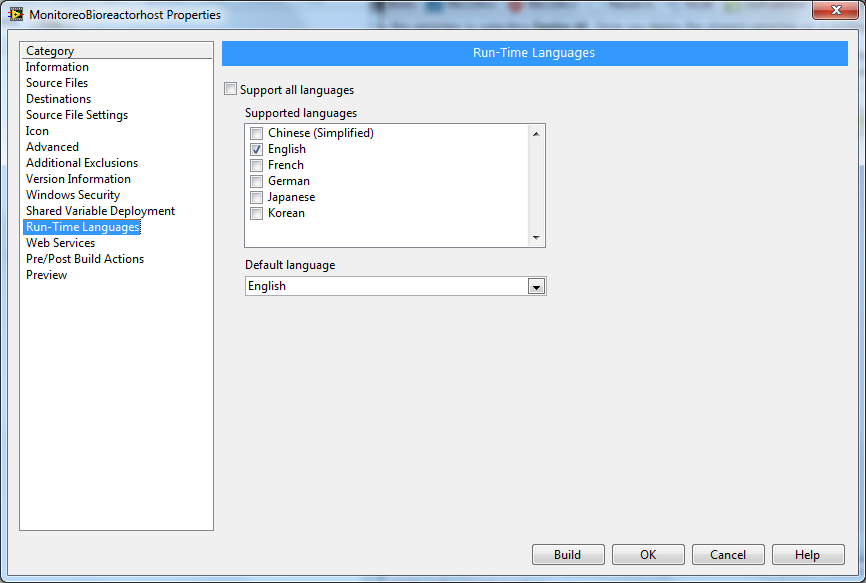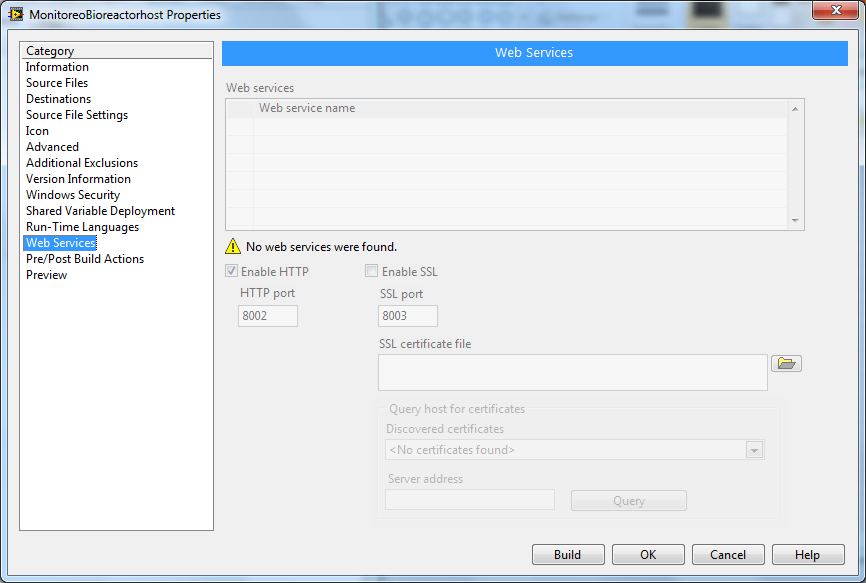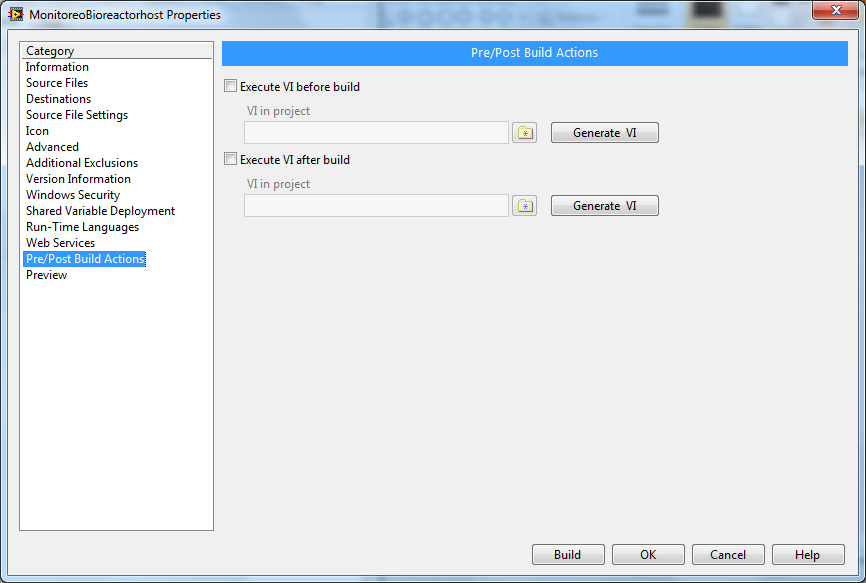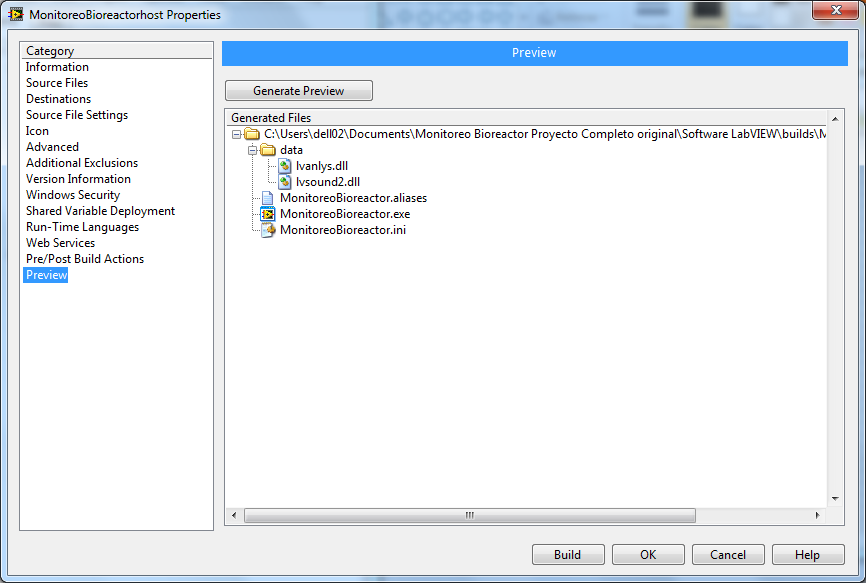- Subscribe to RSS Feed
- Mark Topic as New
- Mark Topic as Read
- Float this Topic for Current User
- Bookmark
- Subscribe
- Mute
- Printer Friendly Page
real time application
06-06-2014 05:12 PM
- Mark as New
- Bookmark
- Subscribe
- Mute
- Subscribe to RSS Feed
- Permalink
- Report to a Moderator
hi
i had a problem creating a real time application.
the project have all the files on the image1(proyecto), I'm trying to create the real time for then run the host executable.
i put all the sources files like image2(sourcefilesrttarget), the others configuration still quiet.
then i built it, set us startup, deployed it, and for last run as startup, reboot the rt target, but then when i gonna run the host executable, the variables doesn't work and the executable is already on the firewall.
when i just connected the CRIO- rttarget ,deploy the principal vi for the target that is Aplicacion RT principal controaldor ,then run the principal.vi of the host it works fine.
So i don't know why with the building and deplying the real time doesn't work? maybe something of configuration it's missing but i don't know.
thnks for any help
06-09-2014 12:04 PM
- Mark as New
- Bookmark
- Subscribe
- Mute
- Subscribe to RSS Feed
- Permalink
- Report to a Moderator
Hii MonicaDiazT
I found useful information about all the steps needed in how to build a stan alone real time applications. ,Just in cas, you can review this document and see if you´re missing something.
http://zone.ni.com/reference/en-XX/help/370622F-01/lvrthowto/rt_building_rt_app/
Also I found this KB which describes in how to deploy an executable to your real time controller. If the executable is not running when you reboot the controller, you may need to verify some additional settings. You can review the NI-RT.ini settings and see if everything its configured correctly.
http://digital.ni.com/public.nsf/allkb/B37FA04A1CB84B6C862571A30060EF03
Hopefully this information will help you.
Technical Support Manager
CLA | CTD
06-09-2014 03:10 PM
- Mark as New
- Bookmark
- Subscribe
- Mute
- Subscribe to RSS Feed
- Permalink
- Report to a Moderator
Hi, Thnks for answer , and in fact i was following the steps of the first link, and the full crio guide. but doesn't work.
the properties and the configuration i'm using are on the images.
about second link o tought are fine.
the principal VI, to RT Target is Apliacion RT controlador. and this calls the other ones important vi's like adquisicion and control module.
When I deploy and run as startup the real time application desn't work. is like the Aplicacion RT controlador doesn't call or not execute the adquisition and control module.
06-09-2014 06:02 PM
- Mark as New
- Bookmark
- Subscribe
- Mute
- Subscribe to RSS Feed
- Permalink
- Report to a Moderator
Hi MonicaDiazT !
Let me see if I fully understand your problem, once you build and deploy Aplicacion RT Principal Controlador.vi into your target, which VI are you using as a Host VI ? I supposed that Principal.vi is your host VI and you want to make it an executable for monitoring your RT target right ? When you only run Principal.vi there´s no problem, but when you run MonitoreoBioReactorhost EXE, it doesn´t work ? Are you monitoring the shared variables in the Principal.vi ? I assuimng that the shared variables are network published right ?
Technical Support Manager
CLA | CTD
06-09-2014 06:24 PM
- Mark as New
- Bookmark
- Subscribe
- Mute
- Subscribe to RSS Feed
- Permalink
- Report to a Moderator
Right
I build and deploy the real time application with aplicacion rtprincipal controlador.vi and the subvi's. Pricnipal.Vi is my host like you see in the project first image(proyecto) . with the deploy and executable monitoreoBioReactorhost.exe doesn't work, i'm monitoring the shared variables in principal.vi. And that's right when i just connect the CRIO, and run aplicacion rt principal controlador.vi and then run principal.vi it's work.
the variables are network published like you can see on the second image. Also i included the .exe on the firewall programs.
06-10-2014 08:55 AM
- Mark as New
- Bookmark
- Subscribe
- Mute
- Subscribe to RSS Feed
- Permalink
- Report to a Moderator
Hii MonicaDiazT
I think that the problem might be when you build the EXE monitoreoBioReactorhost.exe and we are missing some configuration. When you build an EXE the variables do not deploy automatically. The next link explain in how to deploy network shared variables from an executable.
http://digital.ni.com/public.nsf/websearch/04D9A85B6967EE87862571140065EEC6?OpenDocument
Also this link has useful information in deploying variables in EXE
http://www.ni.com/white-paper/5715/en/
Of course this only applies when building monitoreoBioReactorhost.exe and not the RT application. Please review this information and see if it helps you. If not keep me posted. Also a picture in how you are building monitoreoBioReactorhost.exe would be great !
Technical Support Manager
CLA | CTD
06-10-2014 02:36 PM
- Mark as New
- Bookmark
- Subscribe
- Mute
- Subscribe to RSS Feed
- Permalink
- Report to a Moderator
Thnks Omar R.
yes we are missing some configuration but i don't have idea what is it.
i followed the first link to deploy network variables but this doesnt work when i run the exe, and then when i gonna run the principal.vi since labview i get the next error
Possible reason(s): LabVIEW: (Hex 0x8BBB0005) Unable to locate the shared variable in the Shared Variable Engine (SVE). Deployment of this shared variable may have failed, the SVE has not started, or the SVE is too busy to respond to this request.
i post you all the configuration windows about the .EXE
06-10-2014 04:31 PM
- Mark as New
- Bookmark
- Subscribe
- Mute
- Subscribe to RSS Feed
- Permalink
- Report to a Moderator
Hii MonicaDiazT
I notice that the RT application network shared variables libraries are different from the ones you are including in the Principal.vi EXE. Is there a reason for that ? If you want to share data between both applications, you need to include the library in the RT application, do the deploy and then read it those variables in the host.vi. These variables must be the same. I also notice that you´re including the .lvlib into the Always Include section of your build. That´s not entirely necessary.
What you can do is to start over and follow all the steps, but working with a less complex project. First you can open a new project and create a library with network published shared variables with one or two variables. Then you can create a simple read and write VI which will be our RT application. This RT application will read and write values to the network published shared variables. Then you build and deploy this read and write RT application to your target. Also, you can create a simple host.vi that monitors the shared variables. Once you realize you can monitoring the variables, you can build the EXE. If everything works with this simple project, then it will be easier to you to notice what you are missing in the other project.
Technical Support Manager
CLA | CTD