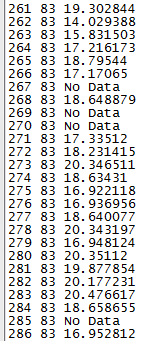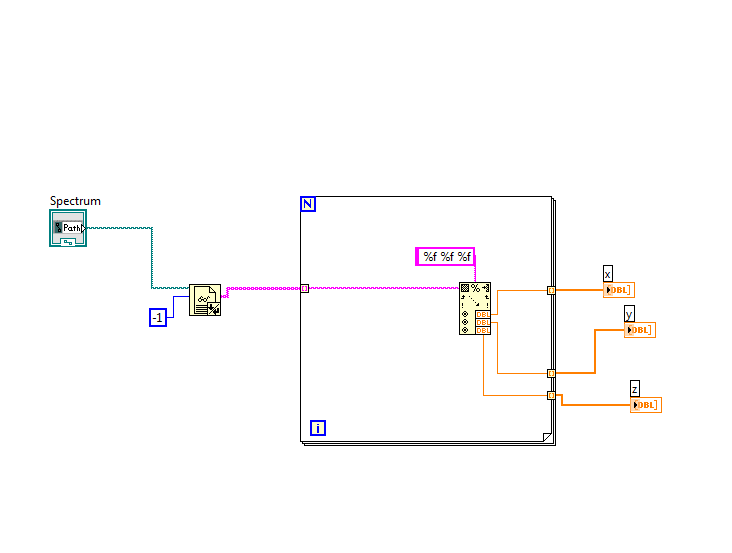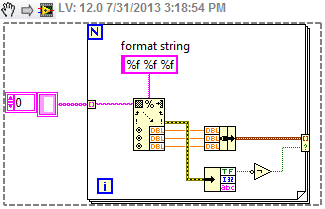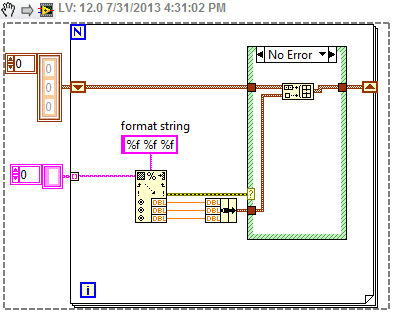- Subscribe to RSS Feed
- Mark Topic as New
- Mark Topic as Read
- Float this Topic for Current User
- Bookmark
- Subscribe
- Mute
- Printer Friendly Page
scan from string error
Solved!07-31-2013 04:28 PM
- Mark as New
- Bookmark
- Subscribe
- Mute
- Subscribe to RSS Feed
- Permalink
- Report to a Moderator
I'm trying to extract xyz coordinates from a very large file. However, every so often, there is a z coordinate with the phrase NO DATA instead of a value like so:
Is there any way to filter these out?
Any help would be much appreciated. Here is a snapshot of my VI, it seems to be working for files without errors.
Solved! Go to Solution.
07-31-2013 05:19 PM
- Mark as New
- Bookmark
- Subscribe
- Mute
- Subscribe to RSS Feed
- Permalink
- Report to a Moderator
A brute force method:
07-31-2013 05:26 PM
- Mark as New
- Bookmark
- Subscribe
- Mute
- Subscribe to RSS Feed
- Permalink
- Report to a Moderator
@Todd_Lesher wrote:
A brute force method:
You don't need to unbundle the error cluster in LabVIEW 2012. The NOT function will take in the error cluster just fine.
There are only two ways to tell somebody thanks: Kudos and Marked Solutions
Unofficial Forum Rules and Guidelines
"Not that we are sufficient in ourselves to claim anything as coming from us, but our sufficiency is from God" - 2 Corinthians 3:5
07-31-2013 05:33 PM
- Mark as New
- Bookmark
- Subscribe
- Mute
- Subscribe to RSS Feed
- Permalink
- Report to a Moderator
Oh, yeah - oops. I tried wiring the error directly to the conditional and it didn't work (and the logic was backwards), so I dropped the unbundle in there.
07-31-2013 06:14 PM
- Mark as New
- Bookmark
- Subscribe
- Mute
- Subscribe to RSS Feed
- Permalink
- Report to a Moderator
How do I make the tunnel out of the for loop conditional?
07-31-2013 06:25 PM
- Mark as New
- Bookmark
- Subscribe
- Mute
- Subscribe to RSS Feed
- Permalink
- Report to a Moderator
It is new to LabVIEW 2012. But you right-click on the tunnel and check Tunnel Mode->Conditional.
There are only two ways to tell somebody thanks: Kudos and Marked Solutions
Unofficial Forum Rules and Guidelines
"Not that we are sufficient in ourselves to claim anything as coming from us, but our sufficiency is from God" - 2 Corinthians 3:5
07-31-2013 06:27 PM
- Mark as New
- Bookmark
- Subscribe
- Mute
- Subscribe to RSS Feed
- Permalink
- Report to a Moderator
Is there any way to do it in the 2011 version?
07-31-2013 06:32 PM
- Mark as New
- Bookmark
- Subscribe
- Mute
- Subscribe to RSS Feed
- Permalink
- Report to a Moderator
Error case just feeds the array through unchanged.
07-31-2013 06:46 PM
- Mark as New
- Bookmark
- Subscribe
- Mute
- Subscribe to RSS Feed
- Permalink
- Report to a Moderator
Okay thanks I figured that out. Doesn't that assigns the default value of 0 to the cluster when there is an error? Is there any way to just omit the terms with errors?
07-31-2013 06:49 PM
- Mark as New
- Bookmark
- Subscribe
- Mute
- Subscribe to RSS Feed
- Permalink
- Report to a Moderator
That omits the terms with errors. In the Error case, the output array is not modified.