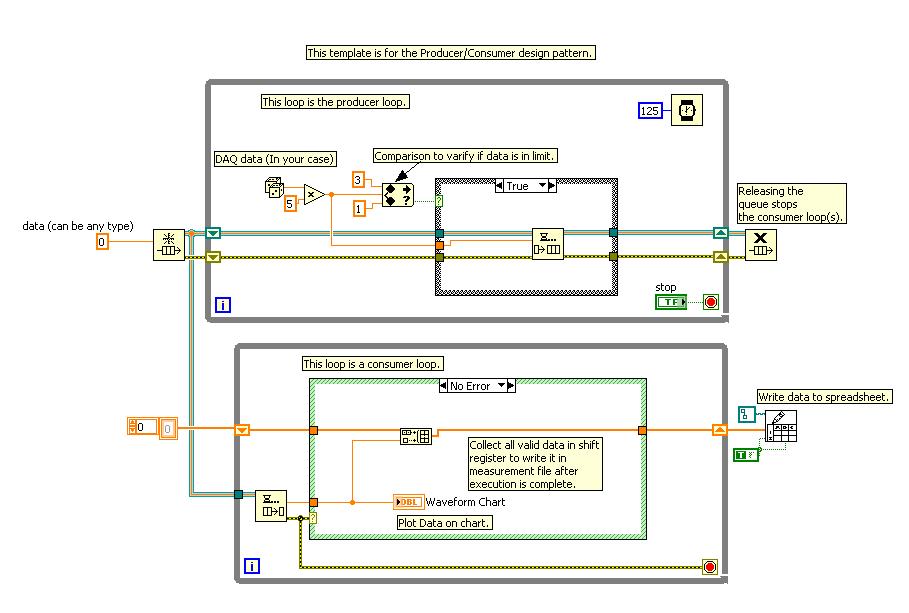- Subscribe to RSS Feed
- Mark Topic as New
- Mark Topic as Read
- Float this Topic for Current User
- Bookmark
- Subscribe
- Mute
- Printer Friendly Page
split signal into XY components
01-18-2011 08:00 PM
- Mark as New
- Bookmark
- Subscribe
- Mute
- Subscribe to RSS Feed
- Permalink
- Report to a Moderator
Hi,
I am new to LabVIEW but have spend a huge amount of time (mainly going round in circles not getting anywhere) trying to get my VI design working. All very frustrating since I know what I want the VI to do but cannot figure out how to implement it in LabVIEW (despite hours of searching in this LabVIEW forum and in the help files).
I need to....
Take a signal from DAQ Assistant, when the signal is at a particular threshold (user configurable via Front Panel) log the data to Measurement File and stop logging when the signal reaches a higher threshold (I tried using the 'Trigger and Gate' VI in Express but it doesn't allow user configurable values for thresholds (only integers)).
Then I need to read back the Measurement File and split it into its XY parts to display on an XY Graph (and keep it displayed on the front panel for user observation).
Any help would be greatly appreciated but please explain in detail as I've already played with LabVIEW for hours and hours and haven't got anywhere.
Regards,
01-18-2011 11:26 PM
- Mark as New
- Bookmark
- Subscribe
- Mute
- Subscribe to RSS Feed
- Permalink
- Report to a Moderator
Hi bunnykins,
Here is one method to achieve what you are looking for.
I have used producer consumer architecture.If you want to know more about it,here is the link.
Experts on this forum will give you suggestions on this as well.
CLD Certified !!!!!
Do not forget to Mark solution and to give Kudo if problem is solved.
01-19-2011 01:27 AM
- Mark as New
- Bookmark
- Subscribe
- Mute
- Subscribe to RSS Feed
- Permalink
- Report to a Moderator
Hi bunnykins,
I think you can try using normal greater than /less than comparison functions and log the data using the Write to measurement file with append to file option enable.I have attached the screenshot of the block diagram.Please have a look. Thanks and regards, srikrishnaNF
01-19-2011 07:04 AM
- Mark as New
- Bookmark
- Subscribe
- Mute
- Subscribe to RSS Feed
- Permalink
- Report to a Moderator
This might be way to simple thinking on my part but for the "Write to measurement file" part, I have used the "enable" input on that function to control when data is written based on a front panel limit that was user selectable. I had the signals going from DaqAssist to the "write to measurement file" constantly but only enabling the write function when the "limit" was reached. I was measuring temperature.
Alan
01-19-2011 11:07 AM
- Mark as New
- Bookmark
- Subscribe
- Mute
- Subscribe to RSS Feed
- Permalink
- Report to a Moderator
bunnykins,
I agree with gak's solution. His would be the standard 'In Line' approach. Alternately you could write all of the data to a measurement file and post process it to remove the measurments that are 'out of range'.
Please let us know if you have any more questions for us.
Regards,
Sam K
Applications Engineer
National Instruments
01-23-2011 10:00 AM
- Mark as New
- Bookmark
- Subscribe
- Mute
- Subscribe to RSS Feed
- Permalink
- Report to a Moderator
Hi Gak,
I'm sorry but I just do not understand the solution that you have provided. I'm not aware of and cannot locate lots of the symbols/functions that you have on your .jpg file (i.e. entering 'shift register' in the LabVIEW Search brings up nothing??). Sorry but I'm completely new to LabVIEW and find it most frustrating (and the Help files 'unhelpful').
Regards,
01-23-2011 11:35 AM - edited 01-23-2011 11:36 AM
- Mark as New
- Bookmark
- Subscribe
- Mute
- Subscribe to RSS Feed
- Permalink
- Report to a Moderator
Help:

01-23-2011 03:15 PM
- Mark as New
- Bookmark
- Subscribe
- Mute
- Subscribe to RSS Feed
- Permalink
- Report to a Moderator
MORE on HELP
Bunnykins,
If you keep the context help window open "help/ show context help" then when you move your cursor over the function the help window displays help and also in the window is a detailed help button, this gives you detailed help.
Alan
01-23-2011 07:48 PM
- Mark as New
- Bookmark
- Subscribe
- Mute
- Subscribe to RSS Feed
- Permalink
- Report to a Moderator
Alan,
Thanks, I'm aware of the procedure that you outlined however I was only sent a .jpg file showing a block diagram and this clearly will not be any use to find what the symbols mean with help. Its all very frustrating and I'm getting absolutely nowhere!!!
01-23-2011 10:22 PM - edited 01-23-2011 10:22 PM
- Mark as New
- Bookmark
- Subscribe
- Mute
- Subscribe to RSS Feed
- Permalink
- Report to a Moderator
Hi bunnykins,
Please find attached vi. May be this will be useful.
CLD Certified !!!!!
Do not forget to Mark solution and to give Kudo if problem is solved.