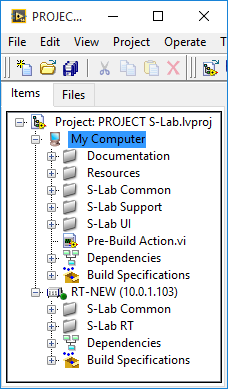- Subscribe to RSS Feed
- Mark Topic as New
- Mark Topic as Read
- Float this Topic for Current User
- Bookmark
- Subscribe
- Mute
- Printer Friendly Page
start up vi on labview rt not responding
05-22-2016 04:53 AM
- Mark as New
- Bookmark
- Subscribe
- Mute
- Subscribe to RSS Feed
- Permalink
- Report to a Moderator
Hello all
I am working with a parallel manipulator which has its controller in Labview. NI PXI-8102RT controller is used. A start up VI (developed and deployed by the makers of the parallel manipulator) runs on the controller and I operate the parallel manipulator from a user PC where Labview interface for parallel manipulator is provided. Untill recently it was working fine but from few days, I am not able to operate the parallel manipulator from the user Labview interface. I am trying to troubleshoot the problem. When external monitor is connected to the PXI controller, I could see the following screen as in attachement. Looking at the screen, I am assuming that start up vi is running fine. I checked the external ethernet cable connection from Labview controller to the user PC, it is also fine. But when I try to control Parallel manipulator from labview interface on my PC, it is not responding. I am not familiar with labview, please guide me on how to proceed to troubleshoot the problem.
Please let me know if more information is needed.
Thanks and regards.
05-22-2016 10:00 AM
- Mark as New
- Bookmark
- Subscribe
- Mute
- Subscribe to RSS Feed
- Permalink
- Report to a Moderator
This sounds like you are running a LabVIEW RT system, with part of the LabVIEW code running on your PC, and part running on your PXI. If you have access to the LabVIEW code, it will be much easier to advise you and potentially "fix the problem". Here are some questions/comments.
- Do you have a folder on your PC that contains (all of) the LabVIEW code for your Manipulator, both the part that runs on your PC and the part that runs in the PXI?
- Inside this folder, do you see (probably at the top level in the folder) a LabVIEW Project File (distinguished by having the extension .lvproj, and a Type description in File Explorer of "LabVIEW Project"? That's the key element to being able to view the PXI code.
- Can you describe the steps you take to run the program from your PC? Do you, for example, open LabVIEW, open a Project, open a VI, and click the Run button, or do you have an already-built executable that you just double-click?
- If you are running an Executable, where does it live? Do you have access to the source files that built this?
- Am I correct that you have LabVIEW installed on your PC? Do you also have MAX (Measurement and Automation eXplorer) installed?
- If MAX is installed, can it "see" your PXI as a Remote System? From MAX, can you "open" the PXI and see its Hardware and installed Software?
A key element of a LabVIEW RT system involving a PXI is the communication path between the two, typically TCP/IP over Ethernet. If your Network goes down, a Firewall blocks traffic, or a setting gets screwed up so the two machines can't "talk", you could get the symptoms you are seeing. The question about MAX, if it fails, suggests a problem with TCP/IP.
If (a) you have LabVIEW (particularly LabVIEW RT) installed on your PC, and (b) you have access to the LabVIEW source files, it could be helpful to include, in your reply a screen shot of your Project Explorer when you open the Project with LabVIEW, similar to the screen shot below, which shows the top level organization of code running on the Host (My Computer) and on the PXI Target (RT-NEW, at IP 10.0.1.103)(note the cute PXI Chassis Icon provided by NI).
Bob Schor
05-23-2016 01:43 AM
- Mark as New
- Bookmark
- Subscribe
- Mute
- Subscribe to RSS Feed
- Permalink
- Report to a Moderator
Hello Bob
Thanks for the reply.
- Yes, There is a folder with all labview code for the manipulator.
- There is this project ''haptic.lvproj'' in the folder (screen shot attached).
- I open and run vi's under 'My computer' tab in this project. This is how I control the manipulator.
- Yes Labview (2009) is installed in the PC and MAX (ver. 14.0) is also installed.
- There is no 'Remote Systems' tab in MAX. Only 'My system' tab is there. But I am sure few months before I saw ''Remote systems'' in MAX (when I was searching for the IP adddress of the ethernet connection to PXI) and my PXI system under the 'Remote systems tab' . Now 'Remote Systems tab ' itself is not there (screen shot attached). Don't know how it happened.
Please let me know if further information is needed.
Thanks and regards.
05-23-2016 03:22 AM - edited 05-23-2016 03:30 AM
- Mark as New
- Bookmark
- Subscribe
- Mute
- Subscribe to RSS Feed
- Permalink
- Report to a Moderator
Hi Linus77,
> Yes Labview (2009) is installed in the PC and MAX (ver. 14.0) is also installed.
Did someone change the DAQmx drivers?
MAX version 14 comes with NI-DAQmx 14:
It looks like DAQmx 9.7 is the highest version for LabVIEW 2009, which would be MAX version 5.4
DAQmx and LabVIEW Version Compatibility
Note: I just noticed that on the MAX compatibility page, it says:
"Higher versions of MAX will always support lower versions of NI-DAQmx."
So if your DAQmx is older, the MAX version may not be an issue
steve
Founding (and only) member of AUITA - the Anti UI Thread Association.
----------------------------------------------------------------------------------------------------------------
05-23-2016 10:31 AM
- Mark as New
- Bookmark
- Subscribe
- Mute
- Subscribe to RSS Feed
- Permalink
- Report to a Moderator
Hello Steve,
Thanks for the reply.
As far as I remember, I didn't install any NIDAQmx drivers. Is it possible that drivers got updated when I click on install regular updates form NI ?
Any ways, when I follow the link:
and try to check for the version of my 'NIDAQ mx' drivers by expanding software tab under 'My System' in MAX, an error popped up saying 'Max Database exited abnormally' as shown in the attachement and 'software tab' does not expand afterwards (screen shot is attached). Solution I found from NI website is to 'Reset the MAX Data base'.
Do I need to save some settings before 'Resetting MAX Database'.
Thanks and Regards
05-23-2016 02:59 PM
- Mark as New
- Bookmark
- Subscribe
- Mute
- Subscribe to RSS Feed
- Permalink
- Report to a Moderator
> Is it possible that drivers got updated when I click on install regular updates form NI ?
I don't think NI would update you to a version that is not compatible, so probably not.
> Do I need to save some settings before 'Resetting MAX Database'.
It does not seem that there are any settings to save at this point.
If you can get MAX working, then you can check the DAQmx version.
I'm assuming that this is a fairly old system, so you should check the integrity of your hard drive (chkdsk).
steve
Founding (and only) member of AUITA - the Anti UI Thread Association.
----------------------------------------------------------------------------------------------------------------
05-23-2016 09:05 PM
- Mark as New
- Bookmark
- Subscribe
- Mute
- Subscribe to RSS Feed
- Permalink
- Report to a Moderator
Linus,
I wrote a long response with some ideas and suggestions for you this morning, but must have forgotten to hit "Post" because I don't see it! Sorry, I'm not sure how that happened.
Thank you for posting your Project Explorer view -- it seems to confirm that you are working with a LabVIEW RT project, one that involves a PXI Chassis at IP 192.168.10.15, which is the same IP that your screen shot shows.
I have several comments and questions.
- I notice that you have a Build Specification for the PXI (Remote) code. Can you click on the Build Spec for rt-haptic and tell me the Target Filename? I'm especially interested in knowing if it is Startup.rtexe (or something different).
- I am a little concerned that you are running LabVIEW 2009 (and presumably the 2009 RT components), yet your Device Drivers are from LabVIEW 2014. While it is (usually) true that newer Device Drivers work with older versions of LabVIEW, the LabVIEW RT software on the Host needs to match that on the Remote (or trouble usually ensues). Particularly for LabVIEW RT systems, one should try to ensure that the Host and Remote are running the same Version of the code.
- In deploying code to an RT system, there are two parts -- getting the appropriate software drivers and support in the Host and RT System, and deploying the RT Code (in your case, whatever you build in rt-haptic) to run on the Remote. I've done this on my own system, initially with "hand-holding" from NI Support Engineers (I was coming from a system running LabVIEW 7.0, which didn't have Project and "did things differently", but now (I think) I understand Driver and Software deployment for LabVIEW RT (Famous Last Words).
- Here's another question -- are you located in Canada or North America (or South America, for that matter)? I'm thinking Time Zones. Sometimes having someone on the end of a phone line (think of it as Voice over TCP/IP, not unlike how LabVIEW RT deploys to the PXI), with the ability to ask questions and get answers quickly, can facilitate things. With this in mind, I have some final concrete suggestions.
- Before doing anything else, make sure that your LabVIEW code is under some form of Version Control. Many of us use Tortoise Subversion -- you'll need a Subversion Server, but they are generally "available", with commercial sites charging quite reasonable rates (and this from an academician!).
- Check your LabVIEW Distributions. If you do have LabVIEW 2014, I strongly advise upgrading your LabVIEW 2009 system to LabVIEW 2014. Not only does LabVIEW (usually) get better Version by Version (not you, 2011), but once we reach the "Version Year" series, the upgrade paths are generally fairly foolproof.
- Once Steps 1 and 2 are complete, be sure you can open and compile your existing code base without any errors.
- Now you need to tackle Device Drivers, especially the Software on your PXI. Here you have several choices. If you have a local LabVIEW Guru, bribe them (some of us are suckers for Chocolate Chip Cookies) and get them to help you with the installation. Another possibility is to call NI Technical Support and get one of their PXI Gurus to help you over the phone. The last option, if you are truly desperate, is to send me a Private Message with contact information (such as a phone number, but do see the remark above about Time Zones).
I'm going to sign off now, push Reply, and make sure, this time, this gets posted ...
Bob Schor
05-23-2016 10:45 PM
- Mark as New
- Bookmark
- Subscribe
- Mute
- Subscribe to RSS Feed
- Permalink
- Report to a Moderator
Steve,
Why are you talking about DAQmx? What is it in the RT system that makes you think those drivers are needed? Beyond that, what makes you think it's a compatibility issue? If it was working, that means any drivers installed were the compatible version. Do you believe there was another installation that would have changed this?
Also, why are you so focused on MAX? You do know it installs with pretty much everything, LabVIEW included.
05-24-2016 03:39 AM
- Mark as New
- Bookmark
- Subscribe
- Mute
- Subscribe to RSS Feed
- Permalink
- Report to a Moderator
Hello Bob,
Thanks for the reply.
- The 'target filename' is 'Startup.rtexe'.(screen shot attached).
- How to cross check version of device drivers(apart from expanding software tab in MAX)?? and should I reset Max database before upgrading?
- I am student, located in Abu Dhabi (United Arab Emirates). (I think we are of completely different time zones.)
- U have suggested to upgrade to newer Labview version and to make sure that Labview code is under some version control. I am trying to figure out how to do this (using tortoise subversio, subversion server), Is there any detailed procedure on how to put Labview code under version control.
- I don't have Labview 2014 distribution but I have 2013 dvd set up. Should I upgrade to Labview 2013?
- As you mentioned, my PXI rt components are of 2009, if I upgrade Labview to 2013 will it not create compatibility issues??
- Locally (student friends), there are no Labview Gurus here.
05-24-2016 09:37 AM
- Mark as New
- Bookmark
- Subscribe
- Mute
- Subscribe to RSS Feed
- Permalink
- Report to a Moderator
@linus77 wrote:Hello Bob,
Thanks for the reply.
- The 'target filename' is 'Startup.rtexe'.(screen shot attached). Good -- if that's been deployed to your PXI, then it is being properly started.
- How to cross check version of device drivers(apart from expanding software tab in MAX)?? and should I reset Max database before upgrading? Well, MAX is the way to do that, but if MAX isn't working, you've got other problems ...
- I am student, located in Abu Dhabi (United Arab Emirates). (I think we are of completely different time zones.) Yes, many hours, oh well.
- U have suggested to upgrade to newer Labview version and to make sure that Labview code is under some version control. I am trying to figure out how to do this (using tortoise subversio, subversion server), Is there any detailed procedure on how to put Labview code under version control. First question is do you have access to a Subversion Server. If you do, then you need to install the Tortoise Subversion Client on your PC. In the US, we go to tortoisesvn.net and click the Download tab. Be sure to choose the right 32- or 64-bit Version based on your Operating System (I'm assuming you are running 32-bit LabVIEW on 64-bit Windows, so would want 64-bit Tortoise SVN). Once you have this installed, you need to create a Repository for your LabVIEW code on the Subversion Server. If you need help getting started at this level (and there is noone at your school who can help), send me a Private Message.
- I don't have Labview 2014 distribution but I have 2013 dvd set up. Should I upgrade to Labview 2013? The more important thing is to have all of your LabVIEW components "consistent", but having them "more current" is also a benefit (as I said, it does generally get Better and Better). Doing the install will take a day, but you will probably save time and aggrevation in the long run. If you decide to go this route, I would advise a complete removal and reinstallation procedure to do your very best to get a "clean" system. Again, you may want to continue this off-line ...
- As you mentioned, my PXI rt components are of 2009, if I upgrade Labview to 2013 will it not create compatibility issues?? Well, you appear to currently have compatibility issues. The goal is to do a "clean" LabVIEW install on your PC, do a "clean" install of device drivers on the PC, then do a "clean" install of all of the software on the PXI. This might involve reformatting the PXI's hard drive and starting really "fresh" ...
- Locally (student friends), there are no Labview Gurus here. Well, you'll have to Go International, then ...
Hi. From a Long Way Away, it is difficult to recommend a drastic "remove and reinstall", particularly if you can't provide "hands on" assistance. However, unless someone on this forum has another idea, getting a clean, consistent LabVIEW installation, after protecting your code base (very important, as we'll potentially be "losing" the code both on your PC and definitely on the PXI) may be the surest way to getting things to work.
A note on the code -- if you upgrade LabVIEW to, say, 2013 from 2009, the moment you open and save a VI in 2013, you will not be able to open it again (without doing some extra work) in 2009, so it's a "one-way trip" unless you have a backup (which is why I strongly recommend protecting your code by using Subversion). As for the PXI, who knows what the state of the code deployed to it is? In any case, you will probably need to rebuild on the PC and re-deploy, hence overwriting what is there (particularly if you do a LabVIEW upgrade).
Consider carefully, talk to your advisors and teachers, and ask questions here.
Bob Schor