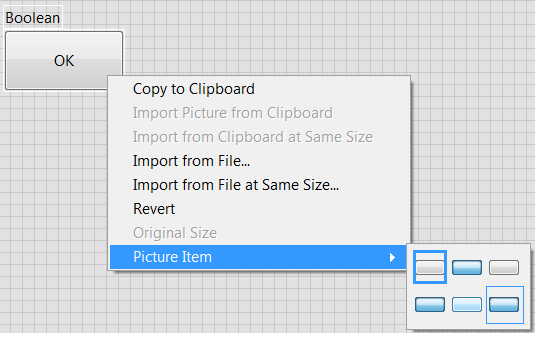- Subscribe to RSS Feed
- Mark Topic as New
- Mark Topic as Read
- Float this Topic for Current User
- Bookmark
- Subscribe
- Mute
- Printer Friendly Page
system button hover color or picture item change, how to ?
Solved!11-05-2014 07:16 PM
- Mark as New
- Bookmark
- Subscribe
- Mute
- Subscribe to RSS Feed
- Permalink
- Report to a Moderator
Hello,
how can i change hover color of a system button to orange instead of the current blue.
looks like i have to create new buttons with that color but how can i insert them into the picture item menu?
any ideas.
Thanks
Solved! Go to Solution.
11-05-2014 09:50 PM
- Mark as New
- Bookmark
- Subscribe
- Mute
- Subscribe to RSS Feed
- Permalink
- Report to a Moderator
click on picture item and select the bottom middle picture
right click on the blue and say "copy to clipboard"
paste it into image editor, change the color, and save it
right click on the blue in the control editor and say "import from file"
may also help to click on window>>show parts window to help with selecting the portion you want to edit.
probably could do without the save to file bit, but import from clipboard rarely works for me for some reason.
11-05-2014 09:52 PM
- Mark as New
- Bookmark
- Subscribe
- Mute
- Subscribe to RSS Feed
- Permalink
- Report to a Moderator
thank you,
can you attach a 2012 version plz
11-05-2014 10:01 PM
- Mark as New
- Bookmark
- Subscribe
- Mute
- Subscribe to RSS Feed
- Permalink
- Report to a Moderator
so the 2nd,3rd,4th buttons shown in that picture item represent which state of the button, like the 5th on for hover?
or is it just for our selection?
11-05-2014 10:40 PM
- Mark as New
- Bookmark
- Subscribe
- Mute
- Subscribe to RSS Feed
- Permalink
- Report to a Moderator
I must confess to being functionally illiterate with the control editor. I find it tedious enough that I've never spent time to understand it as well as I should. Conversely, I suppose, if I understood it better perhaps it wouldn't be so tedious. Regardless...
I've attached the control as v.2011. Four of the other picture items are images shown for False, True, True to False, and False to True states. Add "mouse over" and you get five -- don't know what the 6th one might be but I suspect it might be "mouse over when state=T" and "mouse over when state=F". If that's the case, I only changed one of those but the instructions would apply to the other one.