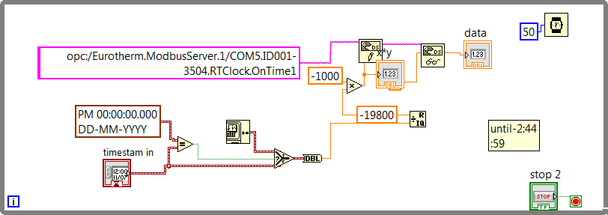- Subscribe to RSS Feed
- Mark Topic as New
- Mark Topic as Read
- Float this Topic for Current User
- Bookmark
- Subscribe
- Mute
- Printer Friendly Page
time matching - eurotherm controller to labview
Solved!01-10-2023 03:31 AM
- Mark as New
- Bookmark
- Subscribe
- Mute
- Subscribe to RSS Feed
- Permalink
- Report to a Moderator
Hi,
I am trying to send a time write command from labview2014 to the eurotherm 3504 controller but its not matching , i tried in manipulations but it is not working, as both are non-linear . The loop which i made is working from 00:00:00 to 02:44:49 so, i'm simply stuck in here trying to figure out how to finish a project, with something new to me on a very limited period of time, so your help will be greatly appreciated.. Thanks
Solved! Go to Solution.
01-10-2023 03:56 AM - edited 01-10-2023 03:59 AM
- Mark as New
- Bookmark
- Subscribe
- Mute
- Subscribe to RSS Feed
- Permalink
- Report to a Moderator
Hi sanvish,
unfortunately you decided not to attach real code (aka VI), but only an image of your code.
You know we cannot edit/debug/run images in LabVIEW!?
Even worse you decided not to use AutoCleanup so we cannot see all wires and their connections…
@sanvish wrote:
The loop which i made is working from 00:00:00 to 02:44:49 so,
What happens at 2:45:00? What happens before 00:00:00? Does the same happen on all days or only on specific dates?
Does your Eurotherm device expect time in seconds since LabVIEW epoch?
Why do you manipulate the seconds value using negative numeric constants?
Why don't you work with UTC time?
01-18-2023 12:36 AM
- Mark as New
- Bookmark
- Subscribe
- Mute
- Subscribe to RSS Feed
- Permalink
- Report to a Moderator
Hi GerdW,
Thanks for the reply.
I missed attached the .vi file..last time ...
the objective is to make a on off controller using lab view with euro therm controller . i am able read the time in the controller to lab view through data socket and read -write the day. when i give write command to the time value i finding mismatch of the time to the device and lab view .
if i used UTC time i am getting generic error in the data socket write. the euro therm controller is accepting time stamp ..in decimal value format , not in seconds ,in the controller 1 sec(00:00:01) is input means 1000 in decimal value.,hence i tried to match the time stamp entry into decimal and write command on the controller.
01-18-2023 12:57 AM - edited 01-18-2023 01:00 AM
- Mark as New
- Bookmark
- Subscribe
- Mute
- Subscribe to RSS Feed
- Permalink
- Report to a Moderator
Hi sanvish,
@sanvish wrote:
the euro therm controller is accepting time stamp ..in decimal value format , not in seconds ,in the controller 1 sec(00:00:01) is input means 1000 in decimal value.
It really would help to provide a manual for that controller (or a link to the manual)…
See this:

(You might need to add timezone-specific offset…)
01-18-2023 01:57 AM
- Mark as New
- Bookmark
- Subscribe
- Mute
- Subscribe to RSS Feed
- Permalink
- Report to a Moderator
Hi GerdW,
Thanks for the reply.. will try tat
PFA - controller manual
regards.,
Sangeetha
01-18-2023 04:06 AM
- Mark as New
- Bookmark
- Subscribe
- Mute
- Subscribe to RSS Feed
- Permalink
- Report to a Moderator
A short dive into that manual didn't provide (me) the details for the communication protocoll. I'm shure there is a documentation provided by eurotherm, but I have not time to dig in deeper.
but some years ago I had about the same task and used the eurotherm driver provided by the driver network .. (help/find instruments driver...)
have you tried that?
Henrik
LV since v3.1
“ground” is a convenient fantasy
'˙˙˙˙uıɐƃɐ lɐıp puɐ °06 ǝuoɥd ɹnoʎ uɹnʇ ǝsɐǝld 'ʎɹɐuıƃɐɯı sı pǝlɐıp ǝʌɐɥ noʎ ɹǝqɯnu ǝɥʇ'
01-18-2023 09:45 PM
- Mark as New
- Bookmark
- Subscribe
- Mute
- Subscribe to RSS Feed
- Permalink
- Report to a Moderator
Hi Henrik_Volkers,
I am able communicate and read the controller through labview.. and even change the day values in the controller .i facing difficulty to change and match the time of the controller from labview
01-23-2023 02:21 AM
- Mark as New
- Bookmark
- Subscribe
- Mute
- Subscribe to RSS Feed
- Permalink
- Report to a Moderator
I would download the driver and have a look how they did it 😉
My guess: Something in the protocol , most probably the time format or some surrounding characters are not correct.
what is the manual saying?
Henrik
LV since v3.1
“ground” is a convenient fantasy
'˙˙˙˙uıɐƃɐ lɐıp puɐ °06 ǝuoɥd ɹnoʎ uɹnʇ ǝsɐǝld 'ʎɹɐuıƃɐɯı sı pǝlɐıp ǝʌɐɥ noʎ ɹǝqɯnu ǝɥʇ'
01-24-2023 02:57 AM
- Mark as New
- Bookmark
- Subscribe
- Mute
- Subscribe to RSS Feed
- Permalink
- Report to a Moderator
Hi Gred,
If we take the current time as per the png. file and write through the data socket to the controller its not matching to the system time .its differing in hours..
01-24-2023 03:50 AM
- Mark as New
- Bookmark
- Subscribe
- Mute
- Subscribe to RSS Feed
- Permalink
- Report to a Moderator
Hi sanvish,
@sanvish wrote:
Hi Gred,
If we take the current time as per the png. file and write through the data socket to the controller its not matching to the system time .its differing in hours..
As I wrote before: you need to apply timezone correction…
Btw. I appreciate when my nickname is written correctly. 😄