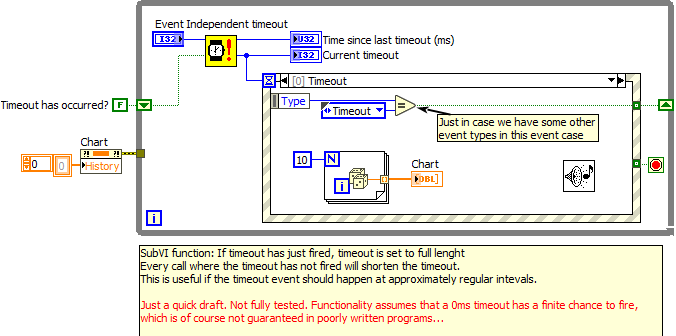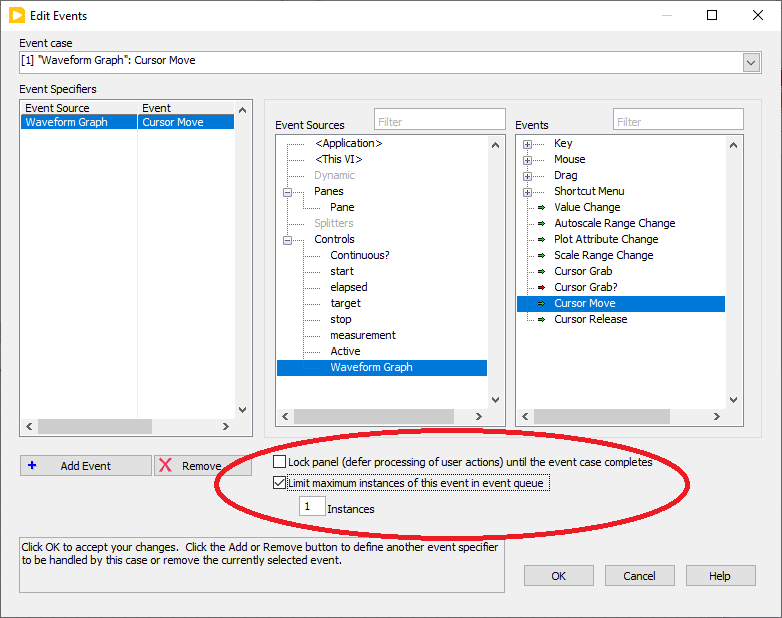- Subscribe to RSS Feed
- Mark Topic as New
- Mark Topic as Read
- Float this Topic for Current User
- Bookmark
- Subscribe
- Mute
- Printer Friendly Page
top priority of timeout in event structure.
Solved!05-24-2022 07:15 PM - edited 05-24-2022 07:44 PM
- Mark as New
- Bookmark
- Subscribe
- Mute
- Subscribe to RSS Feed
- Permalink
- Report to a Moderator
I have several cases including timeout in event structures.
The timeout fires regularly the important tick of starting measurement but other case (e.g. mouse move) handles the analysis of data.
When I move the mouse, I found the timeout is not working in constant interval due to the enqueue of mouse moving continuously.
(Actually, timeout is located in front panel (FP) and mouse move in child window: two parallel while loops.)
How can I set the top priority of timeout case whatever mouse move calculates something?
or can I change the response rate of mouse move to lower the real-time burden of CPU from child window (for example, 1 event fire per 500 ms) ?
labmaster.
Solved! Go to Solution.
05-24-2022 08:37 PM
- Mark as New
- Bookmark
- Subscribe
- Mute
- Subscribe to RSS Feed
- Permalink
- Report to a Moderator
Can you share your vi so that we can get a clear picture of how you want the program to run?
From what I understand, you want the timeout to run continuously with intervals despite any actions/input from the user.
Is that correct?
05-24-2022 08:53 PM
- Mark as New
- Bookmark
- Subscribe
- Mute
- Subscribe to RSS Feed
- Permalink
- Report to a Moderator
As long as other events fire, the timeout event will obviously never happen.
If you want something to happen at regular intervals, use a parallel loop.
Another option would be to keep the timeout in a shift register and shorten it accordingly whenever other events happen. (Long ago I made an example, so try searching for it. It still assumes that there are typically no events queued up. Make sure to limit the event queue to one for all rapidfire events (slides vale change, cursor move, mouse etc.)
05-24-2022 09:00 PM
- Mark as New
- Bookmark
- Subscribe
- Mute
- Subscribe to RSS Feed
- Permalink
- Report to a Moderator
Maybe you can also refer to this discussion forum link to help you with it too
05-24-2022 09:07 PM
- Mark as New
- Bookmark
- Subscribe
- Mute
- Subscribe to RSS Feed
- Permalink
- Report to a Moderator
I was talking about this post:
As I said, the definition of a timeout even is that if will happen X milliseonds after the last event fired. It is only regular if nothing else ever happens. (see also)
05-26-2022 10:02 AM
- Mark as New
- Bookmark
- Subscribe
- Mute
- Subscribe to RSS Feed
- Permalink
- Report to a Moderator
Thank you much for the comments.
Actually, my situation is too complicate to state here.
However, I used event structures and several parallel loops in mainVI and subVI.
When I move the mouse (or cursor) event continously! over intensity plot, overall performance was slower and it affect to timeout loop (timer).
For example, every 1 sec timer was not working in independent application while the cursor was moving on the plot.
(I suspect windows resourse but I cannot be understood.)
I changed my code that timeout event send the message to find a pixel information but the update was slowered for continuous mouse moving.
labmaster.
05-26-2022 10:47 AM
- Mark as New
- Bookmark
- Subscribe
- Mute
- Subscribe to RSS Feed
- Permalink
- Report to a Moderator
@labmaster wrote:
However, I used event structures and several parallel loops in mainVI and subVI.
When I move the mouse (or cursor) event continously! over intensity plot, overall performance was slower and it affect to timeout loop (timer).
You need to make sure that the mouse and cursor move event cases:
- Don't do excessive data processing
- Have the event queue size set to =1 and don't lock the panel (picture).
- Don't use the timeout event for something that should happen at regular intervals.
05-26-2022 10:52 AM
- Mark as New
- Bookmark
- Subscribe
- Mute
- Subscribe to RSS Feed
- Permalink
- Report to a Moderator
I don't think you understand the Timeout case.
Timeout fires an event x milliseconds after the last event, not every x milliseconds.
If you want something to fire every x milliseconds regardless of other events, you'll need to trigger it that way.
Instead of a timeout, use a User Event, and create a second parallel timing loop to trigger the user event every x milliseconds. Or use the suggestions earlier to dynamically change your timeouts.
The issue is not Windows resources. The issue is that your timeout starts to wait for 1 second (or whatever you've set it to), then 1/2 a second later you move the mouse over the plot, triggering a Mouse Move event. That restarts the timeout timer to another full 1 second. If you move the mouse again 1/2 second later, it resets yet again. As long as the mouse is moving you will never see the timeout case fire.
Also, you can limit the number of Mouse Move events that queue up to prevent it from slowing down, but that still won't fix your timeout issue.
05-26-2022 11:27 AM
- Mark as New
- Bookmark
- Subscribe
- Mute
- Subscribe to RSS Feed
- Permalink
- Report to a Moderator
@labmaster wrote:
I changed my code that timeout event send the message to find a pixel information but the update was slowered for continuous mouse moving.
That sentence makes no sense at all! Please explain with a few more sentences.
05-26-2022 01:39 PM
- Mark as New
- Bookmark
- Subscribe
- Mute
- Subscribe to RSS Feed
- Permalink
- Report to a Moderator
@altenbach wrote:
@labmaster wrote:
I changed my code that timeout event send the message to find a pixel information but the update was slowered for continuous mouse moving.
That sentence makes no sense at all! Please explain with a few more sentences.
Uploading your code would also be useful.