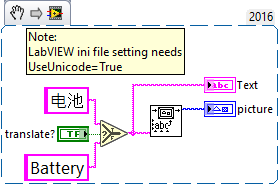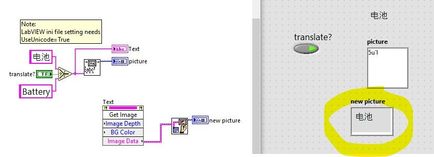- Subscribe to RSS Feed
- Mark Topic as New
- Mark Topic as Read
- Float this Topic for Current User
- Bookmark
- Subscribe
- Mute
- Printer Friendly Page
unicode text using 'draw text at point.vi'
Solved!04-01-2021 06:44 AM
- Mark as New
- Bookmark
- Subscribe
- Mute
- Subscribe to RSS Feed
- Permalink
- Report to a Moderator
Does anyone have an idea how to display Unicode text in a picture control?
here's my code to show the problem:
Thanks
Al
LabVIEW 2016
Solved! Go to Solution.
04-01-2021 06:49 AM
- Mark as New
- Bookmark
- Subscribe
- Mute
- Subscribe to RSS Feed
- Permalink
- Report to a Moderator
04-01-2021 07:02 AM
- Mark as New
- Bookmark
- Subscribe
- Mute
- Subscribe to RSS Feed
- Permalink
- Report to a Moderator
Thanks!
worked perfectly...
04-02-2021 01:31 PM
- Mark as New
- Bookmark
- Subscribe
- Mute
- Subscribe to RSS Feed
- Permalink
- Report to a Moderator
Prepend the UTF-16LE byte order marker (hex FFFE) to the string.
01-19-2023 10:01 AM
- Mark as New
- Bookmark
- Subscribe
- Mute
- Subscribe to RSS Feed
- Permalink
- Report to a Moderator
You just saved me hours of tinkering and headaches. I wish I'd found your post sooner!
@paul_cardinale wrote:
Prepend the UTF-16LE byte order marker (hex FFFE) to the string.