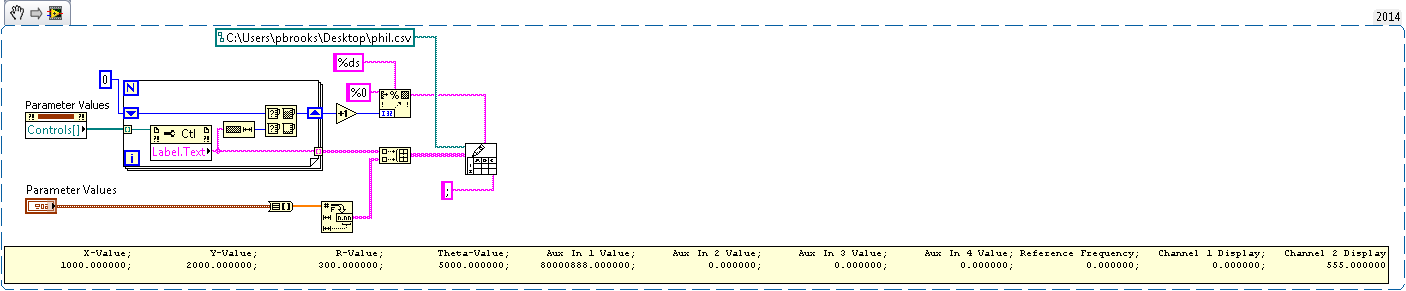- Subscribe to RSS Feed
- Mark Topic as New
- Mark Topic as Read
- Float this Topic for Current User
- Bookmark
- Subscribe
- Mute
- Printer Friendly Page
write to spreadsheet
Solved!09-08-2015 04:49 PM - edited 09-08-2015 04:51 PM
- Mark as New
- Bookmark
- Subscribe
- Mute
- Subscribe to RSS Feed
- Permalink
- Report to a Moderator
HI
I am able to write my measured values to spreadsheet but i wanted the labels to be saved along with the values.
Also that i want each value to be plotted in a graph/chart.
Pls guide
Solved! Go to Solution.
09-08-2015 09:15 PM - edited 09-08-2015 09:24 PM
- Mark as New
- Bookmark
- Subscribe
- Mute
- Subscribe to RSS Feed
- Permalink
- Report to a Moderator
09-08-2015 09:54 PM
- Mark as New
- Bookmark
- Subscribe
- Mute
- Subscribe to RSS Feed
- Permalink
- Report to a Moderator
Attach your Vi instead of some oversized picture.
What's the point of the FOR loop? Seems unecessary.
What is your LabVIEW version?
09-09-2015 07:07 AM
- Mark as New
- Bookmark
- Subscribe
- Mute
- Subscribe to RSS Feed
- Permalink
- Report to a Moderator
LV Ver.2014
09-09-2015 07:57 AM
- Mark as New
- Bookmark
- Subscribe
- Mute
- Subscribe to RSS Feed
- Permalink
- Report to a Moderator
09-09-2015 08:10 AM
- Mark as New
- Bookmark
- Subscribe
- Mute
- Subscribe to RSS Feed
- Permalink
- Report to a Moderator
Thats PERFECT!!
Thank you both for your support 🙂
09-09-2015 08:17 AM
- Mark as New
- Bookmark
- Subscribe
- Mute
- Subscribe to RSS Feed
- Permalink
- Report to a Moderator
I get the text and value in same column,what if i wanted the text in one column and the value in another.
09-09-2015 10:16 AM
- Mark as New
- Bookmark
- Subscribe
- Mute
- Subscribe to RSS Feed
- Permalink
- Report to a Moderator
Finally!!!
Here is the code,it does exactly what i was asking for.
09-09-2015 10:21 AM
- Mark as New
- Bookmark
- Subscribe
- Mute
- Subscribe to RSS Feed
- Permalink
- Report to a Moderator
As you can see,for few columns,manaully the column/row size has to be adjusted as the Text is larger.
Any inputs if that can be controlled from code??????
09-09-2015 11:17 AM
- Mark as New
- Bookmark
- Subscribe
- Mute
- Subscribe to RSS Feed
- Permalink
- Report to a Moderator
If you want to have the delimiters lined up, then you can format the fields to a specific length.
Add a zero to the front to make the strings right justified w/r/t the delimiter.
I used the string length function and a max/min to find the length of the longest string, then added one to separate one column from the next.
I also removed your redundant transpose an transpose input to the write spreadsheet function ( 2 transpose = no transpose:) )
Your while loop would only ever run once based on the comparison you used, it was not needed so I removed that too.
Coordinated Universal Time (UTC) format string: %^<%Y-%m-%dT%H:%M:%S%3uZ>T