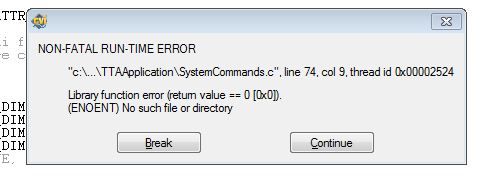-
Add-on tools
41 -
Analysis
23 -
Compiler
36 -
Configuration
32 -
Deployment
27 -
Documentation
24 -
Drivers
9 -
Execution
27 -
Hardware connectivity
3 -
Installation
9 -
Localization
7 -
Measurement
5 -
Networking
17 -
Performance
30 -
Portability
17 -
Real-Time
10 -
Usability
240 -
User Interface
250
- « Previous
- Next »
- New 357
- Duplicate 10
- Already Implemented 9
- Under Consideration 116
- In Development 5
- Completed 32
- Declined 10
- Subscribe to RSS Feed
- Mark as New
- Mark as Read
- Bookmark
- Subscribe
- Printer Friendly Page
- Report to a Moderator
Avoiding recursive warnings while debugging
Hi,
in many of my applications, I have to verifiy some conditions recursively and they can generate an error, for example when checking the presence of a file (see below).
Imagine to have a task doing this control and imagine the task is scheduled every 5 seconds or less.
This means you'll get the popup window continuosly and it makes almost impossible to debug your code.
I know I can reduce the Debugging level from Extended or Standard to No RunTime Checking in order to block that popup window, but sometime I need a deeper level of debug to fix my problems.
What do you think about adding a third button to ignore, for the current debugging session only, the run time errors generated from the same instruction in the same thread?
More, what do you think about adding a fourth button to ignore, for the current debugging session only, the run time errors of the same type?
Regards
Sergio
You must be a registered user to add a comment. If you've already registered, sign in. Otherwise, register and sign in.