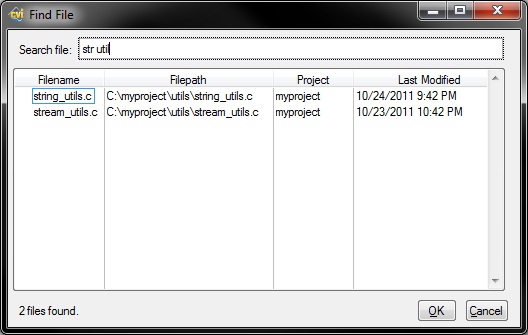View Ideas...
Labels
-
Add-on tools
41 -
Analysis
23 -
Compiler
36 -
Configuration
32 -
Deployment
27 -
Documentation
24 -
Drivers
9 -
Execution
27 -
Hardware connectivity
3 -
Installation
9 -
Localization
7 -
Measurement
5 -
Networking
17 -
Performance
30 -
Portability
17 -
Real-Time
10 -
Usability
240 -
User Interface
250
- « Previous
- Next »
Idea Statuses
- New 357
- Duplicate 10
- Already Implemented 9
- Under Consideration 116
- In Development 5
- Completed 32
- Declined 10
Turn on suggestions
Auto-suggest helps you quickly narrow down your search results by suggesting possible matches as you type.
Showing results for
Options
- Subscribe to RSS Feed
- Mark as New
- Mark as Read
- Bookmark
- Subscribe
- Printer Friendly Page
- Report to a Moderator
Quickly Find And Open Files
Submitted by
 Johannes_T
on
03-13-2012
04:20 AM
Comment
Johannes_T
on
03-13-2012
04:20 AM
Comment
Status:
New
Summary:
Quickly find and open a file in your projects by typing in substrings of the name of the file.
Description:
Implement a quick way to find files in a CVI project, by typing substrings of the filename.
A certain keystroke combination should launch a popup-dialog (similar to the picture below), displaying the user a list of files that contain certain substrings. This helps significantly when having to deal with large projects containing many files.
Labels:
You must be a registered user to add a comment. If you've already registered, sign in. Otherwise, register and sign in.