Hello everyone,
In the beginning of each software we programmers always encounter the same problem how to design the GUI.
we want it to be:
- Easy for use.
- Aesthetically pleasing.
- Purposeful.
- ETC...
CVI is giving a lot of tools to be creative with your GUI,
what I'm suggesting is that each one of us will upload a sample of one of his GUI with a short explain of how the program handle it,
By doing that we can exchange good ideas for implementing Controls , Graphs , Tables and methods of working in the GUI
For example:
1. Block GUI
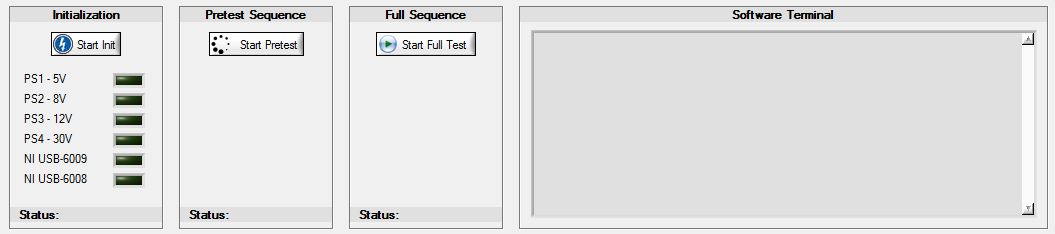
This GUI is based on Blocks , it's a very simple way to divide each sequence,
in this example there is Init , Pretest and Full test,
The status for each part is at the end of the block , each blocked is dimmed until the pre block (left to right) is not done.
The software terminal for writing errors or comments during the run.
2. Windows GUI
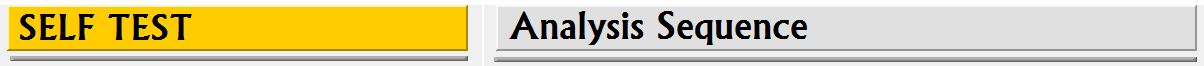
...................... ...........................
In here we can see implementation of windows sequence,
by changing the color of the background we know what is window we currently using.
Please upload some of your ideas for GUI, Controls and other graphic Issues I'm sure it will give us new ideas...
-----------------------------------------
Kobi Kalif
Software Engineer