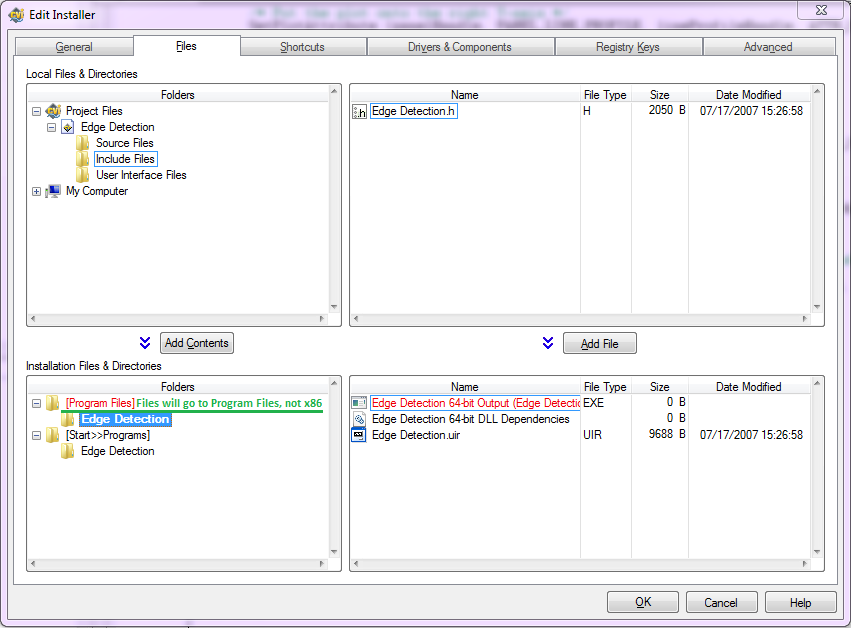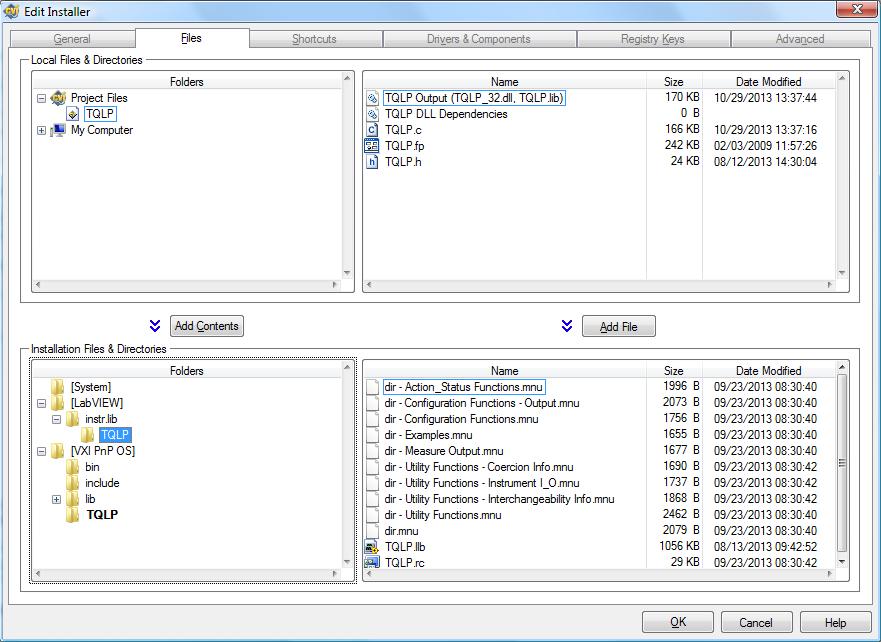- Subscribe to RSS Feed
- Mark Topic as New
- Mark Topic as Read
- Float this Topic for Current User
- Bookmark
- Subscribe
- Mute
- Printer Friendly Page
Building 64 bit Distribution
11-27-2013 01:38 PM
- Mark as New
- Bookmark
- Subscribe
- Mute
- Subscribe to RSS Feed
- Permalink
- Report to a Moderator
Hi,
I have been using CVI to create 32 bit drivers (dll) for a while without too much trouble. I would then switch to LabView and use the "Create VI Interface to CVI Driver" wizard to create a LabView .llb.
Finally I would go back to CVI and build a distribution to create an installer that would put the .llb into the instr.lib folder of the installed LabView version. The installer would install other files such as the dll of course.
So far so good but recently our customers have been asking for 64 bit drivers. I have compiled new 64 bit dlls in CVI and created a VI interface in LabView x64 without too much trouble. My problem comes when I try to build a 64 bit distribution in CVI.
I created a 64 bit entry in the distribution manager and then proceded to add files. There is a folder called LabView in there which I add my .llb and associated files to and buiild the installer. Just like I did for my 32 bit installer.
But when I try installing this on a x64 system with only LabView64 installed, the .llb etc files are forced into a folder (that the installer creates) in ProgramFiles(x86)\NationalInstrumenta\LabView\instr.lib.
I dont see how, when I create the installer I can control that the files should go to the 64 bit LabVIew path.
My 64 bit installer also attempts to install files to the VXIPnp folder and these all insist on going to the 32 bit path - Exactly same issue. The 64 bit installer wants to put everything in the x86 path essentially.
I have used the Create IVI-C installer wizard to create 32 and 64 bit installers and that seems to get things right on the target system.
Any clues what I might be doing wrong ?
Thanks
12-03-2013 10:04 AM
- Mark as New
- Bookmark
- Subscribe
- Mute
- Subscribe to RSS Feed
- Permalink
- Report to a Moderator
Thank you for your question!
I assume that you are creating the installer in LabWindows/CVI following the similar steps:
1. Go to Build -> Configuration and set it to Release64 or Debug64
2. Go to Build -> Manage Distributions
3. Select New
4. Set 64-bit Windows Installer for the Type and Press OK.
5. Edit Installer dialog box should appear.
6. Under the Files tab you should see something like this:
In this configuration window you can set files to be installed in the specific directories (have a look at the green text on the screenshot).
I built an example installer and during the installation required files went to the Program Files directory, not Program Files (x86).
Please try following above steps and let me know how it goes.
All the best,
12-04-2013 02:26 AM - edited 12-04-2013 02:30 AM
- Mark as New
- Bookmark
- Subscribe
- Mute
- Subscribe to RSS Feed
- Permalink
- Report to a Moderator
Hi,
Thanks for the response.
I probably didnt quite word my question as clearly as I should (was away from work PC at the time).
My particular problem is the [LabVIEW] path shown in the above image. The LabVIEW folder is selected from the right click menu.
The Help describes the LabVIEW folder as:
[LabVIEW]—The directory containing the highest installed version of LabVIEW. If LabVIEW is not installed on the system, the installer uses a default directory, typically C:\Program Files\National Instruments\LabVIEW.
When I create a 32 bit distribution, the TQLP folder is installed to the most recent 32 bit version of LabVIEW on the target system as expected. But when I create a 64 bit distribution and install it on a 64 bit system with only LabVIEW 64bits installed the TQLP folder ends up in "C:\Program Files(x86)\National Instruments\LabVIEW". The installer actually creates this path as it doent exist on a 64 bit version of Windows with LabVIEW64 installed.
So, my question is how to get my TQLP folder to install to the instr.lib folder on 64 bit LabVIEW ?
Thanks,
Phil
12-10-2013 11:44 AM
- Mark as New
- Bookmark
- Subscribe
- Mute
- Subscribe to RSS Feed
- Permalink
- Report to a Moderator
Hi philhoole,
Unfortunately the lack of the "LabVIEW (x64)" option in the files tab of the CVI build configuration window is a bug
which was reported to our developer team and will be fixed in the future version of LabWindows/CVI.
Thank you for highlighting this!
Kind Regards,
10-03-2016 04:31 PM
- Mark as New
- Bookmark
- Subscribe
- Mute
- Subscribe to RSS Feed
- Permalink
- Report to a Moderator
Hi,
I am having a similar issue with the "VXI PnP OS" setting.
[VXI PnP OS]—The VXIplug&play framework directory. If VXI is not installed on the system, the installer uses a default directory, typically C:\Program Files\IVI Foundation\VISA\WinNT.
| VXIplug&play framework directory | The subdirectory for a framework in the VXIplug&play root directory. This location is <VXIPNPPATH>\<Framework>, where <VXIPNPPATH> is the path to the <ProgramFilesDir>\IVI Foundation\VISA\ directory and <Framework> is the system framework to which the instrument driver applies. For example: C:\Program Files\IVI Foundation\VISA\WinNT |
For a 64 bit installation I need the install directory to be:
C:\Program Files\IVI Foundation\VISA\Win64
But what I am getting is the 32 bit install directory:
C:\Program Files(x86)\IVI Foundation\VISA\WinNT
My distribution type is set to "64-bit Windows Installer" and I am installing a 64 bit dll and exe.
Is there any way to get my install directory set to 64-bit location?