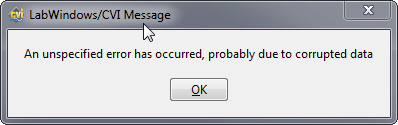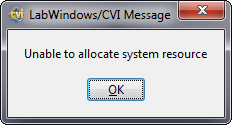- Subscribe to RSS Feed
- Mark Topic as New
- Mark Topic as Read
- Float this Topic for Current User
- Bookmark
- Subscribe
- Mute
- Printer Friendly Page
Debugger crashing after F5
10-29-2014 01:55 PM
- Mark as New
- Bookmark
- Subscribe
- Mute
- Subscribe to RSS Feed
- Permalink
- Report to a Moderator
Well, I have these symptoms again, but unrelated to my earlier post's topic of swallowing events. This is with a different project, which is fairly large.
- I'd say it's happening maybe 20-30% of the time.
- I noticed that this didn't really start happening for me until after upgrading to CVI 2013
- It happens in completely random areas of code; i.e., there isn't one particular code construct that is making this bug happen
- It happens only after I have the debugger break at a breakpoint, and then hit F5 to resume running.
Weird, huh? But very hard on my workflow. I have to kill the cvidebug.exe and re-enter the debug mode.
Ideas?
10-30-2014 08:33 AM
- Mark as New
- Bookmark
- Subscribe
- Mute
- Subscribe to RSS Feed
- Permalink
- Report to a Moderator
Hello Electrolund,
Could you check this forum thread to see if you have the same problem. Since for you CVI hangs only when you press F5 after breaking at a breakpoint and not at startup, I guess it's not the same but maybe it worths a try.
Sending a LabWindows/CVI log as described in the 3rd post of the same thread might help in investigating the issue.
Constantin
10-30-2014 11:28 AM
- Mark as New
- Bookmark
- Subscribe
- Mute
- Subscribe to RSS Feed
- Permalink
- Report to a Moderator
Unfortunately no. I checked my CWS file in Notepad++ and it only had one entry.
10-31-2014 04:13 AM
- Mark as New
- Bookmark
- Subscribe
- Mute
- Subscribe to RSS Feed
- Permalink
- Report to a Moderator
Hello Electrolund,
Do you have a lot of debugging windows open when this happens(variable window with a lot of variables, memory window etc.)?
If you wait some time when CVI hangs, does it eventually became responsible or it hangs indefinitely?
Could you provide a LabWindows/CVI log for this behavior?
Constantin
11-04-2014 02:53 PM
- Mark as New
- Bookmark
- Subscribe
- Mute
- Subscribe to RSS Feed
- Permalink
- Report to a Moderator
I've tried closing all the undocked windows and still see the crash.
Where do I find the CVI log file?
11-05-2014 01:32 AM
- Mark as New
- Bookmark
- Subscribe
- Mute
- Subscribe to RSS Feed
- Permalink
- Report to a Moderator
Hello Electrolund,
First you need to configure ConfigCVILogging.exe as described here. You need to generate a log for Environment. Then, when the problem occurs send out the log file from the location you configured.
I'm a little confused by the word "crash" you are using. As I understand CVI hangs when you hit F5. Can you confirm? Did you try waiting some time to see if CVI eventually becomes unresponsible?
Constantin.
11-05-2014 08:16 AM
- Mark as New
- Bookmark
- Subscribe
- Mute
- Subscribe to RSS Feed
- Permalink
- Report to a Moderator
Ok, I have the ConfigCVILogging running now, as per the instructions. I re-ran my application and I have a lengthy log file. Not much is jumping out at me.
I'm also now ocassionally seeing these two error dialogs:
11-05-2014 08:26 AM
- Mark as New
- Bookmark
- Subscribe
- Mute
- Subscribe to RSS Feed
- Permalink
- Report to a Moderator
Hello Electolund,
Now that you have the log file you can name the file something obvious and upload it to ftp://ftp.ni.com/incoming so we could have a look at it.
Beware that if you restart CVI the file is overwritten.
Constantin
11-05-2014 09:19 AM
- Mark as New
- Bookmark
- Subscribe
- Mute
- Subscribe to RSS Feed
- Permalink
- Report to a Moderator
Thanks!
CVIDebugLog.zip
11-05-2014 11:09 AM
- Mark as New
- Bookmark
- Subscribe
- Mute
- Subscribe to RSS Feed
- Permalink
- Report to a Moderator
I'm also seeing that CVI is now chewing up ~125MB of ram when it opens. I've tried closing it and other apps and reopening just CVI. Same.
I'm going to reboot to see if I can't get it to be more responsive.