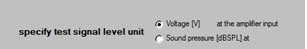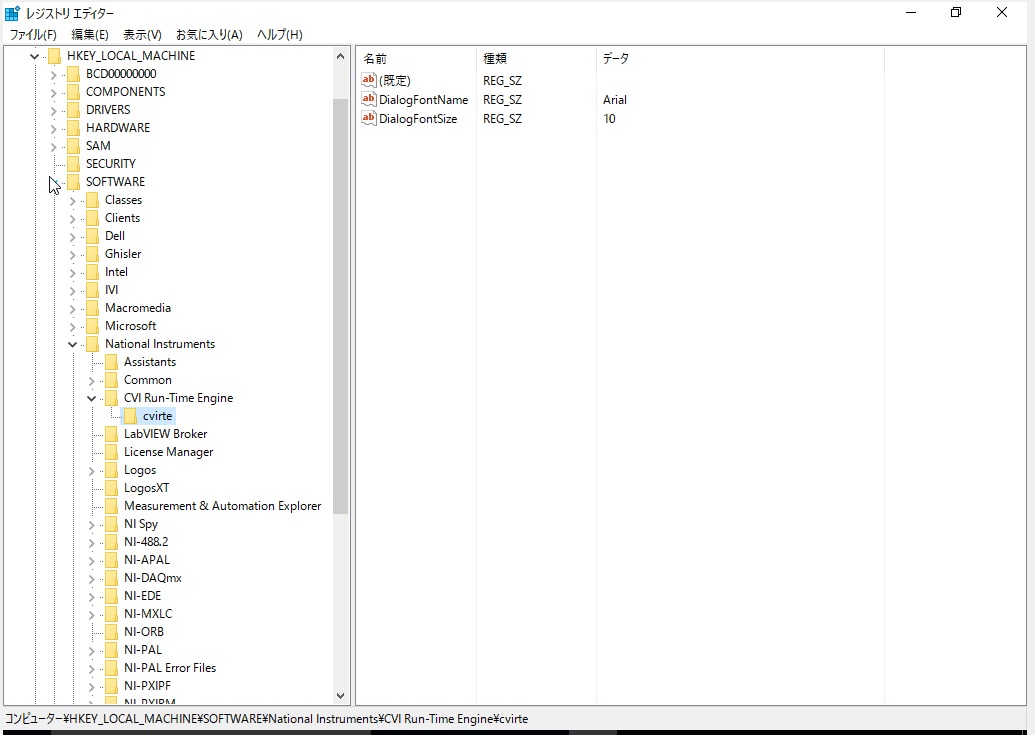- Subscribe to RSS Feed
- Mark Topic as New
- Mark Topic as Read
- Float this Topic for Current User
- Bookmark
- Subscribe
- Mute
- Printer Friendly Page
Different GUI font on systems with Asian Windows?
Solved!09-29-2016 08:33 AM
- Mark as New
- Bookmark
- Subscribe
- Mute
- Subscribe to RSS Feed
- Permalink
- Report to a Moderator
Hello,
we distribute software all over the world, but seem to have a problem on Chinese and Japanese Windows versions.
The original font seems to be replaced with something else, - which sometimes causes problems. (see example on attachment pdf)
Is there a simple way on the target system to point the software to the right font, - or a better substitute?
Thanks,
Greg
Solved! Go to Solution.
09-30-2016 07:48 AM
- Mark as New
- Bookmark
- Subscribe
- Mute
- Subscribe to RSS Feed
- Permalink
- Report to a Moderator
NTi_Greg,
Thank you posting those screenshots, just to make sure I understand the question correctly. If you put a Chinese or Japanese Windows Version and put the language in English, there are formatting issues even though the font size is the same?
Also, is this an issue on all our hardware or is limited in scope to certain items?
Ali S.
Applications Engineering
National Instruments
09-30-2016 07:53 AM
- Mark as New
- Bookmark
- Subscribe
- Mute
- Subscribe to RSS Feed
- Permalink
- Report to a Moderator
Hello Ali,
thanks for you reply
The language is not set to English, but remains at the customers choice.
There is no NI hardware involved, - just the CVI application.
Best Regards,
Greg
10-03-2016 05:39 PM
- Mark as New
- Bookmark
- Subscribe
- Mute
- Subscribe to RSS Feed
- Permalink
- Report to a Moderator
Hello NTi_Greg,
That makes more sense, thanks for the clarification.
So this is an issue in LabVIEW where the font just follows the Windows default and doesn't have consistency between systems. I'd imagine the same issue would be resolved by setting your own defaults. I've attached a few links that are starting off points, please let me know if that prevents Windows from jumping fonts or is the same issue still present.
Pop-ups Fonts:
http://digital.ni.com/public.nsf/allkb/86256F0E001DA9FC862564900073B442
General Fonts:
http://zone.ni.com/reference/en-XX/help/370051V-01/cvi/usermanual/sieoptionsfont/
CVI Defaults:
http://digital.ni.com/public.nsf/allkb/930E95F6633AA2EB86256242004CEDD2
Ali S.
Applications Engineering
National Instruments
10-04-2016 06:24 AM
- Mark as New
- Bookmark
- Subscribe
- Mute
- Subscribe to RSS Feed
- Permalink
- Report to a Moderator
Hello Ali,
My app shows the problem with controls using the "NIDialogMetaFont"
Is there a way to get and set through the Registry in the Windows OS of the target platform what font to substitute for the "NIDialogMetaFont"?
Best Regards,
Greg
10-05-2016 08:54 AM
- Mark as New
- Bookmark
- Subscribe
- Mute
- Subscribe to RSS Feed
- Permalink
- Report to a Moderator
Hello NTi_Greg,
It seems like you can adjust metafonts but it does cause other attributes (which is fine as long as you're aware of the results). I'm not sure about registry editing but there have been instances where other individuals have manipulated the metafont through other means (I've added links below for more information on edits and on the changes it causes).
Ali S.
Applications Engineering
National Instruments
10-05-2016 09:50 AM
- Mark as New
- Bookmark
- Subscribe
- Mute
- Subscribe to RSS Feed
- Permalink
- Report to a Moderator
Hello Ali,
the information in your links describe how to change the font in the UIR file. I am aware of that, but cannot do that. We are talking about an application that is distributed since many years, all over the world. So I need to fix that problem on the target system.
In the meantime, I can reproduce the problem here at my desk. I have installed a Japanese Version of Windows10 on a virtual machine and see the same effect than my customer.
Here's what the front panel of the application looks like on a English or German Windows10
And here's what it looks like on a Japanese Windows10.
Note: both installations were using the same installation files.
Obviously the Japanese Windows10 decides to use a different font then a English or German Windows10
So I need a way to configure the Japanese Windows10 to use the same font than the English or German W10.
Thanks,
Greg
10-06-2016 04:38 PM
- Mark as New
- Bookmark
- Subscribe
- Mute
- Subscribe to RSS Feed
- Permalink
- Report to a Moderator
Hello Greg,
If UIR manipulation is not an option (which does make since because of the program distribution), there is a localization option built into CVI
http://www.ni.com/tutorial/4036/en/
and here's a forum discussing it in more detail
The problem with this approach is the target fixes would have to be made in the target machine before being shipped out with predetermination of where it would be sent.
I hope that helps, I know it's not the registry fix you were looking for but this is one of those solutions where a lot of the why are we doing this does determine the limitations of the course of action.
Ali S.
Applications Engineering
National Instruments
10-11-2016 11:35 AM
- Mark as New
- Bookmark
- Subscribe
- Mute
- Subscribe to RSS Feed
- Permalink
- Report to a Moderator
If you're still looking for a registry fix on the target machine, you can change the dialog font on the registry by following the instructions in this help topic:
http://zone.ni.com/reference/en-XX/help/370051AC-01/cvi/usermanual/configfontoptions/
In your case, you would want to follow the steps specific to the run-time engine.
Luis
10-13-2016 02:04 AM
- Mark as New
- Bookmark
- Subscribe
- Mute
- Subscribe to RSS Feed
- Permalink
- Report to a Moderator
Hello Luis,
thanks for the info. This looks exactly what I'm looking for. Unfortunately it seems not to work...
I started with DialogFontName = Courier and DialogFontSize = 10
That did not change anything on my application. I also tried to reboot, but still no change.
I then tried the same with Arial
Still no change on my application
I checked that both, Courier and Arial are installed on that windows.
Am I in the right registry? What else could I try?
Thanks,
Greg