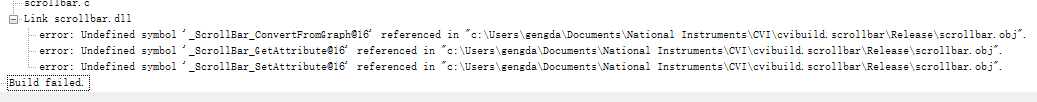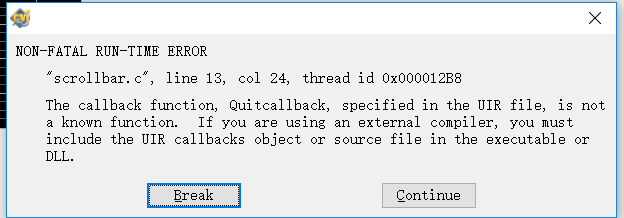- Subscribe to RSS Feed
- Mark Topic as New
- Mark Topic as Read
- Float this Topic for Current User
- Bookmark
- Subscribe
- Mute
- Printer Friendly Page
How to solve this problem?
Solved!02-21-2017 07:25 AM
- Mark as New
- Bookmark
- Subscribe
- Mute
- Subscribe to RSS Feed
- Permalink
- Report to a Moderator
02-21-2017 08:36 AM - edited 02-21-2017 08:37 AM
- Mark as New
- Bookmark
- Subscribe
- Mute
- Subscribe to RSS Feed
- Permalink
- Report to a Moderator
If you want to use the progress bar instrument you need either to load it into the Instrument folder (Instrument >> Load... menu item) or install it as a library by selecting Library >> Customize... menu item. The first option is useful for an instrument that you use only in a single project of yours or a few ones since you must manually install it in every project you want to use it, while the second option makes the tool available for all projects you are working on.
Proud to use LW/CVI from 3.1 on.
My contributions to the Developer Community
________________________________________
If I have helped you, why not giving me a kudos?
02-21-2017 09:05 AM
- Mark as New
- Bookmark
- Subscribe
- Mute
- Subscribe to RSS Feed
- Permalink
- Report to a Moderator
Thank you for your help!Very Good!!
02-21-2017 08:54 PM
- Mark as New
- Bookmark
- Subscribe
- Mute
- Subscribe to RSS Feed
- Permalink
- Report to a Moderator
Could you detail how to bring the progress bar instrument installed in the library, which is what you said the second approach, where are you off to find. "fp" format file, it is better to the appended drawings, thank you very much for your help!
02-21-2017 10:22 PM
- Mark as New
- Bookmark
- Subscribe
- Mute
- Subscribe to RSS Feed
- Permalink
- Report to a Moderator
When I debug the program,It tips NON-FATAL RUN-TIME ERROR
02-22-2017 01:43 AM
- Mark as New
- Bookmark
- Subscribe
- Mute
- Subscribe to RSS Feed
- Permalink
- Report to a Moderator
Loading an instrument in the library menu is quite straightforword: execute Library >> Customize... menu function and the Customize Library Menu dialog will appear on screen. On that dialog click on Browse... button and navigate to the instrument folder, then select the appropriate .fp file and click Ok to load it into the library list. Repeat the process for every instrument you want to add to the library.
After dismissing the dialog, restart CVI and the instruments will appear in the library menu and will be usable in your projects.
Proud to use LW/CVI from 3.1 on.
My contributions to the Developer Community
________________________________________
If I have helped you, why not giving me a kudos?
02-22-2017 02:04 AM
- Mark as New
- Bookmark
- Subscribe
- Mute
- Subscribe to RSS Feed
- Permalink
- Report to a Moderator
JackeyHans ha scritto:
When I debug the program,It tips NON-FATAL RUN-TIME ERROR
This question has been reposted as a new thread: discussion follows here
Proud to use LW/CVI from 3.1 on.
My contributions to the Developer Community
________________________________________
If I have helped you, why not giving me a kudos?