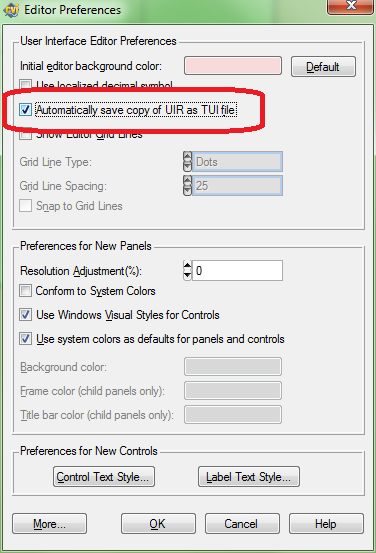- Subscribe to RSS Feed
- Mark Topic as New
- Mark Topic as Read
- Float this Topic for Current User
- Bookmark
- Subscribe
- Mute
- Printer Friendly Page
Version control and uir files
Solved!03-05-2014 03:17 AM
- Mark as New
- Bookmark
- Subscribe
- Mute
- Subscribe to RSS Feed
- Permalink
- Report to a Moderator
Hello all,
what are your methods to keep UIR files under version control, namely SVN ? It works fine as a binary files, but if someone makes a minor modification to the user interface, there's no way you can find it visually.
I've tested TUI files under SVN and indeed a quick 'diff' tells you what's new/changed in the file. It's possible to load TUI files with LoadPanel(), but it's not possible to have the user interface editor default to saving as TUI, making it impractical. So how do you do this ? A think a simple fix from NI would be to have the option to default the editor as TUI, keeping in mind that in the past there were several cases of .tui behaving differently than .uir.
If some of you agree, I'll file a suggestion.
Solved! Go to Solution.
03-05-2014 03:46 AM
- Mark as New
- Bookmark
- Subscribe
- Mute
- Subscribe to RSS Feed
- Permalink
- Report to a Moderator
While you cannot have the editor to save only in .TUI format, you can set it to automatically generate the .TUI when saving the file: can this be a suitable workaround for your needs?
Beyond this, even if I'm not using version control, I repute your suggestion a valid one and I will kudos your idea when you post it.
Proud to use LW/CVI from 3.1 on.
My contributions to the Developer Community
________________________________________
If I have helped you, why not giving me a kudos?
03-05-2014 04:18 AM
- Mark as New
- Bookmark
- Subscribe
- Mute
- Subscribe to RSS Feed
- Permalink
- Report to a Moderator
Whoa, I'd never noticed that option before. Yeah, I guess that solves it, I can always do the diff on the tui if I need. The drawback is that while working on a network drive, it takes a good 10s to save my user interface now !
10-02-2020 08:49 AM
- Mark as New
- Bookmark
- Subscribe
- Mute
- Subscribe to RSS Feed
- Permalink
- Report to a Moderator
Hi!
I am having the exact same issue today. The workaround still works in CVI 2019, but I was wondering if there has been any update to this general question (since it's been six years).
Text-based version control is used basically everywhere, and it is honestly a bit of a bother having to manually create a new .uir file and load my .tui every time I switch between branches. More distressingly, I'm bound to mess up my .tui file pretty quickly if I switch branch or roll back a .tui change since the .uir file is unchanged by these things, and no reload is prompted. Chance is I'm not going to notice this and accidentally overwrite my .tui file.
It feels like I'm looking for how to add the .tui file directly to my project and simply show it graphically as if it was an .uir. However, doing so simply shows the .tui as raw text.
10-02-2020 09:25 AM
- Mark as New
- Bookmark
- Subscribe
- Mute
- Subscribe to RSS Feed
- Permalink
- Report to a Moderator
You can load a .tui with LoadPanel, so I guess you could add the tui to your project and try and remember to import it every time... Suboptimal solution. NI should make both interchangeable.