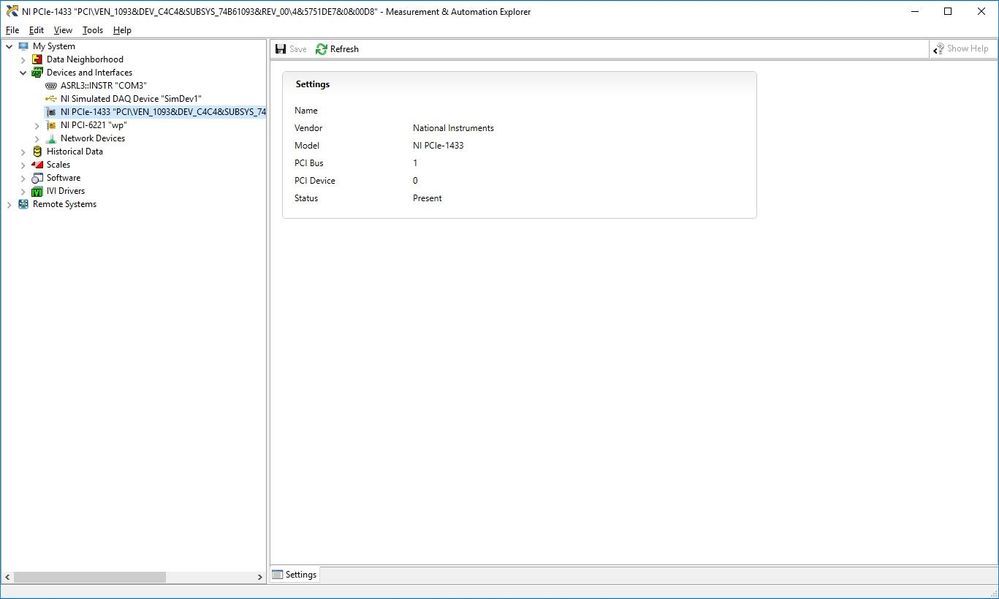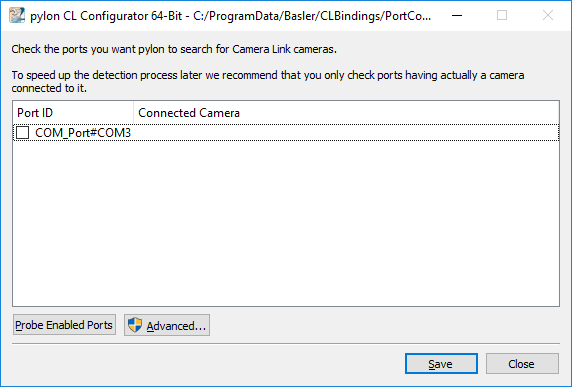- Subscribe to RSS Feed
- Mark Topic as New
- Mark Topic as Read
- Float this Topic for Current User
- Bookmark
- Subscribe
- Mute
- Printer Friendly Page
Cannot Detect Basler Camera Link Camera with my Frame Grabber
Solved!08-16-2018 06:13 AM - edited 08-16-2018 06:14 AM
- Mark as New
- Bookmark
- Subscribe
- Mute
- Subscribe to RSS Feed
- Permalink
- Report to a Moderator
Hello.
I have recently switched from LabVIEW 2011 to 2017 and from Windows 7 to Windows 10 when this issue occured. I have a Basler Camera Link camera (acA200-340kc) and an NI PCIe-1433 frame grabber. I cannot detect the camera in NI-MAX or Basler’s pylon software (the CL configurator doesn't detect the national instruments port). Any way to fix this issue? I have attatched screenshot of both MAX and pylon CL configurator below. Appreciate all the help!
Solved! Go to Solution.
08-16-2018 09:36 AM
- Mark as New
- Bookmark
- Subscribe
- Mute
- Subscribe to RSS Feed
- Permalink
- Report to a Moderator
Hi Macio91,
Sorry you're running into this problem.
Unfortunately this is a known issue that we have seen on a few rare occasions but are having a hard time consistently reproducing. If you could provide your exact sequence of steps leading up to this problem, that could help us identify the root cause and fix it. Was the OS and SW an update, or did you do a fresh install of the OS and new software?
We have had success in the past with the following workarounds:
- Disable the device in Device Manager (right click the 1433, then click Disable), then re-enable it
- OR reboot the machine
If either of those don't fix your issue, please let us know.
-Katie
08-18-2018 04:22 AM
- Mark as New
- Bookmark
- Subscribe
- Mute
- Subscribe to RSS Feed
- Permalink
- Report to a Moderator
I followed most of the steps from https://forums.ni.com/t5/Machine-Vision/PCIe-1433-recognized-but-no-cameras-listed/td-p/3759341 and eventually got it fixed. The solution was a simple driver reinstallation. About the root of the problem i guess it might have had something to do with this machine just recently having the frame grabber installed. I have basically swapped PCs on the university so the one with Windows 10 and LabVIEW never had the frame grabber installed before however it did have all of the drivers that were needed for it to work. Hope it helps anyone with a similar issue.
03-21-2022 06:37 PM
- Mark as New
- Bookmark
- Subscribe
- Mute
- Subscribe to RSS Feed
- Permalink
- Report to a Moderator
Hi Macio
Glad to hear that your problem got solved. I got the similar problem. My basler camera connects with the NI 1473R frame grabber through cameralink. The pylon could detect the NI board but cannot probe the camera: (reads no camera found on this port!) I cannot see the camera in the NI MAX. Do you know how to solve it?
Thank you
Sophia