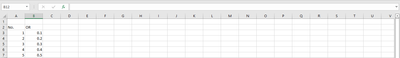- Subscribe to RSS Feed
- Mark Topic as New
- Mark Topic as Read
- Float this Topic for Current User
- Bookmark
- Subscribe
- Mute
- Printer Friendly Page
Export Data to Excel in Table Form
07-26-2022 01:32 AM
- Mark as New
- Bookmark
- Subscribe
- Mute
- Subscribe to RSS Feed
- Permalink
- Report to a Moderator
Hi, is it possible if I want to export data in table form from NI Vision to Excel?
The current exported data that I got is just values and no table/border created.
07-26-2022 08:16 PM
- Mark as New
- Bookmark
- Subscribe
- Mute
- Subscribe to RSS Feed
- Permalink
- Report to a Moderator
"Write Delimited Spreadsheet" should do it. You might have to convert numeric data to text if there are mixed fields.
No borders, just filled cells. although There are a whole series of excel specific VIs that can do much more.
07-27-2022 10:20 AM - edited 07-27-2022 10:21 AM
- Mark as New
- Bookmark
- Subscribe
- Mute
- Subscribe to RSS Feed
- Permalink
- Report to a Moderator
Hi,
How exactly are you exporting the data, and does "no table/border created" mean that all the data is being written in a single cell?
07-27-2022 07:39 PM
- Mark as New
- Bookmark
- Subscribe
- Mute
- Subscribe to RSS Feed
- Permalink
- Report to a Moderator
I used "Data Logging" in Vision Builder. Then, I export the data to Excel. The data is written correctly according to its column and row as per below. However, there is no border (line) created.
I want the data to be exported automatically with border (line) as shown below. Please advise.
07-28-2022 08:22 AM - edited 07-28-2022 08:23 AM
- Mark as New
- Bookmark
- Subscribe
- Mute
- Subscribe to RSS Feed
- Permalink
- Report to a Moderator
Unfortunately, the "Data Log" tool seems to not give such opportunity. Although you can create a LabVIEW VI and try using the "Run LabVIEW VI" tool to programmatically create the borders.
These might be handy