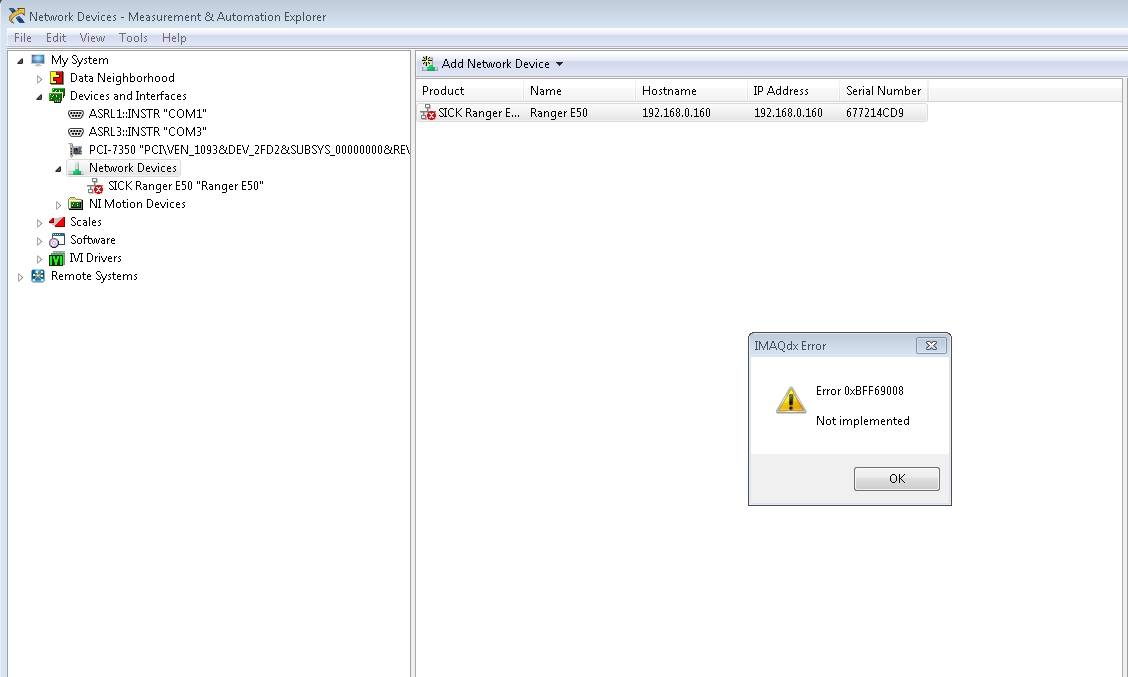- Subscribe to RSS Feed
- Mark Topic as New
- Mark Topic as Read
- Float this Topic for Current User
- Bookmark
- Subscribe
- Mute
- Printer Friendly Page
GigE Vision Camera not shown in NI IMAQdx devices
10-10-2016 08:40 AM
- Mark as New
- Bookmark
- Subscribe
- Mute
- Subscribe to RSS Feed
- Permalink
- Report to a Moderator
Hello,
I got a SICK Ranger E50 GigE Vision camera to capture profiles using LabVIEW. I am trying to configure the device but the camera doesn't show up in IMAQdx devices. In fact, there is no folder for IMAQdx devices in MAX. I can see the camera under Network devices but when I try to access it, I get an error that says "Not Implemented". I have tried updating the drivers to the latest versions but the error is still the same.
I would really appreciate any help in this regard.
Thank you
Naren
CLA
LabVIEW Architect
ExxonMobil
10-10-2016 10:57 AM
- Mark as New
- Bookmark
- Subscribe
- Mute
- Subscribe to RSS Feed
- Permalink
- Report to a Moderator
- can you confirm that you can get images with the software from SICK? Because that will already exclude a number of possible errors.
- Are you trying to test this while another software has in any way access to the camera? GigE has this Access-Bit and most cameras deny two hosts..
- Is your IP Config OK? Same subnet as the network card? (- if not, set it inside the SICK software)
B
10-10-2016 04:09 PM
- Mark as New
- Bookmark
- Subscribe
- Mute
- Subscribe to RSS Feed
- Permalink
- Report to a Moderator
Thanks Mr. B for the message.
I do not have the vendor software to test it out. May be I should get it and test there as you suggested.
Yes, I believe I have the IP config correct. I could see the camera as a network device, just that it doesn't appear as IMAQdx.
Do you think there are any other checks I am missing?
10-11-2016
12:11 AM
- last edited on
11-19-2024
09:58 AM
by
![]() Content Cleaner
Content Cleaner
- Mark as New
- Bookmark
- Subscribe
- Mute
- Subscribe to RSS Feed
- Permalink
- Report to a Moderator
The reason for the vendor software is this: If it doesn't work in the vendor software, it doesn't work in LabVIEW. You can exclude a lot of errors that way.
Alternative is trying Pleoras generic GigE software. Same reasons.
There is a little-known utility in IMAQdx called CameraValidator.exe. Using it on your camera (https://download.ni.com/support/imaq/camera_support/utilities/NI-IMAQdx%20Camera%20Test%20Utility/RE...) can confirm its GigE compliancy.
10-11-2016
03:30 PM
- last edited on
11-19-2024
09:58 AM
by
![]() Content Cleaner
Content Cleaner
- Mark as New
- Bookmark
- Subscribe
- Mute
- Subscribe to RSS Feed
- Permalink
- Report to a Moderator
Hi Naren,
The Camera Validator is a great suggestion. When you say you updated the driver, did you update the driver for the NIC or the driver for the camera onto your computer? Where did you get your camera file? If you haven't already gone through this document, I highly suggest it because the steps are very detailed. https://knowledge.ni.com/KnowledgeArticleDetails?id=kA03q000000YM6JCAW&l=en-US
Product Marketing Manager
LabVIEW, LabVIEW NXG, LabWindows/CVI, Measurement Studio
National Instruments
12-07-2016 04:16 PM
- Mark as New
- Bookmark
- Subscribe
- Mute
- Subscribe to RSS Feed
- Permalink
- Report to a Moderator
Thank you all for the help. I just wanted to give a closure to this topic.
1. SICK Ranger GigE cameras are not 'NI GigE Vision' compatible. Confirmed it using the NI Camera Validator. So the camera won't show up in MAX or as IMAQ device.
2. The best way to talk to the cameras in LabVIEW is to use the toolkit provided by SICK.
3. The camera was not communicating even with their toolkit initially. I was breaking my head with network configuration and other things to troubleshoot. It's bit anti-climatic but turned out the camera we bought was a faulty one! The vendor sent out a new camera.
4. Configured the camera in vendor software ICON. The communication was established and the LabVIEW toolkit works fine too now.
12-08-2016 04:17 PM
- Mark as New
- Bookmark
- Subscribe
- Mute
- Subscribe to RSS Feed
- Permalink
- Report to a Moderator
Thanks for closing the loop on this. It will likely help someone else with the same question later on!
Product Marketing Manager
LabVIEW, LabVIEW NXG, LabWindows/CVI, Measurement Studio
National Instruments