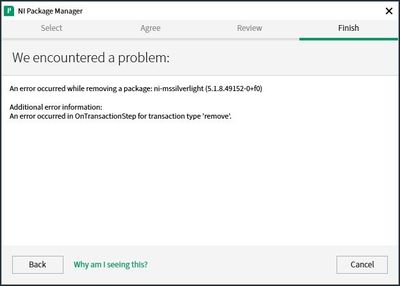- Subscribe to RSS Feed
- Mark Topic as New
- Mark Topic as Read
- Float this Topic for Current User
- Bookmark
- Subscribe
- Mute
- Printer Friendly Page
How do I delete access-denied files in C:\Program Files\National Instruments directory
10-04-2007 08:19 PM
- Mark as New
- Bookmark
- Subscribe
- Mute
- Subscribe to RSS Feed
- Permalink
- Report to a Moderator
I guess I accidentally erased some files in the National Instruments folder on a WindowsXP computer. I am trying to install LV RTE 8.2 and NI-DAQ 8.5 but both got denied(cancelled).
Is there any way to get a clean start by deleting the entire National Instruments folder from my C drive?
hellolv
10-08-2007 11:21 AM
- Mark as New
- Bookmark
- Subscribe
- Mute
- Subscribe to RSS Feed
- Permalink
- Report to a Moderator
06-18-2022 07:00 AM
- Mark as New
- Bookmark
- Subscribe
- Mute
- Subscribe to RSS Feed
- Permalink
- Report to a Moderator
Good day team,
Please i am facing a challenge in delete all national instruments folder directory. the subfolders MAX and Shared wouldn't get deleted. Kindly assist me solve this issue ASAP
06-18-2022 09:08 AM
- Mark as New
- Bookmark
- Subscribe
- Mute
- Subscribe to RSS Feed
- Permalink
- Report to a Moderator
(You probably should have started a new thread instead of appending to a 15 year of thread about windows XP.)
What installations originally created these folders? Did you uninstall all products first? How are you trying to delete these folders and what kind of errors do you get?
What is your OS? Do you have admin privileges?
What problem are you trying to solve by deleting? Are you talking about the 32bit or 64bit NI folders?
06-20-2022 03:55 AM
- Mark as New
- Bookmark
- Subscribe
- Mute
- Subscribe to RSS Feed
- Permalink
- Report to a Moderator
Hi thanks for your reply. I guess the installation that created these files is the first one when i was attempting to install LabVIEW by just using the NI package manager. I think i tried to uninstall all product by using IOBIT software but apparently those folders remained on my disk C. my operating system used to be Windows 10 but now i got upgraded to Windows 11 and i think i have admi privileges. By deleting all these files, i want to start afresh. i want to install LabVIEW 2019. Nevertheless, i have tried to install LabVIEW 2019 anyway but i keep getting an error (
An error occurred while installing a package: ni-mssilverlight (5.1.8.49152-0+f0)
Additional error information:
An error occurred in OnTransactionStep for transaction type 'install'.)
Kindly assist me!
06-20-2022 04:20 AM
- Mark as New
- Bookmark
- Subscribe
- Mute
- Subscribe to RSS Feed
- Permalink
- Report to a Moderator
No current version of LabVIEW is officially supported under windows 11. Silverlight support has been ended by Microsoft.
Sorry, I am still using windows 10, so I cannot give further advice.
03-06-2024 11:33 PM
- Mark as New
- Bookmark
- Subscribe
- Mute
- Subscribe to RSS Feed
- Permalink
- Report to a Moderator
I encountered almost the same problem, but I am trying to install it on Windows 10.
An error ocurred while removing a package: ni-mssilverlight (5.1.8.49152-O+f0)
Additional error information:
An error occurred in OnTransactionStep for transaction type 'removel'.
By chance, did you find a solution?