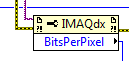- Subscribe to RSS Feed
- Mark Topic as New
- Mark Topic as Read
- Float this Topic for Current User
- Bookmark
- Subscribe
- Mute
- Printer Friendly Page
How to determine image type in IMAQdx
Solved!02-21-2012 11:42 PM
- Mark as New
- Bookmark
- Subscribe
- Mute
- Subscribe to RSS Feed
- Permalink
- Report to a Moderator
You can use the IMAQ property node to determine the image type when creating images. However, when I try this with IMAQdx I get 0 for bits per pixel and I do not see an image type like for IMAQ. I am creating 8 bit images when my camera is color. How do I determine the image type from the camera file?
Solved! Go to Solution.
02-22-2012 02:07 PM
- Mark as New
- Bookmark
- Subscribe
- Mute
- Subscribe to RSS Feed
- Permalink
- Report to a Moderator
Hi rammer,
IMAQdx exposes an attribute called "TypeOfImageInUse" which will give you the expected image type for the current camera settings. However, any of the IMAQdx functions that return an image will automatically convert the image to the appropriate format automatically, so you normally don't need to worry about it.
I don't believe that attribute is currently directly exposed as its own property node, but you can use the CameraAttributes -> ActiveAttribute/ValueU32 ones to query it like any other dynamic camera attribute.
Eric
02-23-2012 01:07 PM
- Mark as New
- Bookmark
- Subscribe
- Mute
- Subscribe to RSS Feed
- Permalink
- Report to a Moderator
can you post a screen shot. Not sure what VI you are talking about. It must come from the FG not a camera attribute. Thanks.
02-23-2012 01:11 PM
- Mark as New
- Bookmark
- Subscribe
- Mute
- Subscribe to RSS Feed
- Permalink
- Report to a Moderator
Eric,
Never mind my last post. Figured it out. THANKS!
John
01-15-2019 10:43 AM
- Mark as New
- Bookmark
- Subscribe
- Mute
- Subscribe to RSS Feed
- Permalink
- Report to a Moderator
I can't find "TypeOfImageInUse". Can you please post a screenshot?
01-16-2019 10:10 AM
- Mark as New
- Bookmark
- Subscribe
- Mute
- Subscribe to RSS Feed
- Permalink
- Report to a Moderator
Hello! This is an old post, I recommend that you create a new post for your question to get faster and better responses from the community