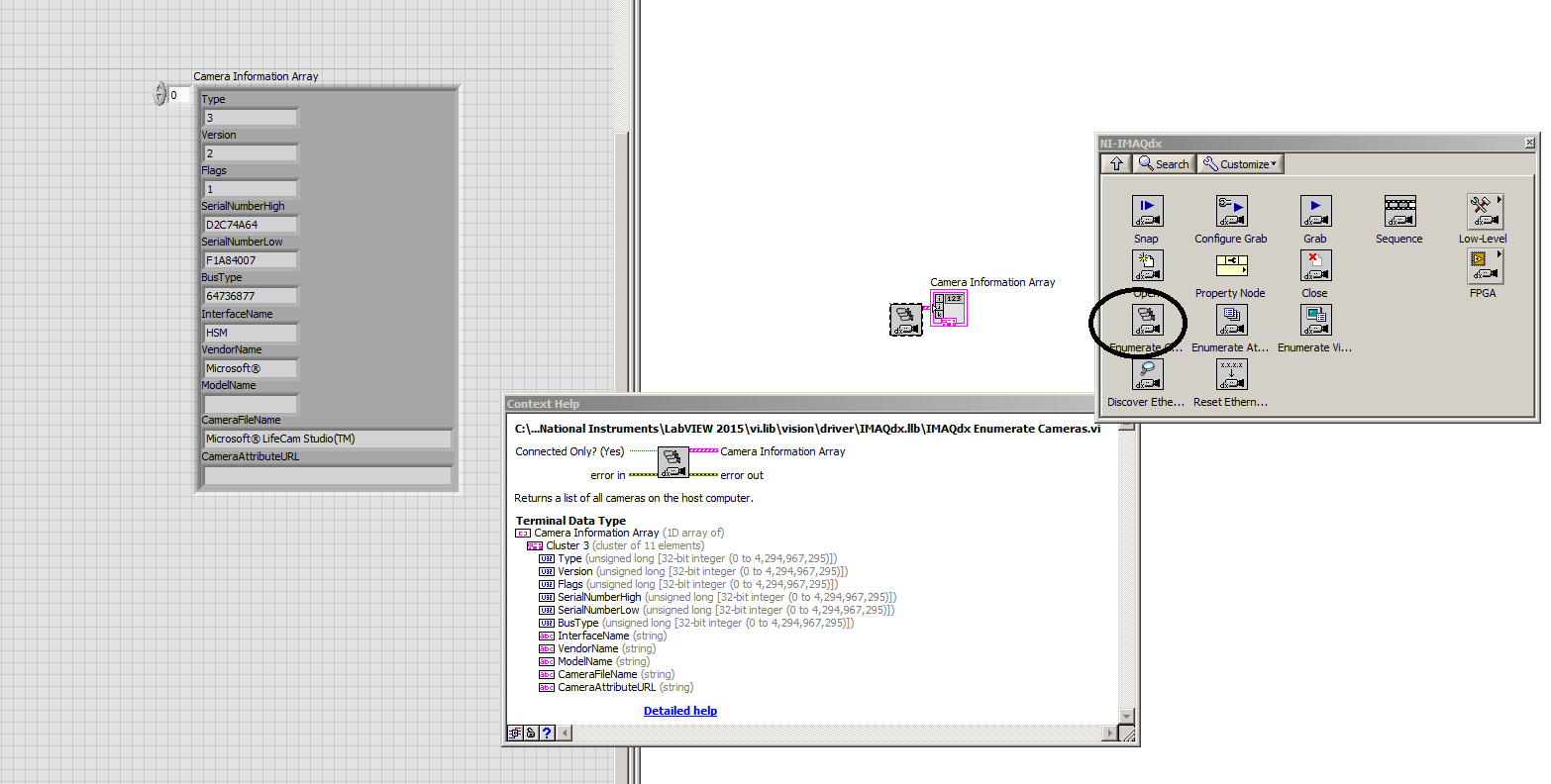- Subscribe to RSS Feed
- Mark Topic as New
- Mark Topic as Read
- Float this Topic for Current User
- Bookmark
- Subscribe
- Mute
- Printer Friendly Page
How to not to choose a camera when connecting to any existing camera?
Solved!11-17-2016 07:06 PM
- Mark as New
- Bookmark
- Subscribe
- Mute
- Subscribe to RSS Feed
- Permalink
- Report to a Moderator
To open a camera in LabView, it seems I need to have a "session in" in which I need to manually choose a camera. Is there is a way that a can loop through all my cameras and perform capturing for each of them? Please provide me with example, thanks!
Solved! Go to Solution.
11-18-2016 04:50 AM
- Mark as New
- Bookmark
- Subscribe
- Mute
- Subscribe to RSS Feed
- Permalink
- Report to a Moderator
USE THIS VI YOU CAN FIND YOUR CAMERA NAME AND INFORMATION YOU CAN USE THIS INFORMATION TO FIND YOUR CAMERA AFTER THAT YO CAN MAKE STRING BASAED ON YOUR CAMERA INDEX IN THIS VI OUTPUT ARRAY
FOR EXAMPLE IF YOUR CAMERA IS FIRST ONE SO INDEX IS 0 AND YOU CAN ADD CAM0 STRING TO YOUR IMAQDX SESSION
11-18-2016 08:36 AM
- Mark as New
- Bookmark
- Subscribe
- Mute
- Subscribe to RSS Feed
- Permalink
- Report to a Moderator
I was wondering, there is no input for IMAQDX SESSION so how can I change it programmatically?
11-18-2016 08:54 AM
- Mark as New
- Bookmark
- Subscribe
- Mute
- Subscribe to RSS Feed
- Permalink
- Report to a Moderator
11-18-2016 08:58 AM
- Mark as New
- Bookmark
- Subscribe
- Mute
- Subscribe to RSS Feed
- Permalink
- Report to a Moderator
Just a GigE vision camera.
I think I got what u meant after reading this http://digital.ni.com/public.nsf/allkb/4A096593E2BD63BE86257D49007A5B30. Thanks for your help!
11-18-2016 10:08 AM
- Mark as New
- Bookmark
- Subscribe
- Mute
- Subscribe to RSS Feed
- Permalink
- Report to a Moderator
this link is exactly what want to say