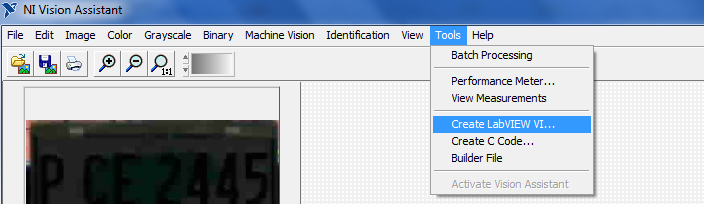- Subscribe to RSS Feed
- Mark Topic as New
- Mark Topic as Read
- Float this Topic for Current User
- Bookmark
- Subscribe
- Mute
- Printer Friendly Page
Invalid Coordinate System??
Solved!06-22-2014 10:39 AM
- Mark as New
- Bookmark
- Subscribe
- Mute
- Subscribe to RSS Feed
- Permalink
- Report to a Moderator
Hey,
I have made a very simple script in the vision assistant tool - when I run it within the tool, everything is fine - but when I put it in my VI, I get an "Invalid Coordinate System" error.
What I am trying to do is to first have a pattern matching to locate my object, then I want to set a coordinate system based on that, and use that for a reference for the rest of the script - but no matter what I try, the "set coordinate system" outputs "NaN" - eventhough the pattern matching is working perfectly.
any ideas?
Solved! Go to Solution.
06-22-2014 12:42 PM
- Mark as New
- Bookmark
- Subscribe
- Mute
- Subscribe to RSS Feed
- Permalink
- Report to a Moderator
06-22-2014 01:19 PM - edited 06-22-2014 01:23 PM
- Mark as New
- Bookmark
- Subscribe
- Mute
- Subscribe to RSS Feed
- Permalink
- Report to a Moderator
@muks wrote:
Try by creating a labVIEW vi from vision assistant.
you mean: right click, "open front panel" - right?
this is what I got - no change
06-23-2014 01:43 AM
- Mark as New
- Bookmark
- Subscribe
- Mute
- Subscribe to RSS Feed
- Permalink
- Report to a Moderator
I meant creating vi from vi vision assistant
06-23-2014 04:19 AM
- Mark as New
- Bookmark
- Subscribe
- Mute
- Subscribe to RSS Feed
- Permalink
- Report to a Moderator
Hi Henrik
I've run into this behavior as well. This is a bug in LabVIEW 2013 it should be corrected in LabVIEW 2014.
In the mean time we have created a patch that you can use to solve this.
If you replace the attached file with that one that is already there in this folder:
<LabVIEW>\vi.lib\vision
and restart LabVIEW you issue should be solved.
Best Regards
Anders Rohde | CLD | Platinum Applications Engineer | National Instruments Denmark
06-23-2014 04:45 AM
- Mark as New
- Bookmark
- Subscribe
- Mute
- Subscribe to RSS Feed
- Permalink
- Report to a Moderator
it works!
thanks Anders
06-23-2014 05:23 AM
- Mark as New
- Bookmark
- Subscribe
- Mute
- Subscribe to RSS Feed
- Permalink
- Report to a Moderator
ohh, and btw - the patch also speeds up the script by at least a factor 50 - was actually a bit worried since is was extremly slow when running on the target - the proformance meter claims that it should be able to run in less than 50 ms, but before this patch it took seconds...
06-23-2014 05:27 AM
- Mark as New
- Bookmark
- Subscribe
- Mute
- Subscribe to RSS Feed
- Permalink
- Report to a Moderator
Thanks for the update Henrik - I'm glad it solved the issue.
06-23-2014 06:04 AM
- Mark as New
- Bookmark
- Subscribe
- Mute
- Subscribe to RSS Feed
- Permalink
- Report to a Moderator
Hi rohde,
Can you post the car number?
06-23-2014 06:09 AM
- Mark as New
- Bookmark
- Subscribe
- Mute
- Subscribe to RSS Feed
- Permalink
- Report to a Moderator
Hi Muks
CAR #441410
Best Regards
Anders Rohde