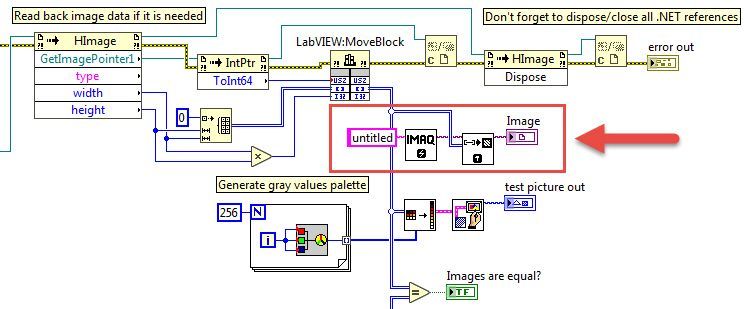- Subscribe to RSS Feed
- Mark Topic as New
- Mark Topic as Read
- Float this Topic for Current User
- Bookmark
- Subscribe
- Mute
- Printer Friendly Page
LabVIEW and Halcon
01-10-2018 11:34 PM
- Mark as New
- Bookmark
- Subscribe
- Mute
- Subscribe to RSS Feed
- Permalink
- Report to a Moderator
Thank you so much .Your code is helpful for me and i will learn it seriously.
06-24-2019 01:36 AM
- Mark as New
- Bookmark
- Subscribe
- Mute
- Subscribe to RSS Feed
- Permalink
- Report to a Moderator
Thank you for sharing.It helped me a lot.
07-08-2019 08:48 PM
- Mark as New
- Bookmark
- Subscribe
- Mute
- Subscribe to RSS Feed
- Permalink
- Report to a Moderator
Can I display a halcon object(image) using LabVIEW IMAQ image control ?
thank you for your reply.
07-08-2019 11:54 PM
- Mark as New
- Bookmark
- Subscribe
- Mute
- Subscribe to RSS Feed
- Permalink
- Report to a Moderator
Yes, of course. Take a look at this example: https://forums.ni.com/t5/Machine-Vision/LabVIEW-and-Halcon/m-p/3680567#M50159 After you have read the resulting image out with MoveBlock, you have 2D array which could be passed to IMAQ ArrayToImage VI directly. Obviously you can do that with HImage anytime you want.
07-09-2019 04:11 AM
- Mark as New
- Bookmark
- Subscribe
- Mute
- Subscribe to RSS Feed
- Permalink
- Report to a Moderator
HI dadreamer,
The example tell me how to convert LabVIEW image to HImage. But not ,I want to know how to conver HImage to LabVIEW image. Thank you for your reply.
07-09-2019 04:22 AM
- Mark as New
- Bookmark
- Subscribe
- Mute
- Subscribe to RSS Feed
- Permalink
- Report to a Moderator
07-09-2019 09:21 PM
- Mark as New
- Bookmark
- Subscribe
- Mute
- Subscribe to RSS Feed
- Permalink
- Report to a Moderator
Wonderful !You’ve helped me a lot. Thank you very much.
08-19-2019 10:01 AM - edited 08-19-2019 10:16 AM
- Mark as New
- Bookmark
- Subscribe
- Mute
- Subscribe to RSS Feed
- Permalink
- Report to a Moderator
Because LabVIEW.dll in CIN is specified by name, not by path, when I compile the program to exe, LabVIEW. DLL will not be copied to the compiled program folder together. When I run exe on another computer, can't find LabVIEW. dll, the error of cannot find DLL will occur at the function of LabVIEW: DSNewPClr/ LabVIEW: MoveBlock/ LabVIEW: DSDisposePtr. Can you tell me which path LabVIEW. DLL exists in the computer? I can manually copy it to another computer.
08-19-2019 11:03 AM - edited 08-19-2019 11:04 AM
- Mark as New
- Bookmark
- Subscribe
- Mute
- Subscribe to RSS Feed
- Permalink
- Report to a Moderator
"LabVIEW" is a reserved keyword in CLFN path setting and tells LabVIEW compiler to link against the current running labview.exe process. That is true for IDE mode. Regarding RTE (exe) mode, the main process loader links to lvrt.dll, which is a part of LabVIEW Run-Time Engine. So I assume, you should have LV RTE package installed on that machine, where you run your exe, and that will do the trick. No any additional libraries or file manipulations needed. Just keep in mind, that you need to install RTE of the same version, which LabVIEW had, when you built your program.
08-20-2019 08:55 AM
- Mark as New
- Bookmark
- Subscribe
- Mute
- Subscribe to RSS Feed
- Permalink
- Report to a Moderator
I confirmed that LabVIEW Runtime 2017 (64 bit) was installed on the new computer, but the situation was the same. LabVIEW: DSNewPClr / LabVIEW: MoveBlock / LabVIEW: DSDisposePtr could not be found.