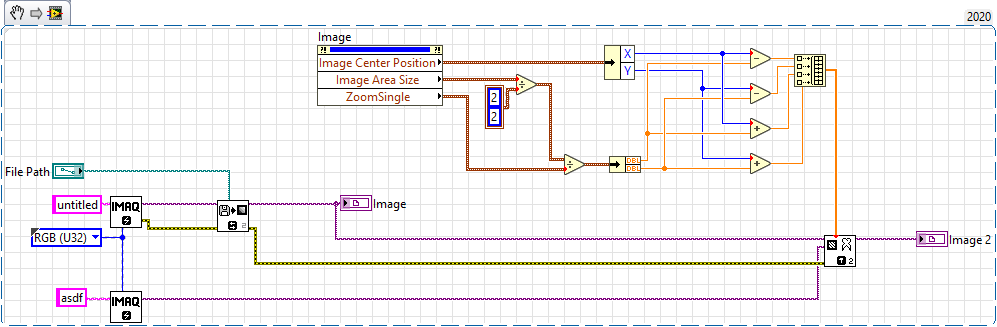- Subscribe to RSS Feed
- Mark Topic as New
- Mark Topic as Read
- Float this Topic for Current User
- Bookmark
- Subscribe
- Mute
- Printer Friendly Page
Labview Vision, Extract fraction of image after zoom and pan.
Solved!11-08-2021 01:16 AM
- Mark as New
- Bookmark
- Subscribe
- Mute
- Subscribe to RSS Feed
- Permalink
- Report to a Moderator
Hi all,
I need to extract and save a fraction of an image, after the user has used zoom an pan in an Image Display.
I already use ROI for something else...
I can't find any properties of the Image Display, which are useful for finding the coordinates of the view.
How can i find "left, top, right, bottom" of the view?
This (unresolved) topic deals with the a similar question:
how to determine what image pixels are currently displayed in an Vision Image display after zoom and...
Cheers,
BNJ
Solved! Go to Solution.
11-08-2021 03:42 AM
- Mark as New
- Bookmark
- Subscribe
- Mute
- Subscribe to RSS Feed
- Permalink
- Report to a Moderator
I assume this example can solve your problem. I use the properties: ZoomSingle, Image Central Position and Image Area Size. From their I can calculate the the shown section and to create a rectangle for the IMAQ Extract2.
11-08-2021 04:24 AM
- Mark as New
- Bookmark
- Subscribe
- Mute
- Subscribe to RSS Feed
- Permalink
- Report to a Moderator
Ahh, Thanks p4keal!!
Great and illustrative reply!
It was the "Image Center Position", that I had missed, was actually changing with pan.
You saved my day
Cheers,
Brian
11-08-2021 06:23 AM
- Mark as New
- Bookmark
- Subscribe
- Mute
- Subscribe to RSS Feed
- Permalink
- Report to a Moderator
You are wellcome 🙂
08-04-2023 01:11 PM
- Mark as New
- Bookmark
- Subscribe
- Mute
- Subscribe to RSS Feed
- Permalink
- Report to a Moderator
Hi p4keal,
I'm using LabVIEW 2017, and I could locate IMAQ Extract2 with the rectangle array you showed. Can you please upload your LabVIEW code?
Thank you so much in advance.
Best regards!
08-04-2023 02:48 PM
- Mark as New
- Bookmark
- Subscribe
- Mute
- Subscribe to RSS Feed
- Permalink
- Report to a Moderator
IMAQ Extract 2 is part of the Vision Development Module, a toolkit purchased separately from LabVIEW.
-AK2DM
"It’s the questions that drive us.”
~~~~~~~~~~~~~~~~~~~~~~~~~~
08-04-2023 04:24 PM
- Mark as New
- Bookmark
- Subscribe
- Mute
- Subscribe to RSS Feed
- Permalink
- Report to a Moderator
Yes, I have Vision Acquisition Software 17.5 and Vision Development Module 2017. The IMAQdx Extract Image doesn't have any information on the displayed image.