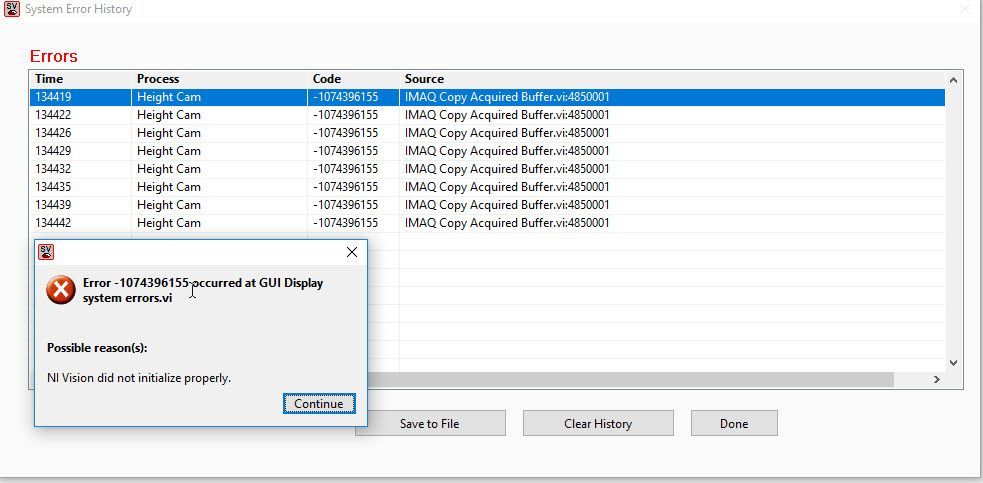- Subscribe to RSS Feed
- Mark Topic as New
- Mark Topic as Read
- Float this Topic for Current User
- Bookmark
- Subscribe
- Mute
- Printer Friendly Page
NI Vision did not initialize properly
Solved!10-02-2019 10:17 AM
- Mark as New
- Bookmark
- Subscribe
- Mute
- Subscribe to RSS Feed
- Permalink
- Report to a Moderator
I was trying to upgrade an old imaging program from 2015 to 2019.
I recompiled the 'Installer' package from LabVIEW 2019 with all the suggested driver installers, IMAQ, IMAQdx, IMAQ IO, NI VISA, etc, and installed it in the computer.
I thought this would be just another regular upgrade, but this error message kept showing up.
Can someone please provide some idea what causes this error? Thanks much.
Solved! Go to Solution.
10-03-2019 09:28 AM
- Mark as New
- Bookmark
- Subscribe
- Mute
- Subscribe to RSS Feed
- Permalink
- Report to a Moderator
Hi Meng Hui,
Thanks for your post. This is a known issue (bug 200473) with NI-IMAQ 19 and will be fixed in 19.5. It only affects the IMAQ Grab Acquire and IMAQ Copy Acquired Buffer. The workaround would be to use the Compatibility API - IMAQ Grab Acquire or IMAQ Extract for the time being until 19.5 releases which should be around end of October.
Hope this helps
Vision Product Support Engineer
National Instruments
10-16-2019 02:54 PM
- Mark as New
- Bookmark
- Subscribe
- Mute
- Subscribe to RSS Feed
- Permalink
- Report to a Moderator
I have this problem as well. Waiting for a fix. Unfortunately it means having to uninstall NI-IMAQ 2019 and reinstall an old version and recommending our customers avoid installing NI-IMAQ 2019 (some already have, and encountered issues).
NI-IMAQ 2019 took hours to install and it's going to take hours to get the PC back to a usable state.
This seems to be a huge oversight, such a basic and heavily used function that should've been caught in NI's testing before release.
10-17-2019 08:45 AM
- Mark as New
- Bookmark
- Subscribe
- Mute
- Subscribe to RSS Feed
- Permalink
- Report to a Moderator
Totally undertand. It took me two days to try everything possible, until I realized that this might be a NI issue. And It is. I did not receive any notice on this one. I would agree NI vision team messed up this time.
10-30-2019 10:48 AM
- Mark as New
- Bookmark
- Subscribe
- Mute
- Subscribe to RSS Feed
- Permalink
- Report to a Moderator
Any word on when the update is rolling out?
10-30-2019 11:04 AM
- Mark as New
- Bookmark
- Subscribe
- Mute
- Subscribe to RSS Feed
- Permalink
- Report to a Moderator
I also checked for it this morning and it also wasn't available. Since our customers are complaining they can't use their cameras, I set up a PC with VAS 2019.0 (since I don't want to put it on my development PC) and I'm noticing a lot of quirks/bugs in MAX as well. I hope they're fixed in the new version.
They are:
- The ability to select .icd files from the tree doesn't work with some .icd files. I had to backdoor MAX by editing the .iid file to use the .icd file I wanted to use.
- I can't change settings while a Grab is in progress (this is very inconvenient when trying to make quick settings changes).
- Can't select .icd file using the File window and casual users have no idea where the .icd files need to be stored. Need ability to select a .icd file that's not in the IMAQ\Data folder.
- The new style dropdown (to make consistent settings selection across IMAQ and IMAQdx) is difficult to use and makes it difficult to see the settings that you really want to use.
There are probably others but that's what I've found with the limited testing I've had.
Thanks,
Bruce
10-30-2019 02:15 PM
- Mark as New
- Bookmark
- Subscribe
- Mute
- Subscribe to RSS Feed
- Permalink
- Report to a Moderator
Vision Development Module 2019 SP1 should be available for download sometime tomorrow.
Vision Product Support Engineer
National Instruments
10-30-2019 02:18 PM
- Mark as New
- Bookmark
- Subscribe
- Mute
- Subscribe to RSS Feed
- Permalink
- Report to a Moderator
Hopefully you also mean that Vision Acquisition Software (VAS/NI-IMAQ) will also be updated tomorrow.
Thanks,
Bruce
11-01-2019 07:12 AM
- Mark as New
- Bookmark
- Subscribe
- Mute
- Subscribe to RSS Feed
- Permalink
- Report to a Moderator
I guess it didn't get released yet.
https://www.ni.com/en-us/support/downloads/drivers/download.vision-acquisition-software.html#305518
11-04-2019 06:51 AM
- Mark as New
- Bookmark
- Subscribe
- Mute
- Subscribe to RSS Feed
- Permalink
- Report to a Moderator
Okay, it's there now. Downloading and will begin to test it out.
https://www.ni.com/en-us/support/downloads/drivers/download.vision-acquisition-software.html#329473
Thanks!