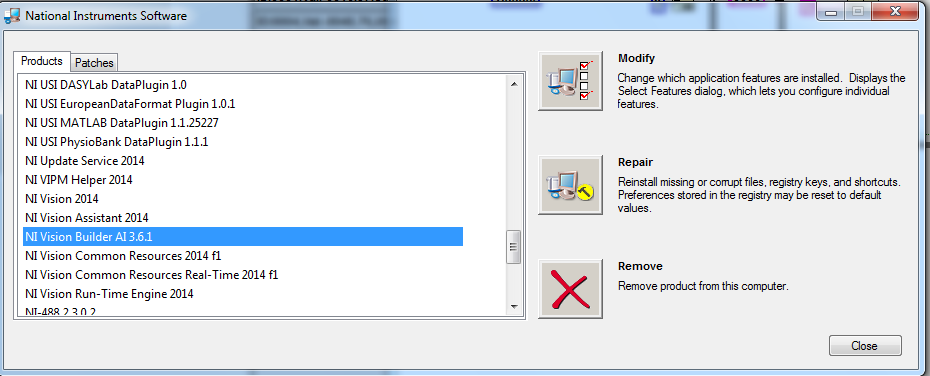- Subscribe to RSS Feed
- Mark Topic as New
- Mark Topic as Read
- Float this Topic for Current User
- Bookmark
- Subscribe
- Mute
- Printer Friendly Page
Uninstall Vision Acquisition Software
Solved!03-01-2016 03:02 PM
- Mark as New
- Bookmark
- Subscribe
- Mute
- Subscribe to RSS Feed
- Permalink
- Report to a Moderator
I installed the Vision Acquisition Software before installing LabVIEW, then read that you have to install LabVIEW first. I would like to uninstall VAS, but when I go to the control panel/National Instruments Software, there is no single piece of uninstallable software called "Vision Acquisition Software." I also have the Vision Development Module installed, and I would rather not have to reinstall it as I am working remotely and my discs are at the office. If I have to download the VDM software off the website and reinstall, I can do that, although I would rather not.
Software details as follows:
LabVIEW 2012
VAS, August 2013
VDM, 2012
Any help would be greatly appreciated. Thanks.
Lapsed CLAD, LV 5 - LV 2022 (Yeah, I'm that old...)
Solved! Go to Solution.
03-01-2016 05:25 PM - edited 03-01-2016 05:27 PM
- Mark as New
- Bookmark
- Subscribe
- Mute
- Subscribe to RSS Feed
- Permalink
- Report to a Moderator
Hi,
You can simply re-run the Vision Acquisition installer (no need to uninstall first) and it should select to install the LabVIEW pieces the second time if it has been installed.
Also, note that the NI installers are labeled in the system install/uninstall dialog as the single item "National Instruments Software". If you select to Uninstall/Change this item, it will let you select the specific item on a second dialog.
Eric
03-02-2016 12:57 AM
- Mark as New
- Bookmark
- Subscribe
- Mute
- Subscribe to RSS Feed
- Permalink
- Report to a Moderator
fallow what BlueCheese told you to see this
03-02-2016 08:09 AM
- Mark as New
- Bookmark
- Subscribe
- Mute
- Subscribe to RSS Feed
- Permalink
- Report to a Moderator
The VAS won’t show up as a whole package when uninstalling. Remember that it is actually installing IMAQ, IMAQdx and IMAQ IO which are separated components that you can uninstall one by one.

In any case, I would go with running again the VAS installer as BlueCheese mentioned to add the corresponding LabVIEW support.
Regards,
AGJ
03-02-2016 10:35 AM
- Mark as New
- Bookmark
- Subscribe
- Mute
- Subscribe to RSS Feed
- Permalink
- Report to a Moderator
Thanks all. I am all set now.
Lapsed CLAD, LV 5 - LV 2022 (Yeah, I'm that old...)