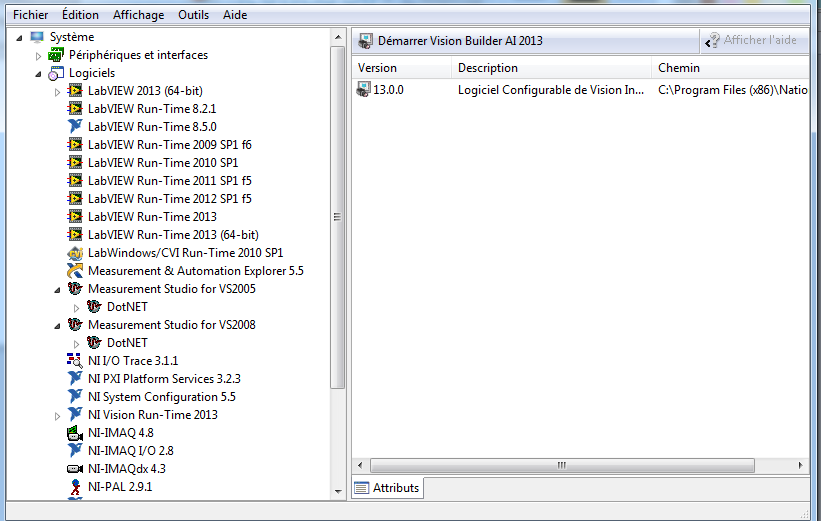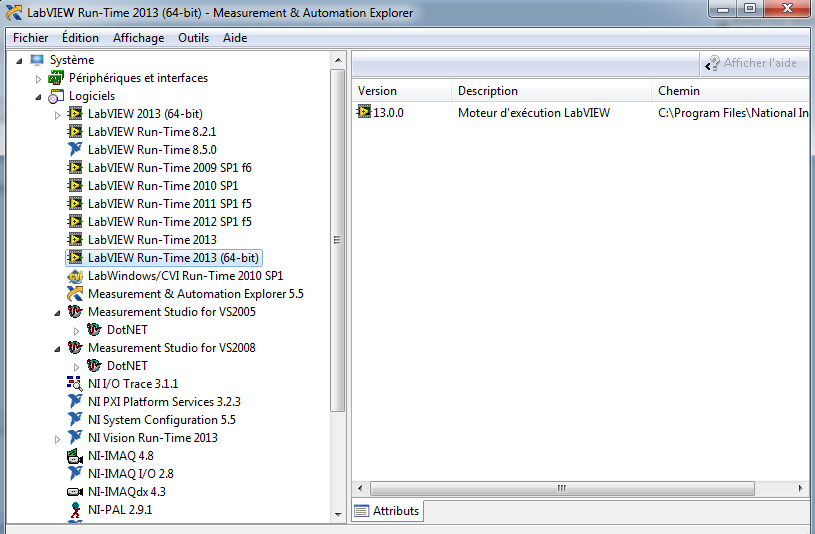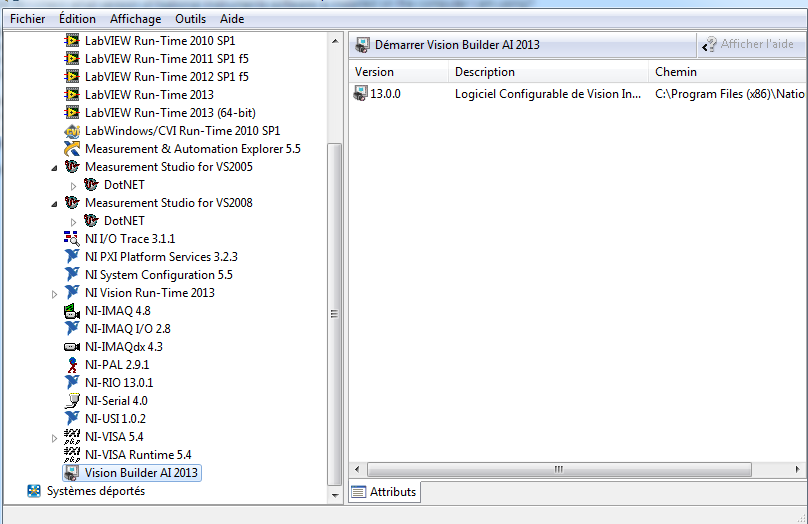- Subscribe to RSS Feed
- Mark Topic as New
- Mark Topic as Read
- Float this Topic for Current User
- Bookmark
- Subscribe
- Mute
- Printer Friendly Page
- « Previous
-
- 1
- 2
- Next »
VISION BUILDER FOR AUTOMATED INSPECTION
04-18-2016 09:02 AM
- Mark as New
- Bookmark
- Subscribe
- Mute
- Subscribe to RSS Feed
- Permalink
- Report to a Moderator
Nouva,
It is not possible to see the version of the software you have installed with the screenshots you attached. What I meant is checking it on NI MAX. This document might be helpful.
Regards,
AGJ
04-18-2016 09:20 AM
- Mark as New
- Bookmark
- Subscribe
- Mute
- Subscribe to RSS Feed
- Permalink
- Report to a Moderator
I'm sorry for this mistake .
There is the right screenshots.
04-18-2016 10:06 AM
- Mark as New
- Bookmark
- Subscribe
- Mute
- Subscribe to RSS Feed
- Permalink
- Report to a Moderator
The problem is not the version of LabVIEW. From the screenshots you posted, it looks like you don't have Vision Development Module installed.
http://www.ni.com/vision/software/vdm/
Vision Development Module is the Vision library for LabVIEW that you need to be able to migrate code from VBAI.
However, I must warn you that the code generated is complex. Migrating a VBAI inspection to LabVIEW is only recommended if you need to include it as part of a larger LabVIEW application. A much simpler way is to automate Vision Builder AI using the VBAI LabVIEW API.
This API allows you to launch Vision Builder AI from LabVIEW (silently), open an inspection, run it and get results back.
You can find you some examples on how to do that in the <Program Files>\National Insrtruments\Vision Builder AI\API Examples\LabVIEW Examples
Hope this helps.
-Christophe
04-18-2016 10:34 AM
- Mark as New
- Bookmark
- Subscribe
- Mute
- Subscribe to RSS Feed
- Permalink
- Report to a Moderator
Thanks you for your attention.
But the problem that i didn't find this file "LABVIEW EXAMPLES"
And i want to know if i must install the VDM to execute the API LABVIEW EXAMPLES ?
Thank you .
04-18-2016 10:45 AM
- Mark as New
- Bookmark
- Subscribe
- Mute
- Subscribe to RSS Feed
- Permalink
- Report to a Moderator
Hi,
The LabVIEW Examples folder is not there likely because you may have installed LabVIEW AFTER installing Vision Builder AI.
Resinstall Vision Builder AI now that LabVIEW is installed, and it should install the LabVIEW API examples.
The Vision Builder AI installed will also install in LabVIEW the Vision Common resources that you will need to run the VBAI LabVIEW VI examples. You do not need to install Vision Development Module if you don't plan on doing any additional image processing in LabVIEW. The VBAI LabVIEW API should work without Vision Development Module.
Christophe
- « Previous
-
- 1
- 2
- Next »