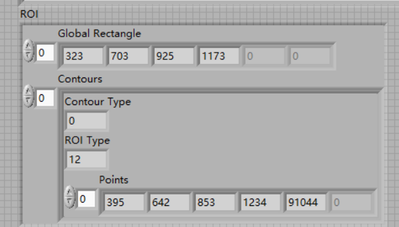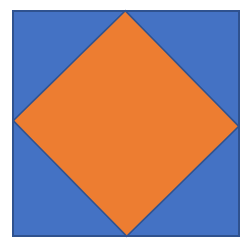- Subscribe to RSS Feed
- Mark Topic as New
- Mark Topic as Read
- Float this Topic for Current User
- Bookmark
- Subscribe
- Mute
- Printer Friendly Page
construct ROI
Solved!08-18-2010 12:09 PM
- Mark as New
- Bookmark
- Subscribe
- Mute
- Subscribe to RSS Feed
- Permalink
- Report to a Moderator
Hello
I have an image that I process and I would like to allow the user to specify a ROI (a rectangle would be good) to work on.
My input is my 16 bits image (1024x768) and I would like to have as output an image which will be the rectangular portion of image chosen by the user.
Please find enclosed my image.
Thanks for your help
Solved! Go to Solution.
08-18-2010 01:44 PM
- Mark as New
- Bookmark
- Subscribe
- Mute
- Subscribe to RSS Feed
- Permalink
- Report to a Moderator
Take a look at this vi. Draw an ROI on the left image and the contents will be drawn in the right image.
08-18-2010 03:26 PM
- Mark as New
- Bookmark
- Subscribe
- Mute
- Subscribe to RSS Feed
- Permalink
- Report to a Moderator
Thank you
it works very well
01-04-2011 01:06 AM
- Mark as New
- Bookmark
- Subscribe
- Mute
- Subscribe to RSS Feed
- Permalink
- Report to a Moderator
Hi,
I want to costruct an ROI from bounding Box.
How can I construct?
Please Help.
Vipin Kumar
07-15-2023 03:14 AM
- Mark as New
- Bookmark
- Subscribe
- Mute
- Subscribe to RSS Feed
- Permalink
- Report to a Moderator
Hi Sir,
I have a question for the ROI, normally when i draw the rectangle without degree, then "Global Ractangle" and "Points“ are the same, but if I draw it with degree, then it is not the same.
Do you know why ?
Thanks.
07-17-2023 02:50 AM
- Mark as New
- Bookmark
- Subscribe
- Mute
- Subscribe to RSS Feed
- Permalink
- Report to a Moderator
The Global rectangle is a standard, non-rotated rectangle that will fit around your rotated rectangle. The Points that make it up are the actual corner points before rotation about their centre.
The Orange rectangle here is the Points with a rotation of 45 degrees and the blue would be the Global Rectangle
07-17-2023 03:34 AM
- Mark as New
- Bookmark
- Subscribe
- Mute
- Subscribe to RSS Feed
- Permalink
- Report to a Moderator
Thanks.
So normally we define the points, then it is enough, right ?
07-17-2023 04:37 AM
- Mark as New
- Bookmark
- Subscribe
- Mute
- Subscribe to RSS Feed
- Permalink
- Report to a Moderator
Yes, define the points and the global rectangle will be automatically created for you