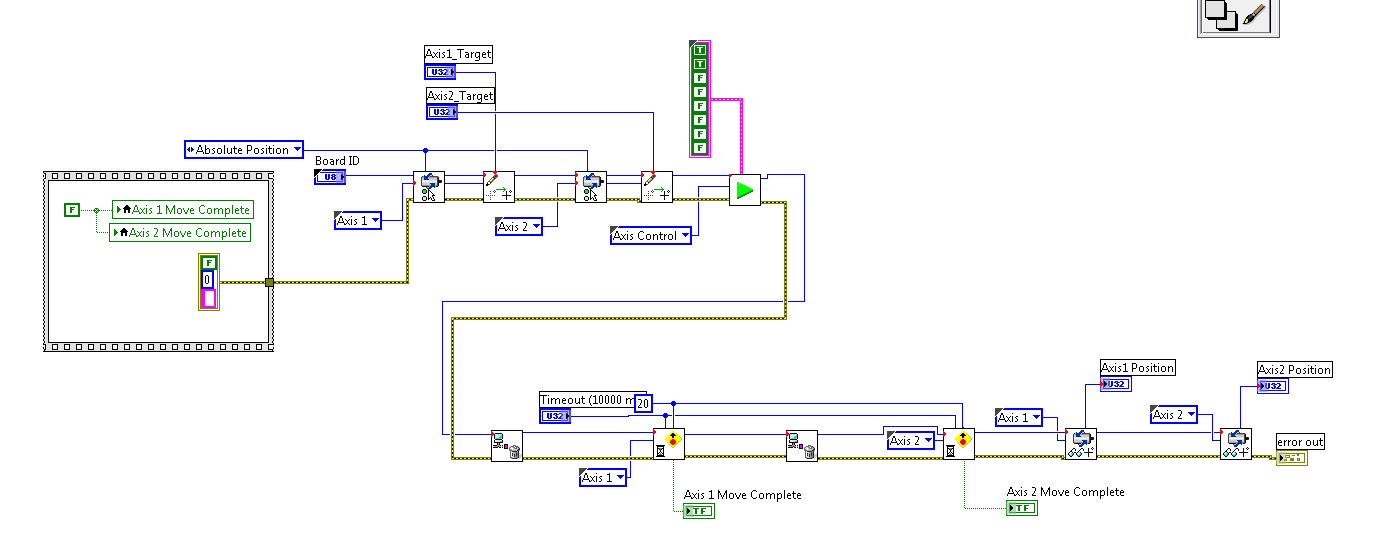- Subscribe to RSS Feed
- Mark Topic as New
- Mark Topic as Read
- Float this Topic for Current User
- Bookmark
- Subscribe
- Mute
- Printer Friendly Page
Motion upgrade causing problems
Solved!03-03-2015 01:12 PM
- Mark as New
- Bookmark
- Subscribe
- Mute
- Subscribe to RSS Feed
- Permalink
- Report to a Moderator
I developed a Machine Vision system that has worked over a decade without any motion problems. I recently upgraded the computer from Windows XP to Win7; LabVIEW from 7.1 to 2013; TestStand from 4.2 to 2013; NI-Motion from 7.7 to 8.5.1.
At first the system seemed to work fine without any major modifications to the software. But it soon started having problems with Motion and the Motion Control Card (NI PCI-7334):
- When moving the XY Table; the "Check Move Complete Status" vi throws an error and does not wait for the XY table to get to it's destination. The table always does move correctly to the position required. (don't have a record of the error right now)
- I have a LabVIEW program that continually monitors the digital input ports on the PCI-7334 card which stops reading the inputs correctly (they are high; reads low). It also uses one of the ports as an output to control lights and this continues to work.
When either or both of these problems occur, if I check the card in MAX there is a ! point on the icon and it indicates the firmware is out of date. If I initialize the card the exclimation mark dissapears and the firmware is 'Up to Date'. The above problems dissapears; for a while and then the problems repeat.
I know this is a long shot, but any clue what could be happening? I've looked over the VIs closely and don't seem to find a memory leak or race condition. Is it possible that my VI which is monitoring the digital ports continuously is interferring with the operation of the motion? As I said it worked for a decade without this issue before the upgrade.
Solved! Go to Solution.
03-04-2015 08:50 AM
- Mark as New
- Bookmark
- Subscribe
- Mute
- Subscribe to RSS Feed
- Permalink
- Report to a Moderator
Hi there,
More than the VI, I would be concerned with the firmware…have you manually upgraded the firmware like mentioned in this knowledgebase: How Do I Upgrade NI-Motion Firmware when Upgrading NI-Motion?
If you have, please try a driver upgrade to NI-motion 14 (which supports your version of LabVIEW), upgrade the firmware and try again.
Regards,
03-04-2015 09:55 AM
- Mark as New
- Bookmark
- Subscribe
- Mute
- Subscribe to RSS Feed
- Permalink
- Report to a Moderator
Yes, that's the first thing I did. Even though it errors that's it's not up to date, once I initialize the card it indicates it is up to date.
03-05-2015 09:45 AM
- Mark as New
- Bookmark
- Subscribe
- Mute
- Subscribe to RSS Feed
- Permalink
- Report to a Moderator
Do you get the same error if you run a shipping example, One-Axis Move with Position Monitor.vi for example? If you do get an error with the example, I would suspect there is a software corruption in which case you could simply upgrade the NI-Motion driver to version 14 or repairing the current installation.
03-09-2015 12:46 PM
- Mark as New
- Bookmark
- Subscribe
- Mute
- Subscribe to RSS Feed
- Permalink
- Report to a Moderator
I did a 'Repair' operation from National Instruments Software for NI-Motion 8.5.1 and the same symptoms appear.
What specifically would be the error conditiion of the NI Card that would make it think the firmware is out-of-date until it is reinitialized? Is the driver losing communcations with the card? Maybe knowing the condition would help zero in on the problem.
03-09-2015 12:50 PM
- Mark as New
- Bookmark
- Subscribe
- Mute
- Subscribe to RSS Feed
- Permalink
- Report to a Moderator
The driver for the card its self is 8.0.0.3001. According to Windows, this driver is up to date.
03-10-2015 09:45 AM
- Mark as New
- Bookmark
- Subscribe
- Mute
- Subscribe to RSS Feed
- Permalink
- Report to a Moderator
In that case, please consider an upgrade to NI-Motion 14.0
01-25-2016 03:18 PM
- Mark as New
- Bookmark
- Subscribe
- Mute
- Subscribe to RSS Feed
- Permalink
- Report to a Moderator
Finally got back to dealing with this issue. Upgraded to NI-Motion 14.0 and the problem still occurs.
The exact error is:
Check Move Complete Status (8 axes).flx
Motion: The Return Data Buffer is not empty. Commands that expect data returned from the controller cannot be sent until the Return Data Buffer is cleared.
Addeded "Flush Return Data Buffer.vi" just before the offending "Wait for Move Complete (8 axes).flx" vi. The error still randomly comes up.
08-25-2016 09:37 AM
- Mark as New
- Bookmark
- Subscribe
- Mute
- Subscribe to RSS Feed
- Permalink
- Report to a Moderator
I finally did find the problem a few weeks ago. The error has gone away.
The problem was that the LabVIEW program that was continually monitoring the digital input ports on the PCI-7334 card appeared to conflict with VI that was controlling the motion. Since they were operating asynchronously at any time they both could try to access the card at the same time and cause the error. The fix was to elimiate the continually monitoring VI and replace it with digital input/outport VIs that work in-between motion calls.
I've lost a bit of functionality doing this but the system as a whole is working great.