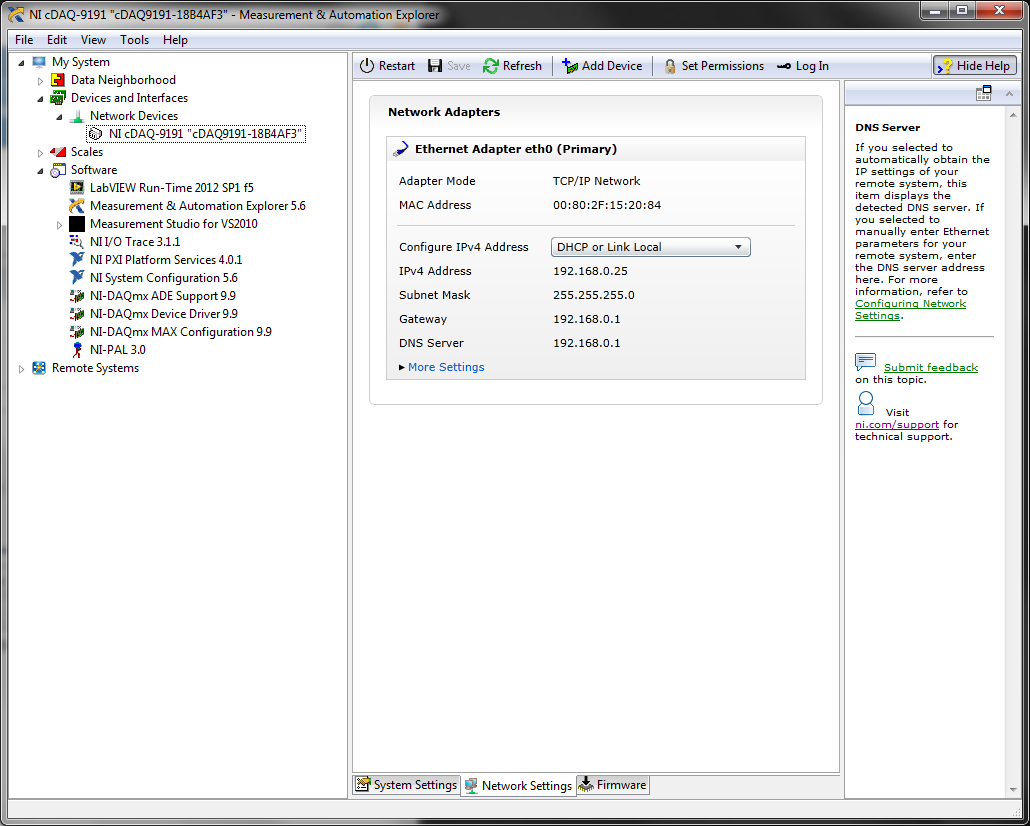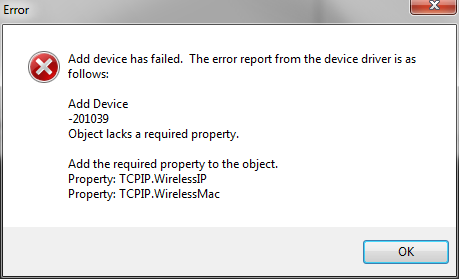- Subscribe to RSS Feed
- Mark Topic as New
- Mark Topic as Read
- Float this Topic for Current User
- Bookmark
- Subscribe
- Mute
- Printer Friendly Page
9191 Not showing Wireless Settings in MAX
06-23-2014 12:14 AM
- Mark as New
- Bookmark
- Subscribe
- Mute
- Subscribe to RSS Feed
- Permalink
- Report to a Moderator
I have a new 9191 chassis that I am trying to set up. I have a fresh install of DAQmx 9.9 on a Windows 7-64 Bit laptop. The 9191 is currently hard wired to the network.
MAX finds the chassis, but there are no configuration settings for wlan0:
Trying to add the device is met with the error:
"Add device has failed. The error report from the device driver is as follows:
Add Device -201039
Object lacks a required property.
Add the required property to the object.
Propert: TCPIP.WirelssIP
Property: TCPIP.WirelessMac
The same result is met when trying to add the device from the network browser or web interface. I am able to ping the deice with no issues. I have tried update to the latest firmware (1.5) as well as several full device resets to no avail. I have also had the same problem running DAQmx 9.8 on another machine.
Help!
06-25-2014 10:28 AM
- Mark as New
- Bookmark
- Subscribe
- Mute
- Subscribe to RSS Feed
- Permalink
- Report to a Moderator
Hi zturner,
On the Firmware tab for the device, what is listed as the Current firmware version? Just wanting to double-check that 1.5 was successfully applied ...
On the device itself, how are the LEDs behaving?
Can you provide a screenshot of your laptop's IP config? Have you tried making a direct connection between the device and PC, rather than through the network?
07-09-2014 08:26 AM
- Mark as New
- Bookmark
- Subscribe
- Mute
- Subscribe to RSS Feed
- Permalink
- Report to a Moderator
Kyle,
The current firmware version is 1.5.1f0.
With the device powered up and connected via ethernet, I have a solid green power lamp and no other active .
Connecting the device directly to my PC will discover the device with the "Find Network Device" utility, but I get the following error when I try to add the device:
07-09-2014 09:04 AM
- Mark as New
- Bookmark
- Subscribe
- Mute
- Subscribe to RSS Feed
- Permalink
- Report to a Moderator
Sounds like the device is presenting some defect. We probably ought to open an RMA request, so we can inspect the hardware. I'll send you a PM with further instruction.
07-09-2014 09:05 AM
- Mark as New
- Bookmark
- Subscribe
- Mute
- Subscribe to RSS Feed
- Permalink
- Report to a Moderator
Kyle,
I've also downgraded to firmware 1.2 just to see if it was a firmware issue. No luck.
I'll await your RMA instructions via PM, thanks.
03-26-2015 05:59 AM
- Mark as New
- Bookmark
- Subscribe
- Mute
- Subscribe to RSS Feed
- Permalink
- Report to a Moderator
Hello, I have absolutely the same problem with ni cDAQ-9191 device. I don’t see any fields for wireless settings and I see the same errors. Have you found the solution for this?
Thank you,
Misha.
03-26-2015 04:27 PM
- Mark as New
- Bookmark
- Subscribe
- Mute
- Subscribe to RSS Feed
- Permalink
- Report to a Moderator
The Problem fixed! Thank you!
03-26-2015 04:29 PM
- Mark as New
- Bookmark
- Subscribe
- Mute
- Subscribe to RSS Feed
- Permalink
- Report to a Moderator
My unit had to be returned and replaced under warranty. The comments said something about a hardware failure, but they were not specific.
03-26-2015 04:39 PM - edited 03-26-2015 04:40 PM
- Mark as New
- Bookmark
- Subscribe
- Mute
- Subscribe to RSS Feed
- Permalink
- Report to a Moderator
Hi Ztuner, in my case the problem was in Wi-Fi module inside cDAQ-9191. I dont know how and what the reason, but after a lot of times trying to find Wi-Fi Adapter in MAXI desided to disassembled cDAQ-9191 and discovered, that Wi-Fi module was out of slot. It was a little bit displasement. Very strange. No blow, no falls. Now all fine.