- Subscribe to RSS Feed
- Mark Topic as New
- Mark Topic as Read
- Float this Topic for Current User
- Bookmark
- Subscribe
- Mute
- Printer Friendly Page
Freeze and Frequency Analysis
Solved!12-01-2016 09:40 AM
- Mark as New
- Bookmark
- Subscribe
- Mute
- Subscribe to RSS Feed
- Permalink
- Report to a Moderator
Hey,
I am new in Labview and for my project i have to do a FFT analysis. I use a NI SCB68a and a MEMS Adxl335 sensor for vibration and frequency analysis.
I tried around with while- and for-cases, but i cant solve it and so I have 2 Questions to you:
How can i get my signal visable in a graph-chart for e.g. 10 seconds? Now its just for some milliseconds, played arround with the rate and the samples but no change. Then i got the plan to make it with a loop but i dont now how.
Plan is: push the trigger for recording the measurements. so far its working (for some milliseconds)
and after the vibration measurement like 10 seconds, with an FFT i wanna analyse the graph manually.
Thanks a lot for you help.
Solved! Go to Solution.
12-02-2016 03:58 AM
- Mark as New
- Bookmark
- Subscribe
- Mute
- Subscribe to RSS Feed
- Permalink
- Report to a Moderator
Hello Gregory88,
you can set the chart histroy length, this defines how many samples are stored inside of the diagramm.(right click on the diagramm)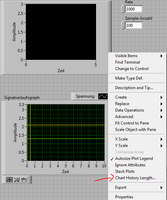
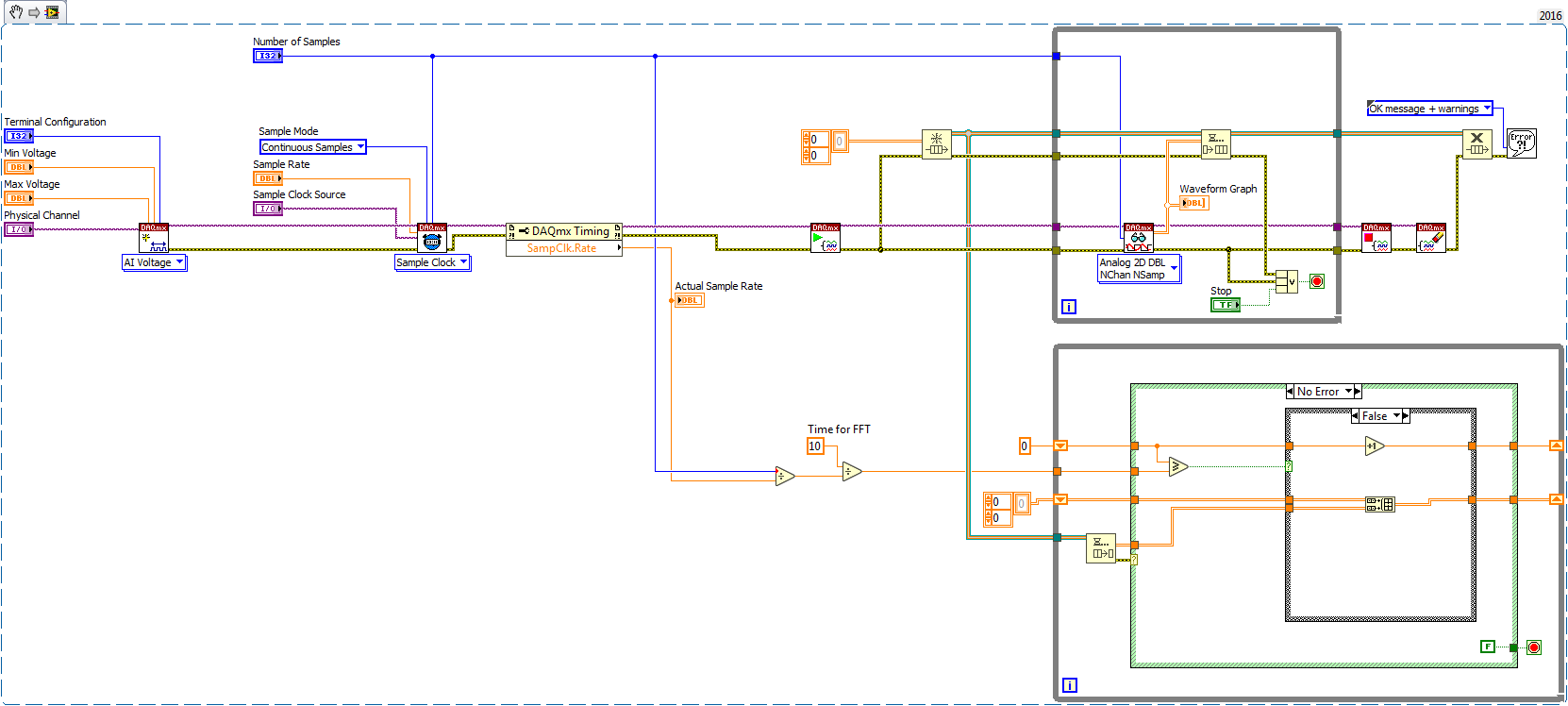
Alexander
12-02-2016 04:43 AM - edited 12-02-2016 04:51 AM
- Mark as New
- Bookmark
- Subscribe
- Mute
- Subscribe to RSS Feed
- Permalink
- Report to a Moderator
hey duffy,
thanks for the reply.
i think it´s because you´ve labview '16 i can´t open your recommend VI 😕 is it possible to make it run under my '15?
ok i found the chart history length, but if i play arround with it nothing changes... i mean the more important chart is the one below cuz i thought i could make there the FFT.
12-02-2016 04:46 AM
- Mark as New
- Bookmark
- Subscribe
- Mute
- Subscribe to RSS Feed
- Permalink
- Report to a Moderator
12-02-2016 05:16 AM
- Mark as New
- Bookmark
- Subscribe
- Mute
- Subscribe to RSS Feed
- Permalink
- Report to a Moderator
hey alex,
thank you, also for the VI, now i can open it but it isn´t working 😞
I setted everything and i in the DAQmx i could see my signal, but not if run the VI.
And a Question: this makes a FFT over the whole time like 10seconds? Or is it also possible to analyse the signal at a peak or over a time like 2 seconds, you know, to be variable/flexible.
But therefore i think must be created cursors right?
12-02-2016 05:22 AM
- Mark as New
- Bookmark
- Subscribe
- Mute
- Subscribe to RSS Feed
- Permalink
- Report to a Moderator
Hello Gregory88,
this example makes an FFT every 10 seconds over the complete signal. In the singal chart you only see the last second.
If you want to have a variable analyse system, where you see the 10 seconds and select what region should be analysed you can use the cursor function to select the regions.
Alexander
12-02-2016 05:27 AM
- Mark as New
- Bookmark
- Subscribe
- Mute
- Subscribe to RSS Feed
- Permalink
- Report to a Moderator
This would be the one i am looking for. Do you know if NI provides such a VI?
12-02-2016 06:22 AM
- Mark as New
- Bookmark
- Subscribe
- Mute
- Subscribe to RSS Feed
- Permalink
- Report to a Moderator
Hello Gregory88,
there is no ready to run function. Attached an idea from my side
Alexander
12-02-2016 09:13 AM
- Mark as New
- Bookmark
- Subscribe
- Mute
- Subscribe to RSS Feed
- Permalink
- Report to a Moderator
😕
Thank you again for the VI.
I got a error - 200279: "The VI cant keep up with the hardware recording.
Maybe the problem can be solved trough increasing the buffer, read out more often the datas, or set a special number of the samples."
12-02-2016 09:57 AM
- Mark as New
- Bookmark
- Subscribe
- Mute
- Subscribe to RSS Feed
- Permalink
- Report to a Moderator
I wanna use labview like in the following example. Like a normal oscilloscope.
https://www.youtube.com/watch?v=vkEg7P3oPvs
I tried to rebuild the VI but doesn´t work at all. 😞

