- Subscribe to RSS Feed
- Mark Topic as New
- Mark Topic as Read
- Float this Topic for Current User
- Bookmark
- Subscribe
- Mute
- Printer Friendly Page
Freeze and Frequency Analysis
Solved!12-05-2016 01:15 AM
- Mark as New
- Bookmark
- Subscribe
- Mute
- Subscribe to RSS Feed
- Permalink
- Report to a Moderator
Hello Gregory88,
what settings are you using for the DAQ part on my side the example runs without an error and a simulated hardware.
Alexander
12-06-2016 04:19 AM
- Mark as New
- Bookmark
- Subscribe
- Mute
- Subscribe to RSS Feed
- Permalink
- Report to a Moderator
My settings are: Frequencyrate:1k, Samples: 100, RSE, Volt Min: 0V Max: 3,3V Because the arduino board gives my Mems Sensor Adxl 335 this Voltage. After increasing the Samples, it beginns to lag
12-06-2016 05:46 AM
- Mark as New
- Bookmark
- Subscribe
- Mute
- Subscribe to RSS Feed
- Permalink
- Report to a Moderator
Hello Gregory88,
wich exact hardware is in use and what setting fail?
Try to simulate a hardware in MAX and please verify, if this also fail like a PCI-6221.
Alexander
12-06-2016 08:58 AM
- Mark as New
- Bookmark
- Subscribe
- Mute
- Subscribe to RSS Feed
- Permalink
- Report to a Moderator
Hey Alex,
NI USB-6001, Arduino Uno for Power supply and Mems Adxl 335. What do you mean with "in MAX " and "like a PCI-6221". The setting fail or problem is that with increasing the samples, the graph (not the chart)idoes not run fluent
12-06-2016 09:20 AM
- Mark as New
- Bookmark
- Subscribe
- Mute
- Subscribe to RSS Feed
- Permalink
- Report to a Moderator
Hello Gregory88,
the error can come from the internal buffer size and the time which is needed, to transfer the values due the bus system. The buffer on USB 6001 is to small to run with the setting you want.
The question here is, why you want to increase the sample size, because all samples are collected in the second loop inside of an array and if you want to analyse a longer shot you can extend the fft time value.
Alexander
12-06-2016 02:50 PM
- Mark as New
- Bookmark
- Subscribe
- Mute
- Subscribe to RSS Feed
- Permalink
- Report to a Moderator
Hi Alex, ah ok, i want to increase the sample size because... to me it was the easiest solution to make the "graphic" in the 2 nd chart below in my VI visible for a longer time, e.g. 5 or 10 seconds to freeze it and than go on with the coursers, the fft like decribed before and like the girl does it in the youtube osci video...
12-07-2016 04:16 AM
- Mark as New
- Bookmark
- Subscribe
- Mute
- Subscribe to RSS Feed
- Permalink
- Report to a Moderator
attatched the VI with the simulated signal... same problem that in the XY-Chart the Graph is just visible for 0,2 seconds
12-08-2016 01:17 AM
- Mark as New
- Bookmark
- Subscribe
- Mute
- Subscribe to RSS Feed
- Permalink
- Report to a Moderator
Hello Gregory88,
in the VI that i have posted the waveform graph 2 shows the 10 second and made the FFT based on the cursor position, which you can see in waveform graph 3. The Aquire Data and FFT chart only shows the 100ms shot. The VI you sent was similar to the first here in the forum and it shows only the shot, because no function like to append the values together is implemented.
Alexander
12-08-2016 02:33 AM - edited 12-08-2016 02:34 AM
- Mark as New
- Bookmark
- Subscribe
- Mute
- Subscribe to RSS Feed
- Permalink
- Report to a Moderator
Hi Alex, i think i could put the graph 2 from your VI and the graph 3 into a trigger, so the freezing problem should also be solved. But i still have the problem that i cant´get the Vi running propperly.
I set the physical channel with my source and the min and max voltage, but what else do i have to change that the VI realizes, ok there is a new hardware aquireing data.
12-08-2016 02:46 AM
- Mark as New
- Bookmark
- Subscribe
- Mute
- Subscribe to RSS Feed
- Permalink
- Report to a Moderator
Hello Gregory88,
please set this to continuous sample clock.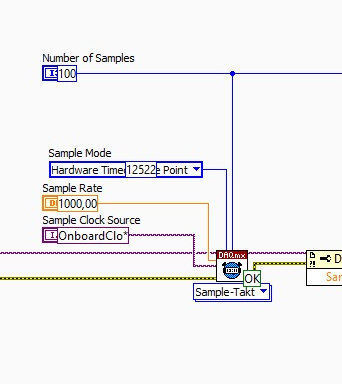
Alexander


