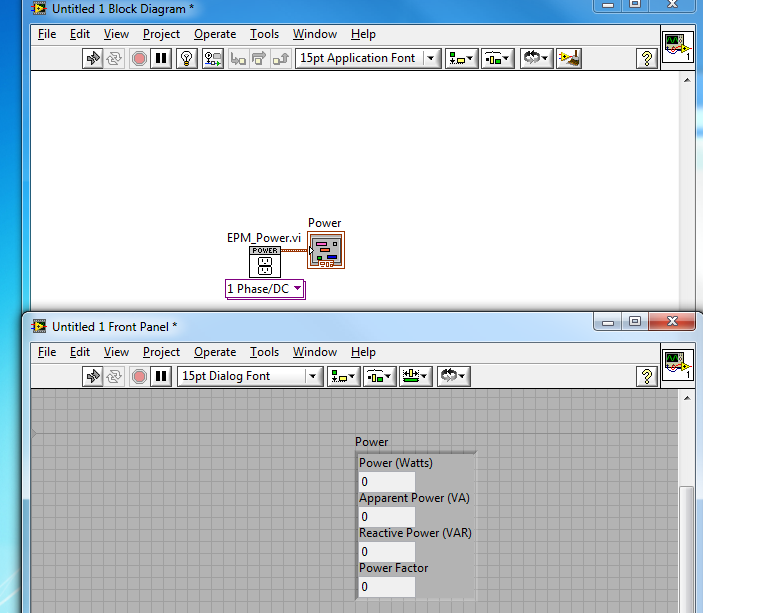- Subscribe to RSS Feed
- Mark Topic as New
- Mark Topic as Read
- Float this Topic for Current User
- Bookmark
- Subscribe
- Mute
- Printer Friendly Page
How to get power readings such as Power & Displacement Power Factors, Active/Reactive/Apparent Power values using CompactDAQ?
05-24-2010 01:16 PM
- Mark as New
- Bookmark
- Subscribe
- Mute
- Subscribe to RSS Feed
- Permalink
- Report to a Moderator
Ok, I've been digging around a bit and found some VI's that I can probably dissect enough to get what I want, but thought I'd ask if there are some VI's out there that I'm missing that'll give me what I want... Just not wanting to reinvent the wheel if I don't have to.
I'm running LV2009 and have a CompactDAQ with a 9225 to measure high voltage and a 9239 that I have my amp clamps (Fluke i400s's) tied into. I have a test stand that will automatically switch between 120, 208-240, 277VAC. Currently I have a simple setup that's giving me RMS voltage and current. I'm needing to add the other readings and found a VI ( Phase Power and Power Factor Correction.vi) that, once again, I can probably dissect but if I don't need to... Can anyone point me to some VI's that'll do the job? Any points in the right direction would be much appreciated!
Thanks!
Chad
05-24-2010 03:31 PM
- Mark as New
- Bookmark
- Subscribe
- Mute
- Subscribe to RSS Feed
- Permalink
- Report to a Moderator
EPM addon for LabVIEW:
https://lumen.ni.com/nicif/us/codelvelectpwr/content.xhtml
-AK2DM
"It’s the questions that drive us.”
~~~~~~~~~~~~~~~~~~~~~~~~~~
05-24-2010 04:30 PM
- Mark as New
- Bookmark
- Subscribe
- Mute
- Subscribe to RSS Feed
- Permalink
- Report to a Moderator
Thanks for the reply AnalogKid! I've already downloaded that, but in reviewing it I did notice that there is a missing VI that's mentioned here... http://zone.ni.com/devzone/cda/tut/p/id/8198 That is not in my download... at least not that I can find. Almost at the bottom they mention "Power Data.vi" that isn't there. Looks like from the description that's what I need. I'll have to drop them a note and see what's what.
Thanks!
Chad
05-25-2010 03:05 PM
- Mark as New
- Bookmark
- Subscribe
- Mute
- Subscribe to RSS Feed
- Permalink
- Report to a Moderator
Hello chuggins143,
Power Data.vi is actually just Power.vi. There must have been a name change when upgrading this resource from other versions of LabVIEW. If you open this VI, you will notice that it has all the outputs mentioned on:
http://zone.ni.com/devzone/cda/tut/p/id/8198
Power.vi will output Real, Apparent and Reactive Power as well as the Power Factor.
It looks like this VI will do what you need. I hope this works for you. If not let us know.
Efrain G.
National Instruments
Visit http://www.ni.com/gettingstarted/ for step-by-step help in setting up your system.
05-26-2010 09:41 AM
- Mark as New
- Bookmark
- Subscribe
- Mute
- Subscribe to RSS Feed
- Permalink
- Report to a Moderator
Hey Efrain G.
Thanks for the response! Yep, I'd sent a message to my local guy and he pointed that out... What I'm running into now is what am I supposed to hook to it? I currently have a DAQ Assistant module hooked to it with the data output just split and sent to each of the inputs on the Power.VI and it's giving me numbers, but the numbers are off... For example I'm showing a power value of like 15k when I'm only pulling about 380 watts. I'm assuming the power output is in watts? I'm gonna do a search for an example of the power VI being used and make sure I'm hooked up right... I'm currently on a different computer than the one I program on, but I'll see about getting my VI posted up here later.
Thanks,
Chad
05-26-2010 04:32 PM
- Mark as New
- Bookmark
- Subscribe
- Mute
- Subscribe to RSS Feed
- Permalink
- Report to a Moderator
Ok, I've searched the website with no luck... How is one supposed to hook the DAQ Assistant VI to the EPM_Power VI??? The data comes out of the DAQA as a Dynamic Data type which if I just hook it into the voltage and amp inputs on the power VI then it gives me numbers that I know are wrong. I've attached a sample of what I'm doing that is attached. If someone would take a look and tell me where to look so I can learn to do this properly I'd really appreciate it!
Thanks!
Chad
05-27-2010 05:59 PM
- Mark as New
- Bookmark
- Subscribe
- Mute
- Subscribe to RSS Feed
- Permalink
- Report to a Moderator
Efrain G.
National Instruments
Visit http://www.ni.com/gettingstarted/ for step-by-step help in setting up your system.
06-02-2010 12:03 PM
- Mark as New
- Bookmark
- Subscribe
- Mute
- Subscribe to RSS Feed
- Permalink
- Report to a Moderator
Ok, I must be smoking the cheap crack because any option I use to convert from dynamic data to waveform data still only gives me a single output, and no matter how I hook it up it still gives me several thousand watts. I've tried every conversion option with unacceptable results... Anyone have an example of how this thing is supposed to be hooked up??? I'm sure it's something simple, but I'm just not seeing it.
Thanks!
Chad
06-02-2010 02:35 PM
- Mark as New
- Bookmark
- Subscribe
- Mute
- Subscribe to RSS Feed
- Permalink
- Report to a Moderator

06-02-2010 05:06 PM
- Mark as New
- Bookmark
- Subscribe
- Mute
- Subscribe to RSS Feed
- Permalink
- Report to a Moderator
Ok, It looks like I figured it out.... if someone knows a better way to do this or sees an issue with what I've done here please let me know!
Thanks!
Chad