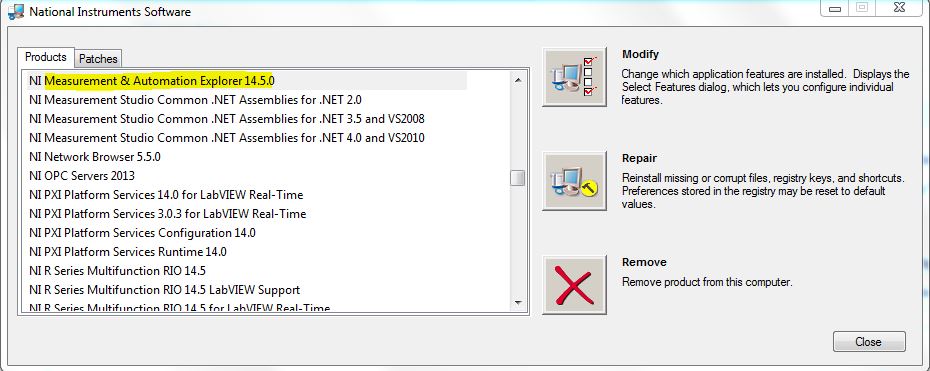- Subscribe to RSS Feed
- Mark Topic as New
- Mark Topic as Read
- Float this Topic for Current User
- Bookmark
- Subscribe
- Mute
- Printer Friendly Page
PCI 6601 not showing in device monitor
03-29-2016 05:41 PM
- Mark as New
- Bookmark
- Subscribe
- Mute
- Subscribe to RSS Feed
- Permalink
- Report to a Moderator
I've just installed a PCI 6601 card into my PC. I can't get the card to respond at all - I've tried a number of example programs, mostly counter output ones, and so far nothing has worked. Most of the programs will run with no errors, but I don't get any output. I am using a SCB-68 breakout box and an oscilloscope to check for output.
I noticed that although the PCI6601 shows up in Windows Device Manager, it doesn't show in the NI Device Monitor. Is this a problem?
Thanks in advance!
03-29-2016 10:28 PM
- Mark as New
- Bookmark
- Subscribe
- Mute
- Subscribe to RSS Feed
- Permalink
- Report to a Moderator
Yo Andy,
Although "NI Device Monitor" sounds like something that would help view any NI hardware, I believe it only is applicable to USB devics and has no rellavance to your situation. Have you heard of an NI application called Measurement And Automation Explorer (AKA MAX)? MAX is installed along with the DAQmx driver and other hardware drivers and is the first place to look when having trouble communicating with NI hardware. Do a bit of research on MAX to see how it is used.
Is your card shown in MAX? If so can you used "Test Pannels" in MAX to verify the output works?
Happy troubleshooting,
Eric
03-30-2016 10:31 AM
- Mark as New
- Bookmark
- Subscribe
- Mute
- Subscribe to RSS Feed
- Permalink
- Report to a Moderator
Hi,
Thanks for the answer! I have DAQmx installed, but can't find MAX anywhere under "National Instruments" on the Windows Start Menu. Apparently MAX should be installed alongside DAQmx.
03-30-2016 11:09 AM
- Mark as New
- Bookmark
- Subscribe
- Mute
- Subscribe to RSS Feed
- Permalink
- Report to a Moderator
MAX should be here by default for a 64-bit OS:
C:\Program Files (x86)\National Instruments\MAX
Go to Add Remove Programs, Choose National Instruments, then click to Uninstall/Change. You should see Measurment and Automation Explorer on the list and you can repair DAQmx.
Regards,
Eric
03-30-2016 11:29 AM
- Mark as New
- Bookmark
- Subscribe
- Mute
- Subscribe to RSS Feed
- Permalink
- Report to a Moderator