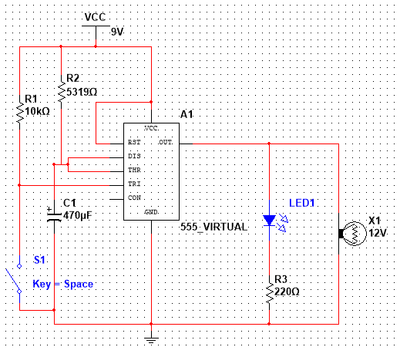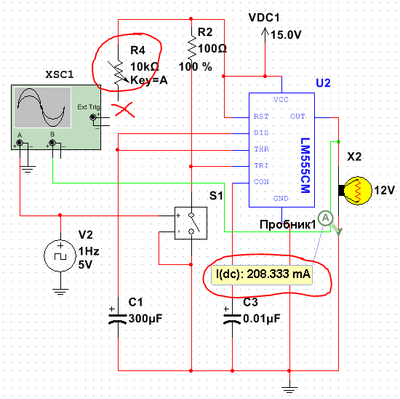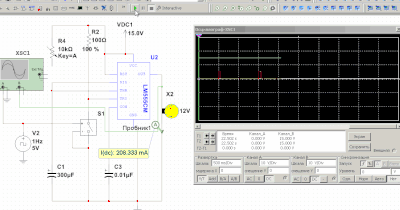- Subscribe to RSS Feed
- Mark Topic as New
- Mark Topic as Read
- Float this Topic for Current User
- Bookmark
- Subscribe
- Mute
- Printer Friendly Page
Auto Delay Off Timer Circuit
Solved!02-16-2024 10:10 AM
- Mark as New
- Bookmark
- Subscribe
- Mute
- Subscribe to RSS Feed
- Permalink
- Report to a Moderator
I'm a bit new to this so I was wondering what I can do in order to start the time it takes for the lamp to turn off only if the switch has been turned off. With my current setup, once it passes a certain time that I'm looking for, it automatically shuts off when the switch has been turned off. Also, planning to replace the switch with a motion detector sensor, will my current setup be fine?
Solved! Go to Solution.
02-17-2024 03:15 AM - edited 02-17-2024 03:21 AM
- Mark as New
- Bookmark
- Subscribe
- Mute
- Subscribe to RSS Feed
- Permalink
- Report to a Moderator
Hello! Upload the file in 'ms' format to see all your settings.
Instead of a switch, any sensor that has the function of an actuator - 'open-close' - is suitable
02-17-2024 03:23 AM - edited 02-17-2024 03:31 AM
- Mark as New
- Bookmark
- Subscribe
- Mute
- Subscribe to RSS Feed
- Permalink
- Report to a Moderator
Here's the .ms file! I made some changes to the circuit, I'm still confused with making my initial idea to where the countdown for the output is low only when the input is low. I can't seem to find a sensor component in multisim to replace the switch.
02-17-2024 06:23 AM
- Mark as New
- Bookmark
- Subscribe
- Mute
- Subscribe to RSS Feed
- Permalink
- Report to a Moderator
If you follow the operating algorithm of a presence sensor, such as a short-term intersection of the control beam, or a change in the ultrasonic frequency, which leads to the appearance of a short-term pulse at the output of the sensor, and this pulse is the trigger for 555, and the duration of the alarm state is regulated by R4, C1, then it will be fine work your scheme. Slightly modified in terms of maximum output current and potentiometer power. In order to speed up and make it easier to observe signals, the C1 simulation is also slightly reduced...