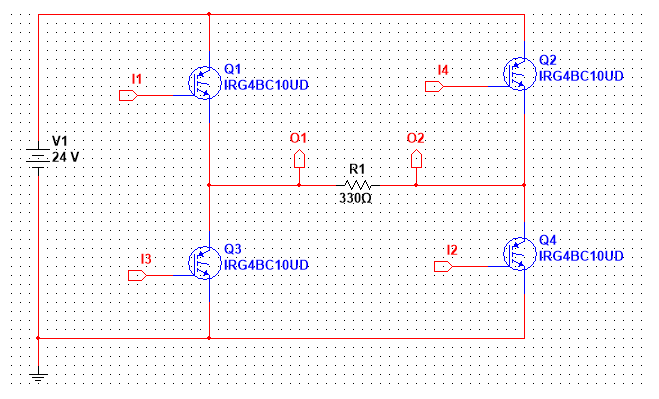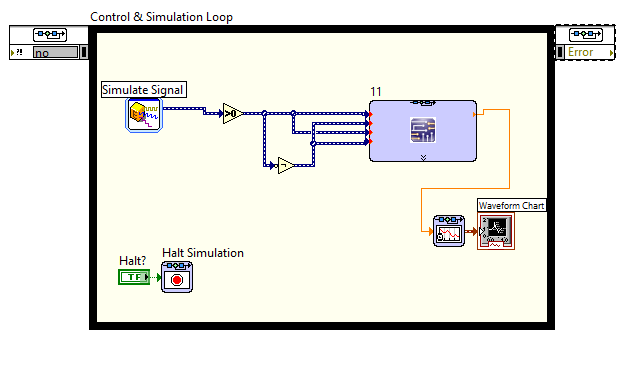- Subscribe to RSS Feed
- Mark Topic as New
- Mark Topic as Read
- Float this Topic for Current User
- Bookmark
- Subscribe
- Mute
- Printer Friendly Page
Multisim and LabVIEW Variable Time-step Simulation Fills Big Gaps in Analog/Digital System Design
05-03-2012 09:01 AM
- Mark as New
- Bookmark
- Subscribe
- Mute
- Subscribe to RSS Feed
- Permalink
- Report to a Moderator
Hello Circuit Designers,
I would like to share with you some thoughts on the challenges the NI design solution helps engineers to overcome in the Clean Energy domain, specifically, the challenges of bringing the worlds of analog and digital circuits together. The earlier the system dynamics and the complex interactions between analog circuitry and digital code are predicted, the more efficient and powerful the design strategy becomes. This early interaction is what NI simulation and prototyping tools of NI Multisim, NI LabVIEW, and NI embedded RIO platforms tries to accomplish for designers.
The variable time-step co-simulation between Multisim and LabVIEW of closed loop systems accounts for important behaviors that are essential in judging the overall system performance including non-linearities, resonances, and harmonics very early in the design stage. Moreover, the design solution is completed by combining simulation tools with integrated hardware implementation tying the analog world to FPGA platofrms.
Download Multisim 12 and LabVIEW 2011 and let me know what you think.
Mahmoud W
National Instruments
06-12-2012 03:44 PM
- Mark as New
- Bookmark
- Subscribe
- Mute
- Subscribe to RSS Feed
- Permalink
- Report to a Moderator
Hello Mahmoud W,
I have both Multisim 12 and LaBVIEW 2011 installed on my laptop and when trying to connect between them like in this tutorial:
http://www.ni.com/white-paper/13663/en
I did every thing correctly and tried it more a lot of times but each time, this error appears to me
________________________________________________
Error -2367 occurred at External Model
Possible reason(s):
Control Design and Simulation: The shared library corresponding to the external model returned an error.
Unable to load library.
____________________________________________________
and here is a screenshot for the error message :
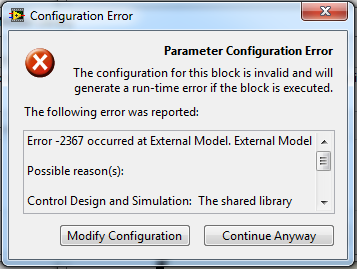
I hope you can help me ![]()
Thanks in advance
Ahmed Elsayed
06-12-2012 04:11 PM
- Mark as New
- Bookmark
- Subscribe
- Mute
- Subscribe to RSS Feed
- Permalink
- Report to a Moderator
Hi Ahmed,
You need the LabVIEW 2011 Control Design and Simulation Module installed to run Multisim and LabVIEW co-simulation projects.
Let me know if you have any questions,
Mahmoud
06-12-2012 05:02 PM
- Mark as New
- Bookmark
- Subscribe
- Mute
- Subscribe to RSS Feed
- Permalink
- Report to a Moderator
Thanks for your reply,
I already have CDS Module, The problem is solved now ![]()
This cause the problem:
I installed Multisim 12 and LabVIEW was runing and i should restart it for the multisim design to be loaded in labview.
and the error is due to a different model than the multisim one.
btw, this connection between LabVIEW and Multisim is very useful and will solve a lot of problems for me as a Control Engineer.
06-14-2012 08:19 AM
- Mark as New
- Bookmark
- Subscribe
- Mute
- Subscribe to RSS Feed
- Permalink
- Report to a Moderator
Hello mahmoud,
Everytime i try to do a simulation i have a problem related to Timestep !
here is a screenshot for the error:
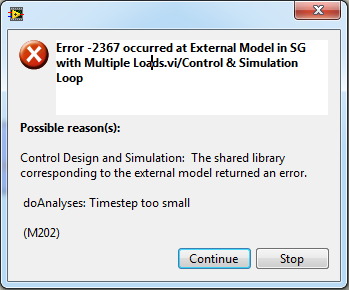
When i tried to change the parameters of the control and Simulation loop, it gives me different results either a very slow simulation with bad response or a very fast one and finished in very short time.
so could you provide me with a proper method to configure it well.
thanks in advance ![]()
01-17-2013 11:57 PM
- Mark as New
- Bookmark
- Subscribe
- Mute
- Subscribe to RSS Feed
- Permalink
- Report to a Moderator
hi Mahmoud,
I too face the same problem which Mr. Ahmed is facing. the shared library corresponding to the external model returned an error. Do analyses : Timestep too small.
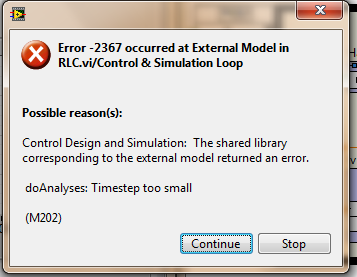
I have LabVIEW 2012 version and Multisim 12.0.1 installed.
Thanks in advance ![]()
01-18-2013 03:11 PM
- Mark as New
- Bookmark
- Subscribe
- Mute
- Subscribe to RSS Feed
- Permalink
- Report to a Moderator
I also have the exact same problem. It is really holding me back. The program worked initially but when i changed the values it gave the error. I changed back to the original values and it now still gives the error. So confused. Also how can a timestep be too small if I increase it?
01-20-2013 03:05 AM
- Mark as New
- Bookmark
- Subscribe
- Mute
- Subscribe to RSS Feed
- Permalink
- Report to a Moderator
I am also facing same problem. could you please tell me how to overcome it?
01-21-2013 08:46 AM
- Mark as New
- Bookmark
- Subscribe
- Mute
- Subscribe to RSS Feed
- Permalink
- Report to a Moderator
Hello everyone,
The Do Analyses error in cosimulation, is an error indicating a problem in the Multisim circuit file. It could be an error such as a floating node, an improperly grounded circuit, or a misplaced source on the schematic. It could also be an error in the SPICE transient simulation setup.
I can not really tell why you are getting this error unless I get your Multisim and LabVIEW files. Please feel free to send them to me, or to upload them to the Multisim support forum here: http://forums.ni.com/t5/Circuit-Design-Suite-Multisim/bd-p/370
Here are screenshots of the errors I mentioned. Please give us some more information about the designs and we'll make sure your co-simulation is up and running.
Misgrounded circuit:

Floating co-simulation port:
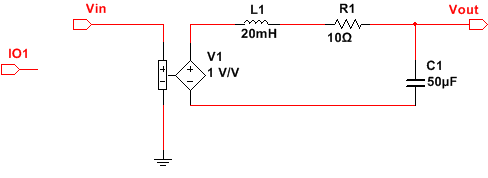
Misplaced source:
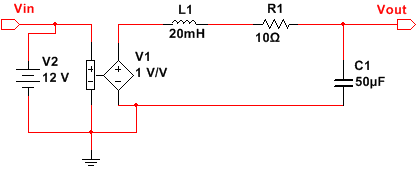
01-22-2013 03:40 AM
- Mark as New
- Bookmark
- Subscribe
- Mute
- Subscribe to RSS Feed
- Permalink
- Report to a Moderator
Thank you for your reply. just i have tried to construct an inverter circuit in multisim by using IGBT. And i have generated a square wave in labview and given as a gate signal to IGBT. i have attached the images here. Kindly help me to solve this problem.